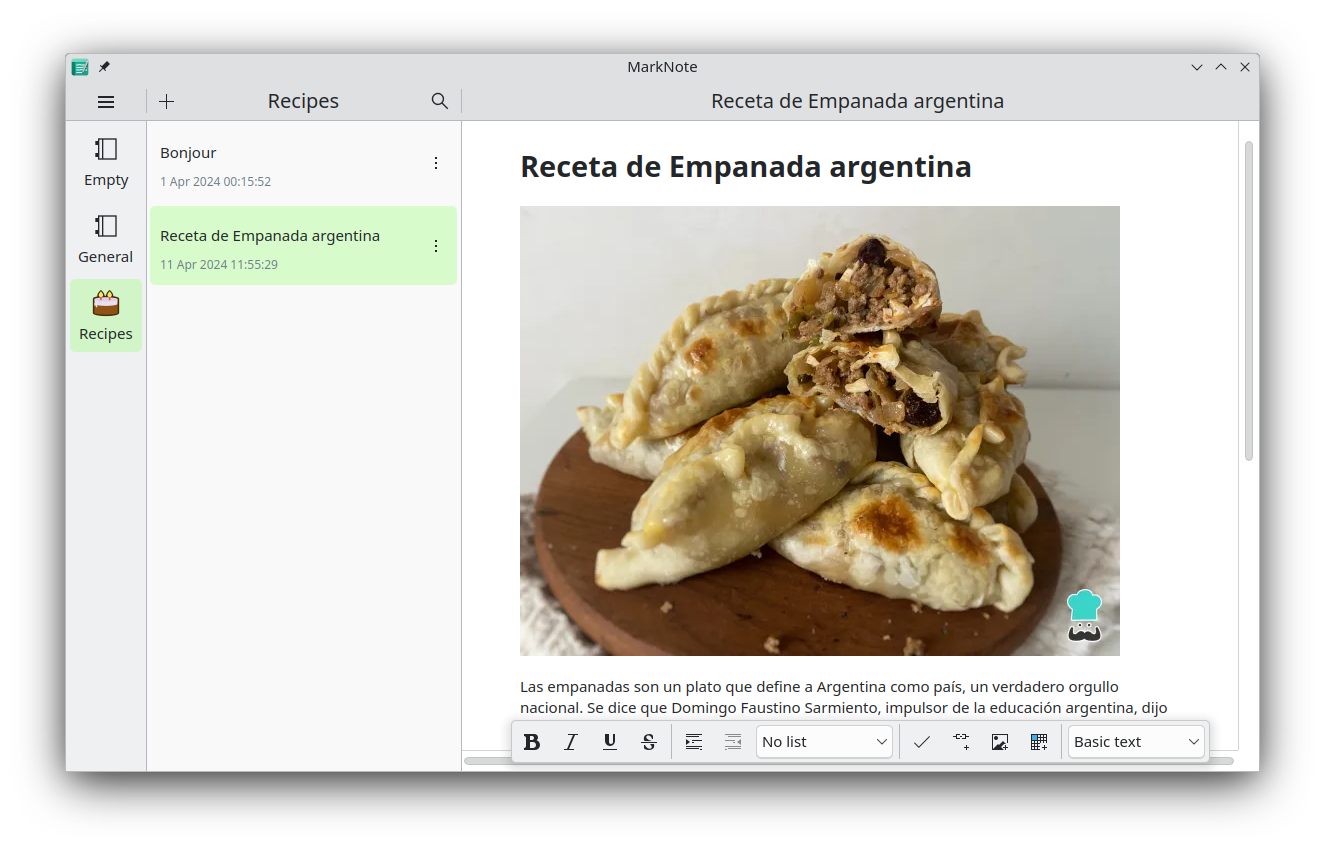
릴리스 RSS
1.2.0 2024-05-17
We improved the notes management with the ability to choose a custom folder where to store your notes amd made it possible to change the sorting of notes from alphabetically to by date. The sidebar is now collapsable and we added a focus mode where everything but the text editor is displayed.
If you prefer to just use Marknote as a Markdown editor, we made it possible to just open any markdown files directly from the file browser or the console. Additionally Marknote supports markdown files with a so called front matter, which is a common way to inject metadata to markdown in static website generators like Hugo and Jekyll.
In term of edition support, the subset of markdown supported increased again. Now it is possible to add and edit tables. Additionally we started transforming inline markdown directly to rich text as you type. Support is limited to a few markdown constructs but is likely to grow over time. You can now customize the font used by editor.
Aside from being able to edit text, it's now possible to also create sketches directly from MarkNote.
Finally we took care of ensuring MarkNote was fully usable when used with Plasma Mobile.
1.1.1 2024-04-01
1.1.0 2024-04-01
Marknote 1.1.0 is out! Marknote is the new WYSIWYG note-taking application from KDE. Despite the latest release being just a few days ago, we have been hard at work and added a few new features and, more importantly, fixed some bugs.
Marknote now boasts broader Markdown support, and can now display images and task lists in the editor. And once you are done editing your notes, you can export them to various formats, including PDF, HTML and ODT.
Marknote's interface now seamlessly integrates the colors assigned to your notebooks, enhancing its visual coherence and making it easier to distinguish one notebook from another. Additionally, your notebooks remember the last opened note, automatically reopening it upon selection.
We've also introduced a convenient command bar similar to the one in Merkuro. This provides quick access to essential actions within Marknote. Currently it only creates a new notebook and note, but we plan to make more actions available in the future. Finally we have reworked all the dialogs in Markdown to use the newly introduced FormCardDialog from KirigamiAddons.
1.0.0 2024-03-29
Marknote, KDE's WYSIWYG note-taking application, is finally ready for it's first release. Marknote lets you create rich text notes and easily organise them into notebooks. You can personalise your notebooks by choosing an icon and accent color for each one, making it easy to distinguish between them and keep your notes at your fingertips. Your notes are saved as Markdown files in your Documents folder, making it easy to use your notes outside of Marknote as well as inside the app.
Thanks to Carl, Marknote now not only supports bold and italic fonts, but also lets you underline important parts, strike out wrong parts, organise your thoughts in various list types and organise your notes with titles, sections and more.
Nightly installers
Marknote nightly installers are also available to download from the KDE CDN. These versions are intended for testing purpose. Get involved and help us make them better!
불안정 버전입니다.
개발 브랜치의 마지막 버전에서 생성되었습니다.