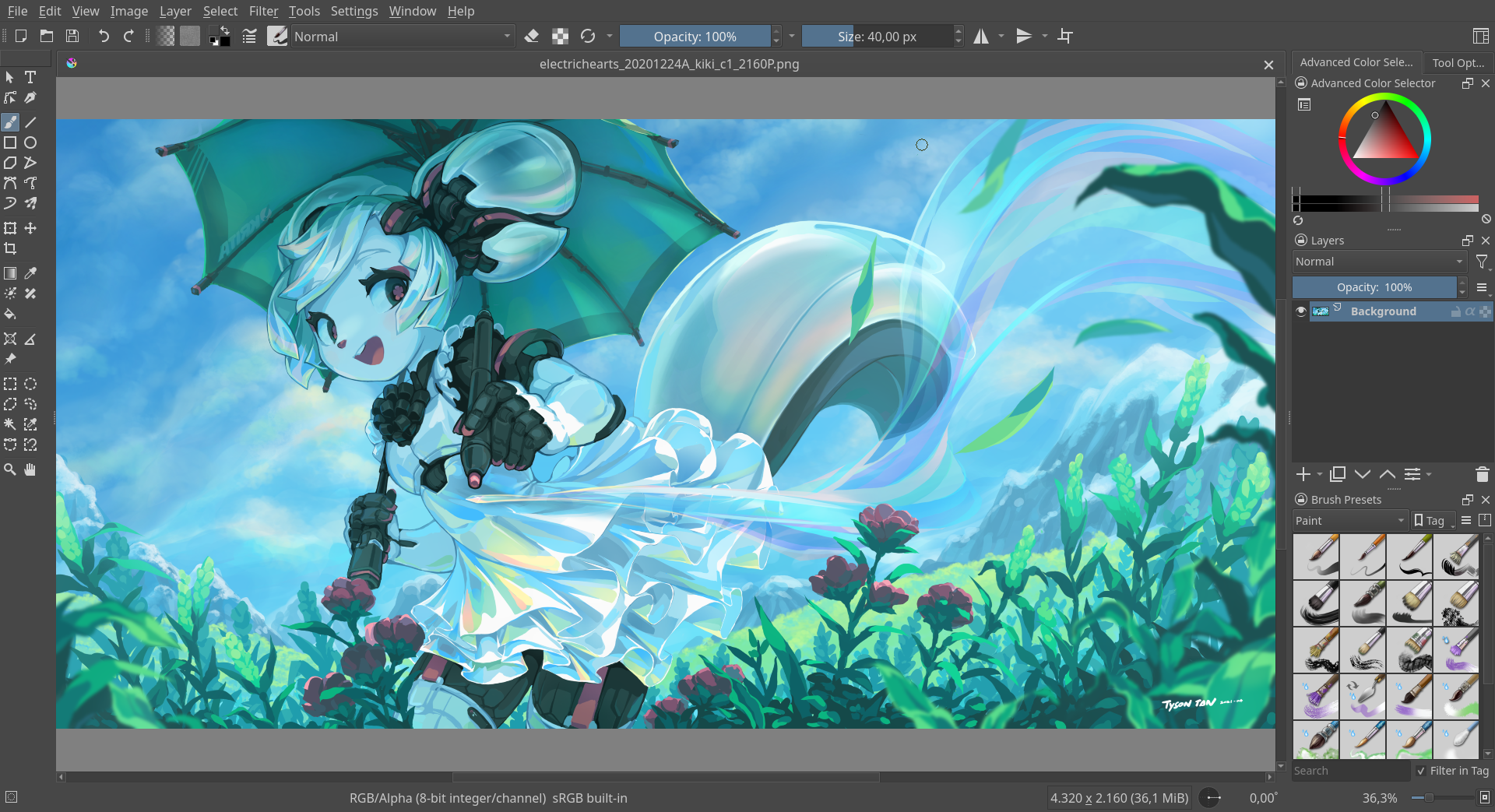
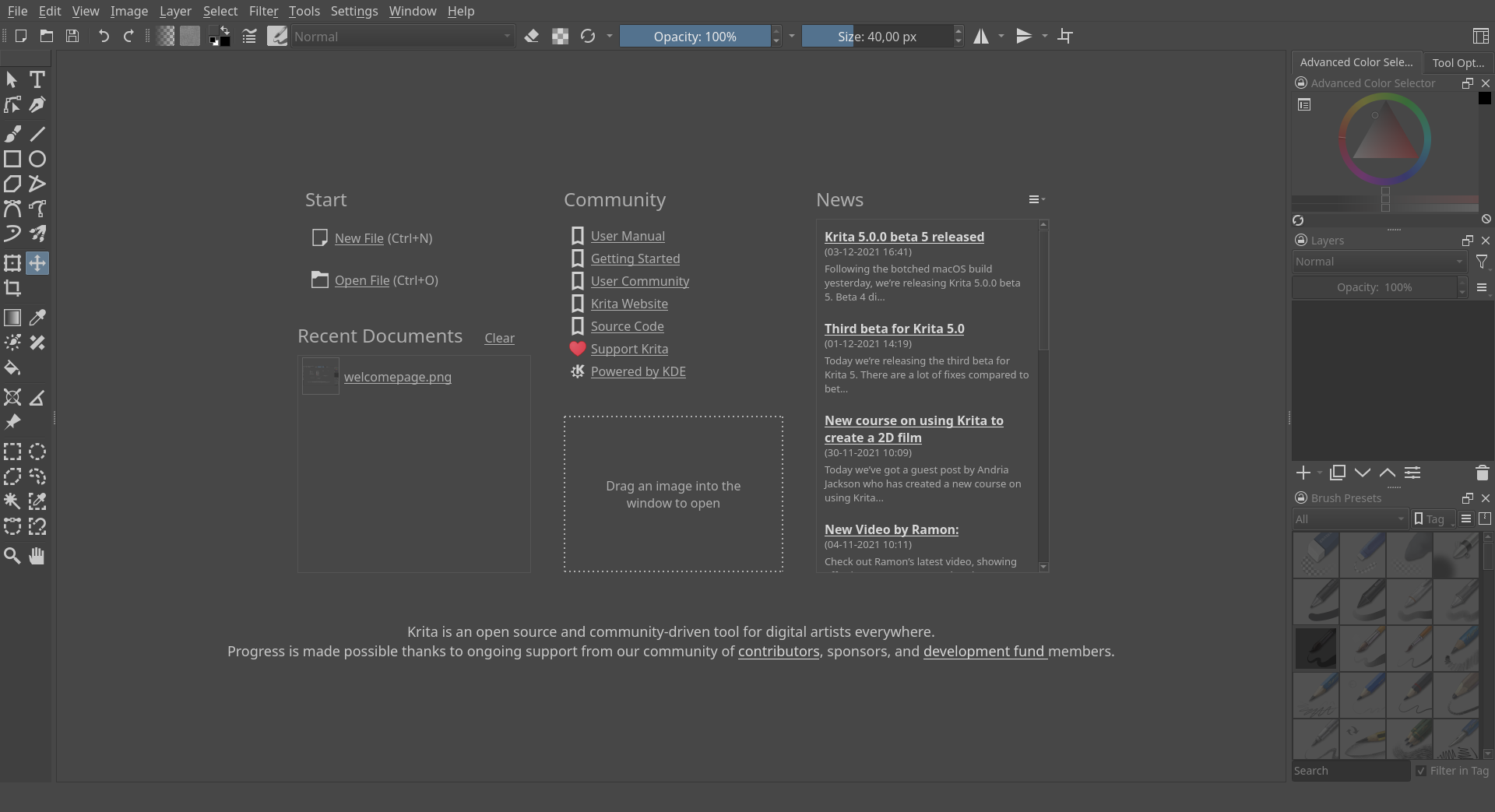
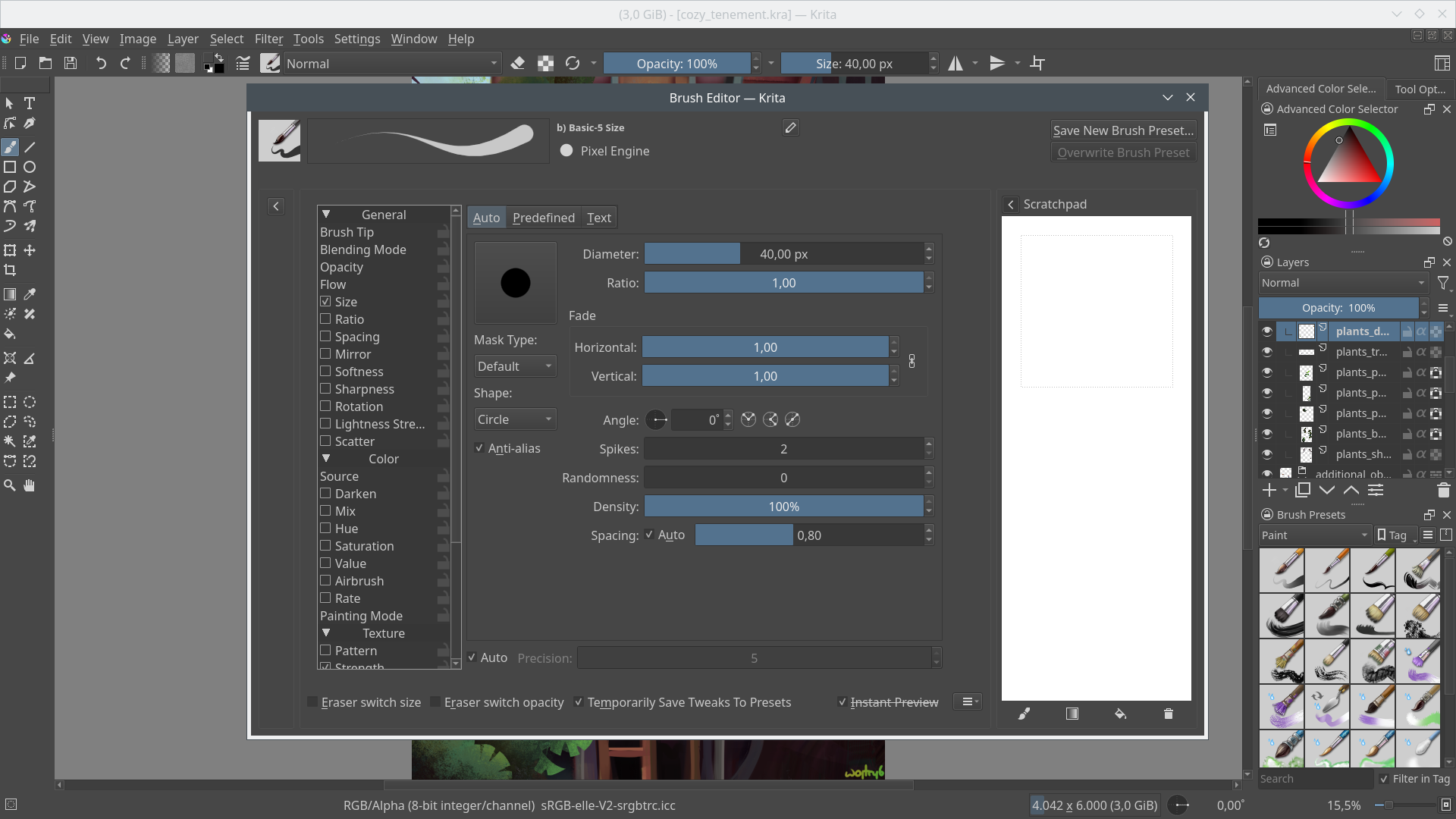
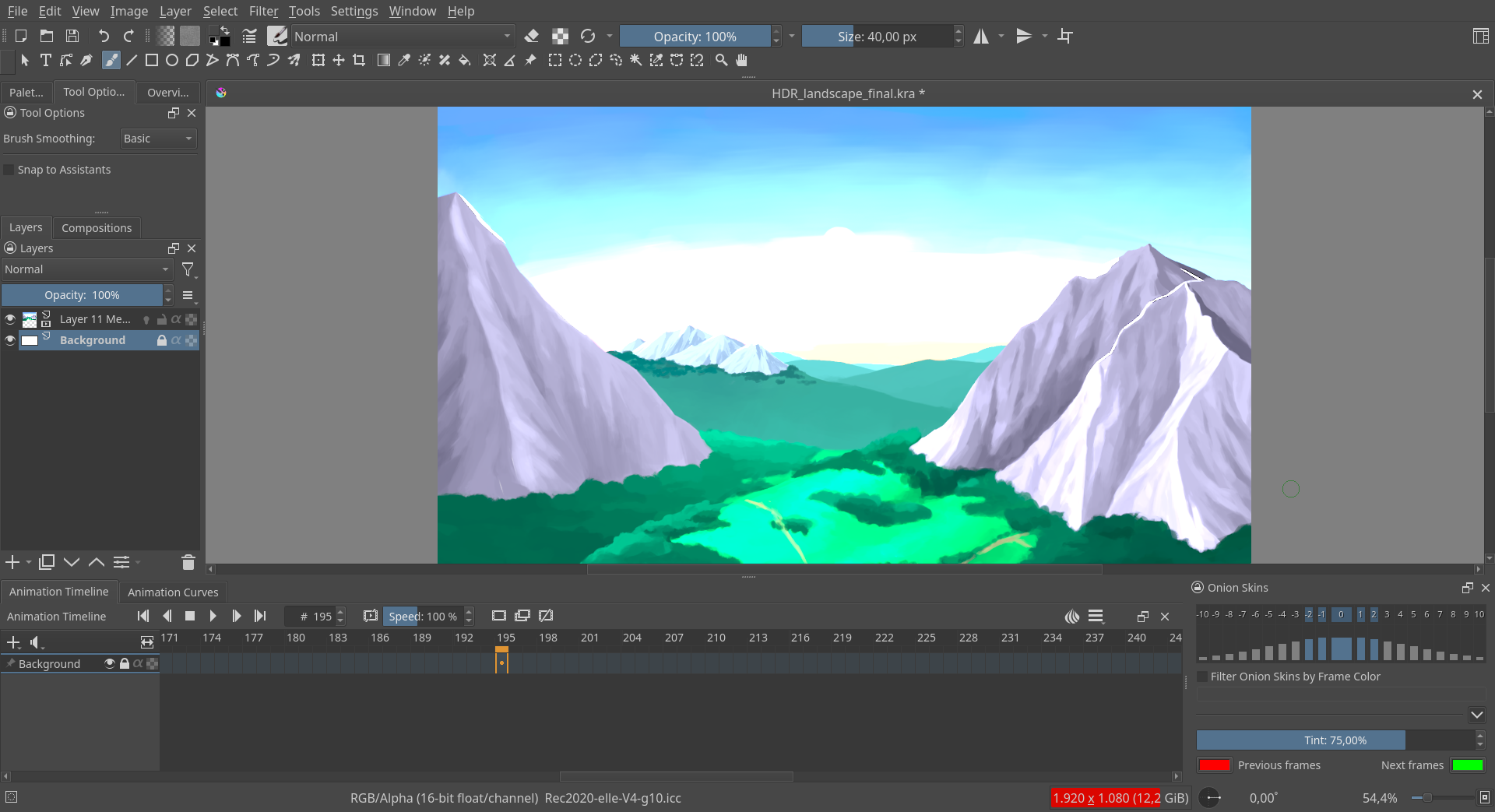
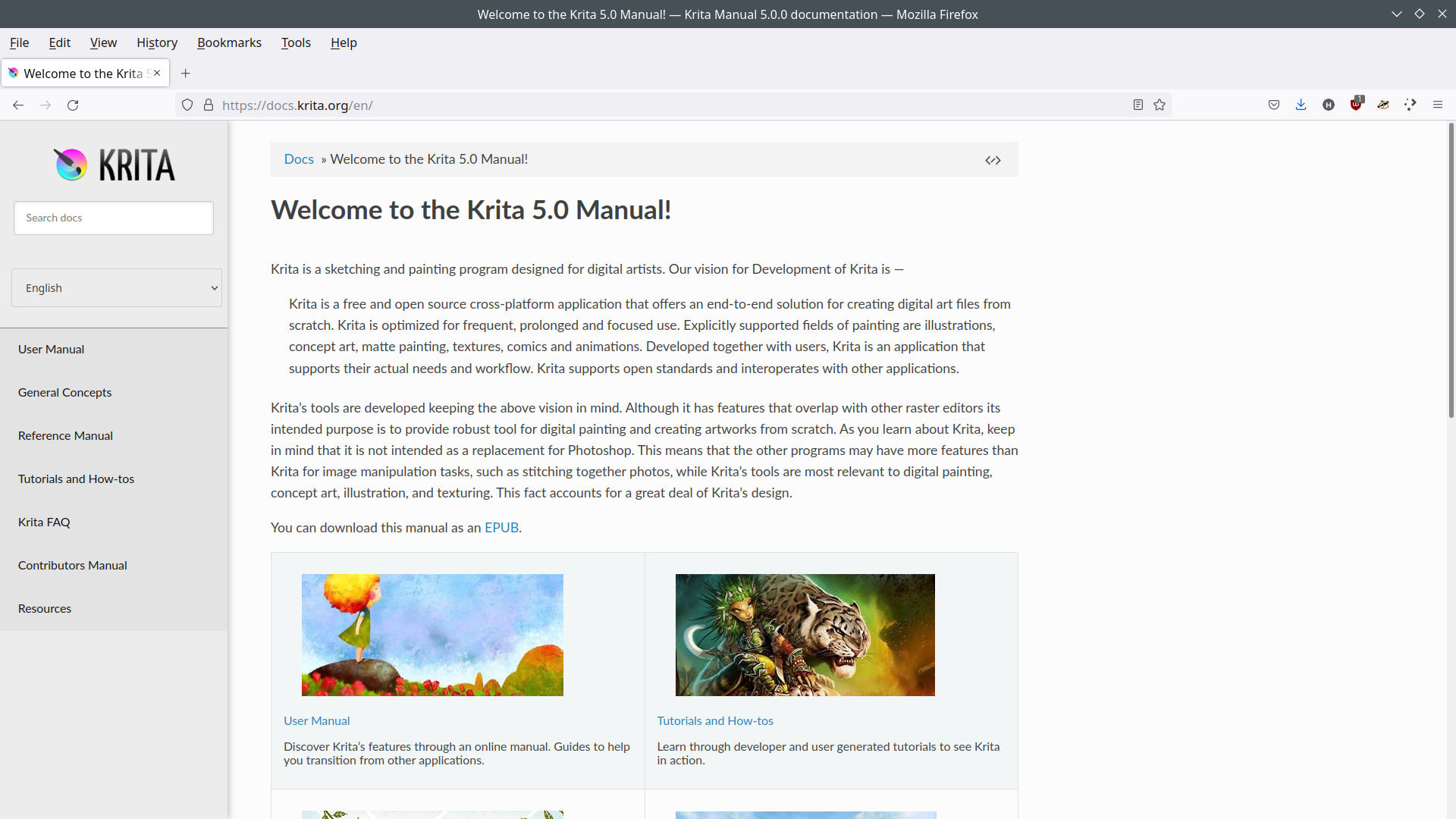
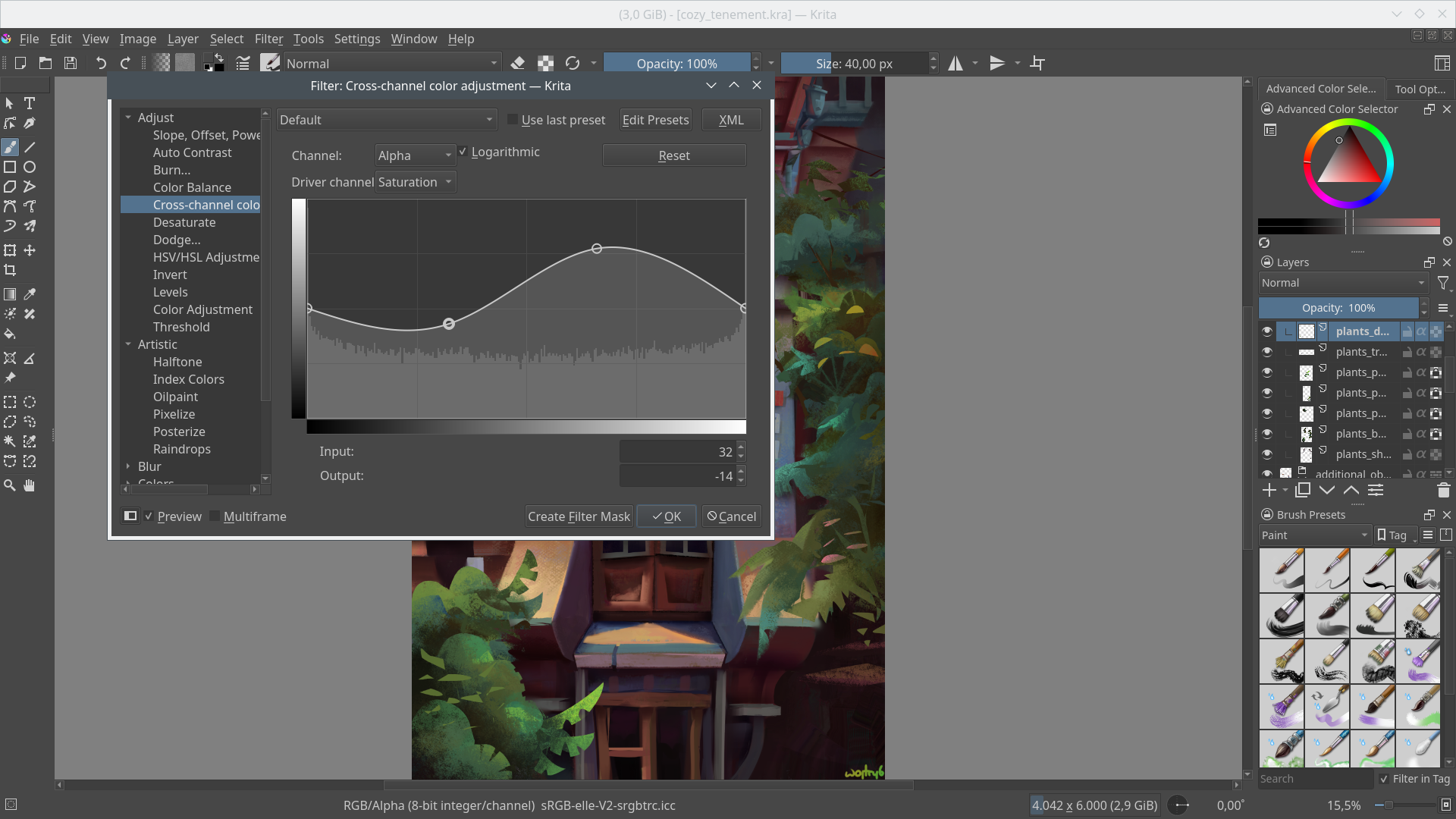
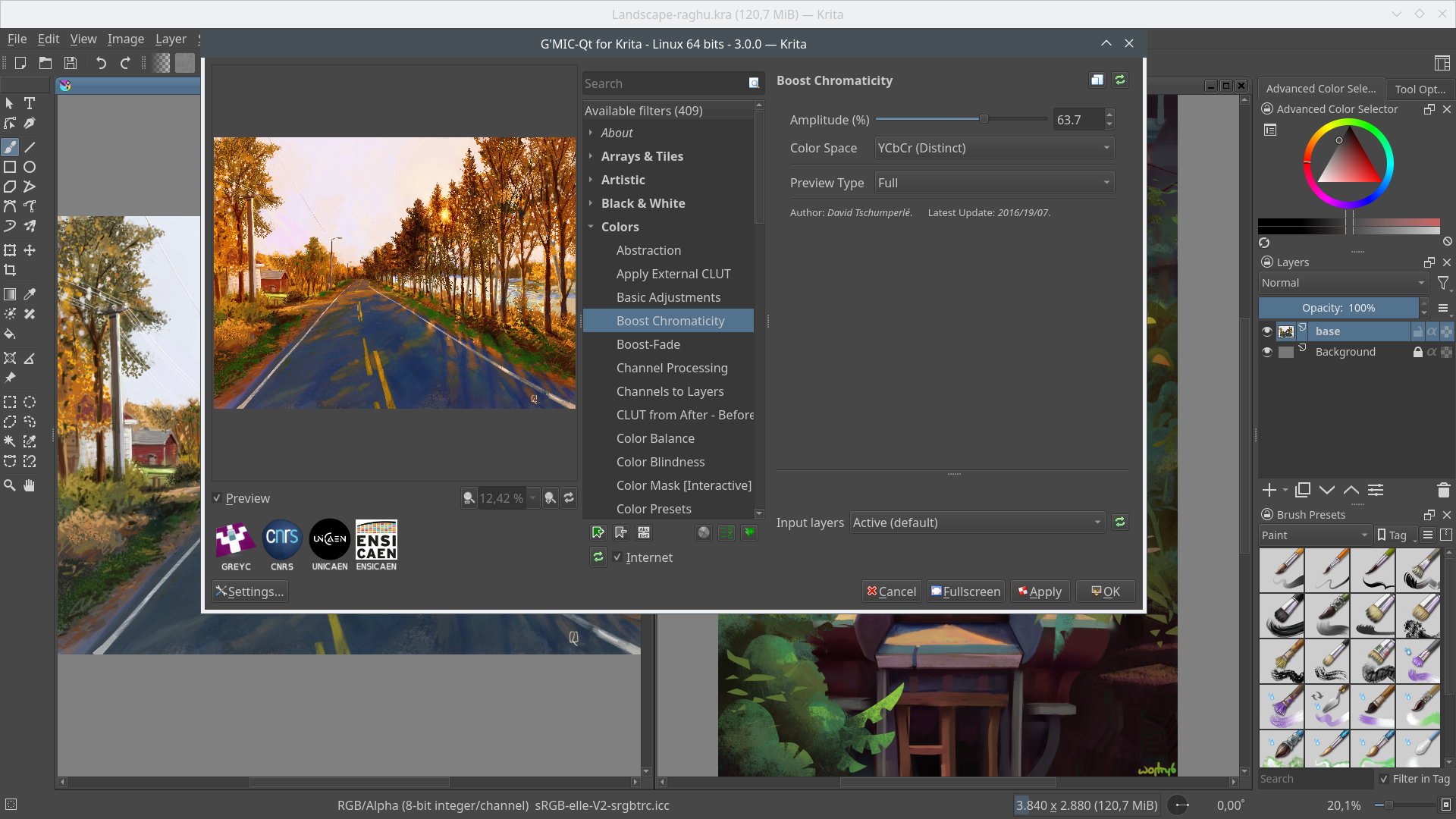
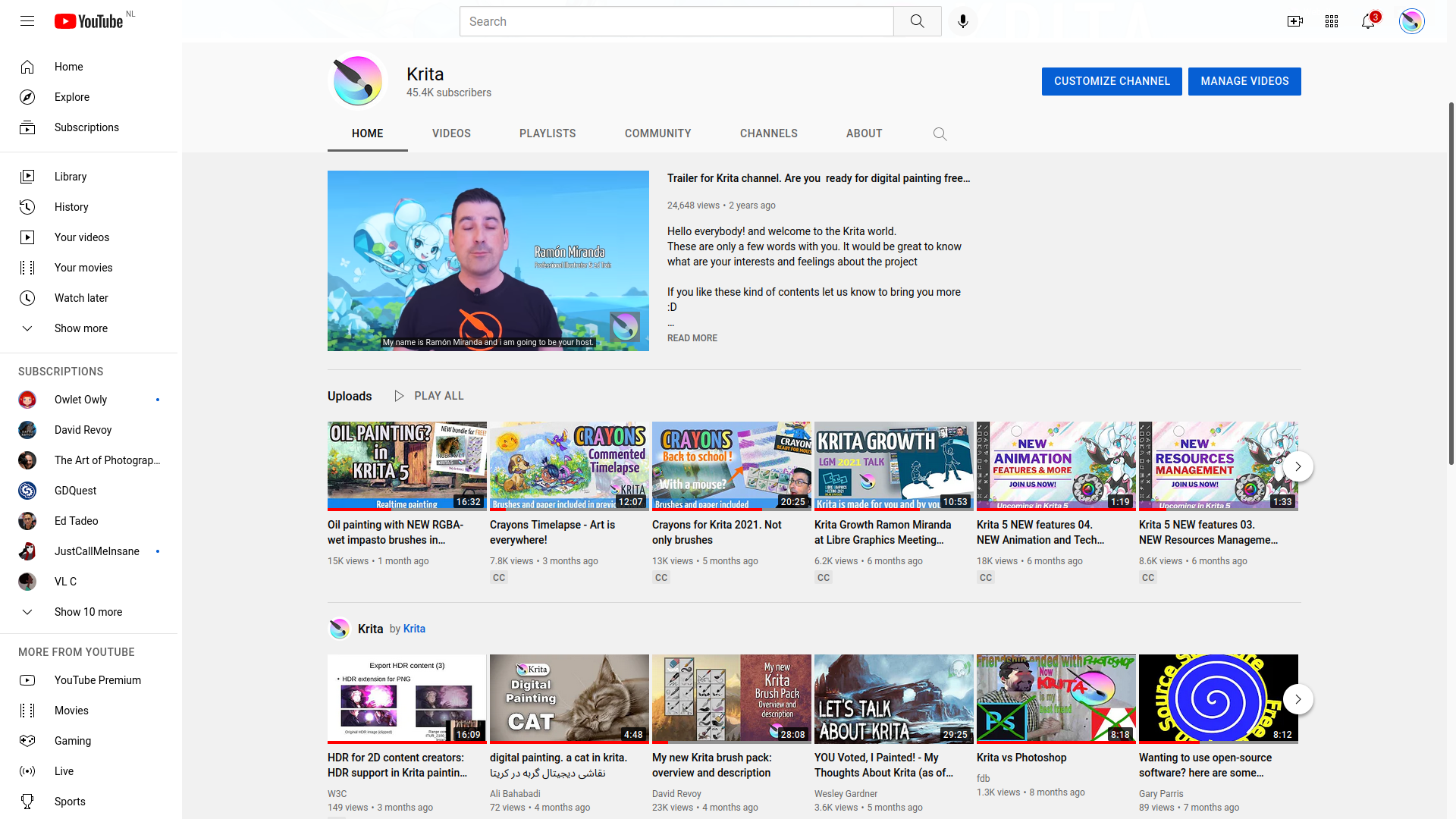
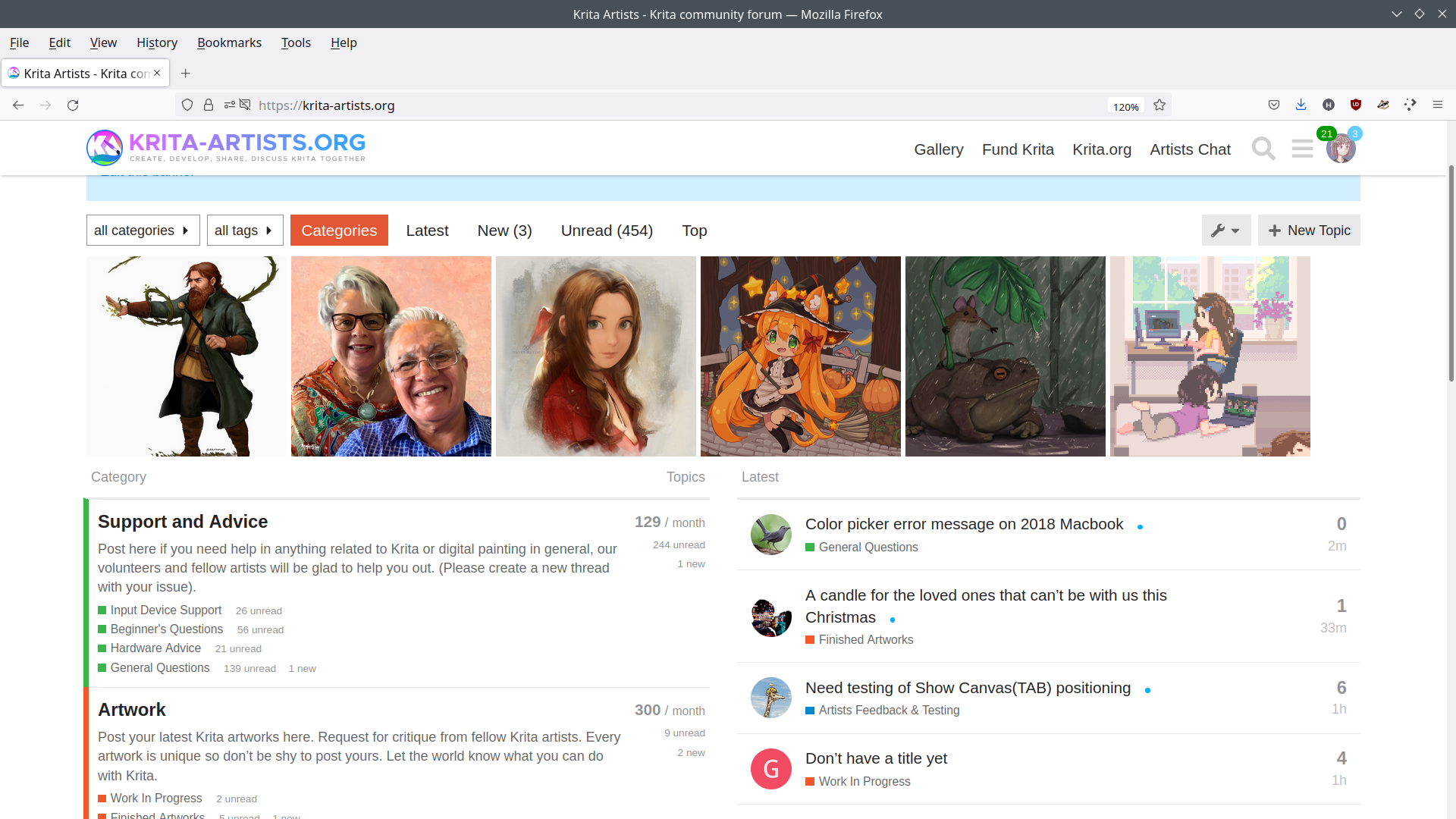
كريتا هو استديو فنون رقميّة بمزايا شاملة.
إنه مثالي للرسم والتلوين، ويقدم حلاً شاملاً لإنشاء رسوميات رقمية من الصفر بواسطة أساتذة.
يعد كريتا خيارًا رائعًا لإنشاء لوحات مبدئية ورسومات الهزلية و الأنسجة المستخدمة في التصيير ثلاثي الأبعاد واللوحات غير اللامعة. يدعم كريتا العديد من مساحات الألوان مثل RGB و CMYK بقنوات ذات 8 و 16 بت، بالإضافة إلى قنوات فاصلة عائمة 16 بت و 32 بت.
استمتع بالرسم باستخدام محركات الفرشاة المتقدمة والمرشحات المذهلة والعديد من الميزات المفيدة التي تجعل كريتا منتجًا بشكل كبير.
الإصدارات RSS
5.2.15 2026-01-28
4.4.0 2020-10-13
4.3.0 2020-06-18
Three months after the release of Krita 4.2.9, we’ve got a major new feature release for you: Krita 4.3.0! We’ve spent the past year not just fixing bugs, even though we fixed over a thousand issues, but have also been busy adding cool new stuff to play with.
There’s a whole new set of brush presets that evoke watercolor painting. There’s a color mode in the gradient map filter and a brand new palletize filter and a high pass filter. The scripting API has been extended. It’s now possible to adjust the opacity and lightness on colored brush tips separately. You can now create animated brush tips that select brush along multiple dimensions. We’ve made it possible to put the canvas area in a window of its own, so on a multi monitor setup, you can have all the controls on one monitor, and your images on the other. The color selector has had a big update. There’s a new snapshot docker that stores states of your image, and you can switch between those. There’s a brand new magnetic selection tool. Gradients can now be painting as spirals.
المثبتات التجريبية
تتوفر أيضًا برامج التثبيت الليلية كريتا للتنزيل من KDE CDN. هذه الإصدارات مخصصة لأغراض الاختبار. شارك وساعدنا في تحسينها!
إصدارة غير مستقرة
مُولّدة من آخر إصدارة للفرع التطوير.