Kdenlive
Kategorie: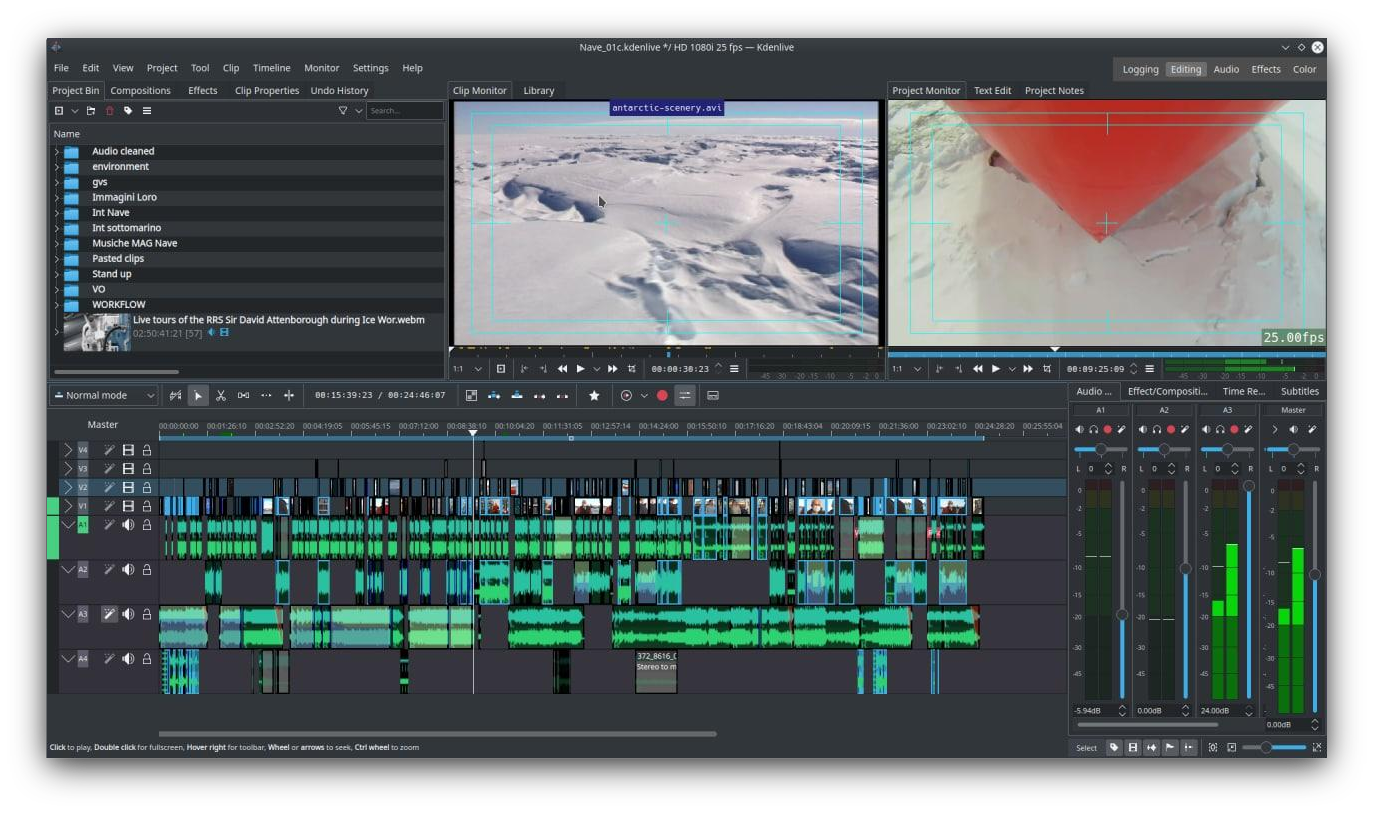
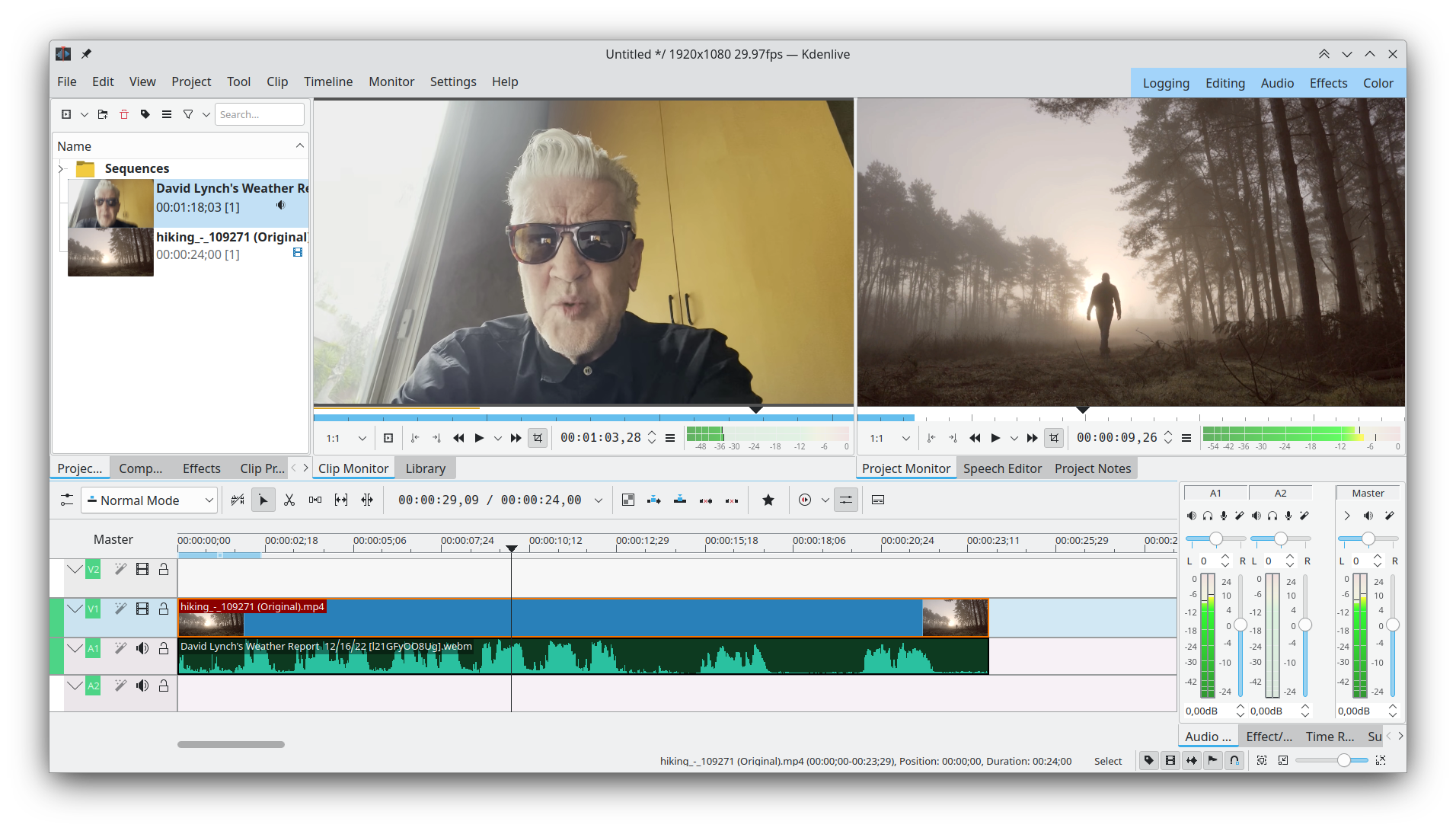
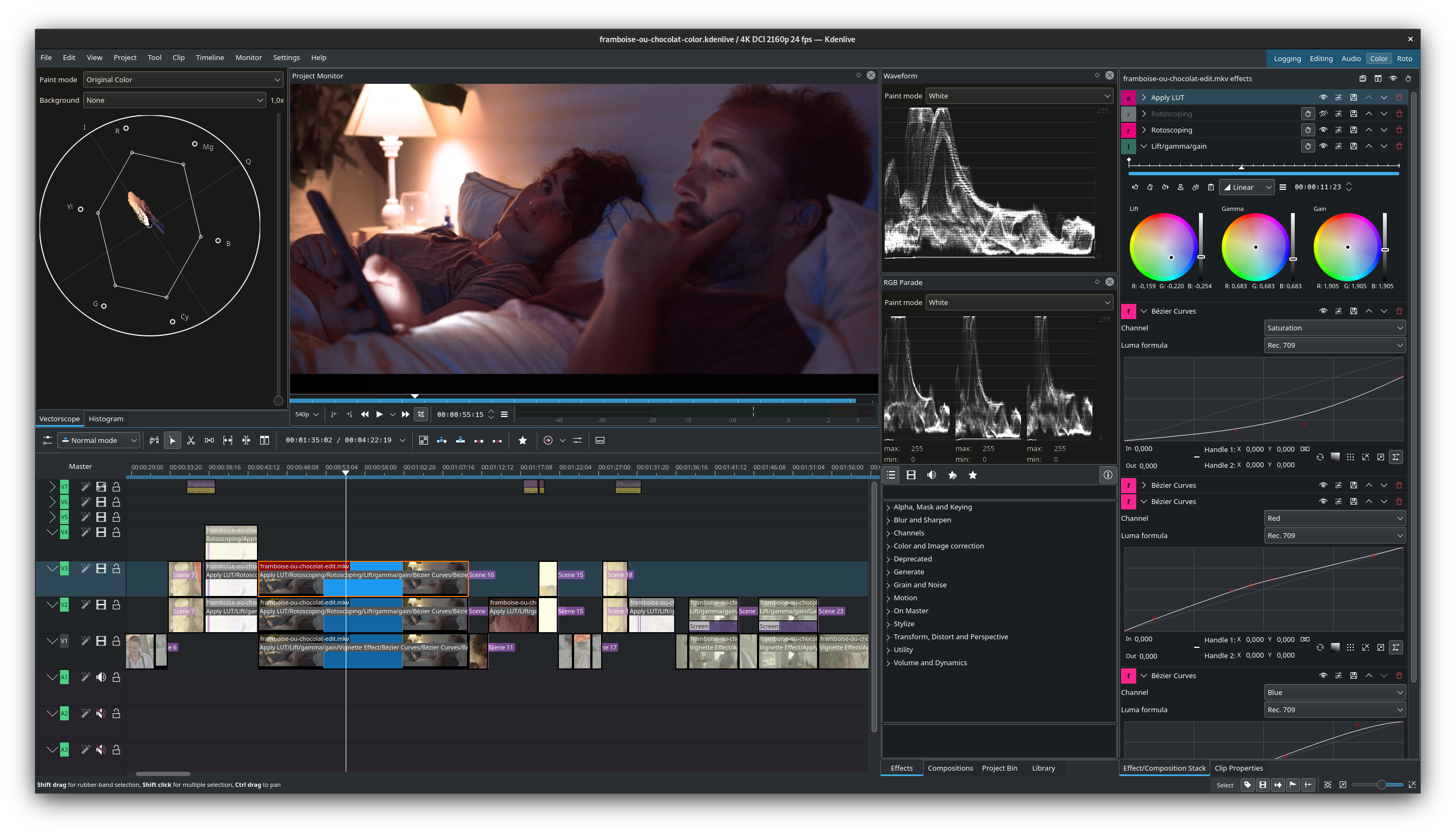
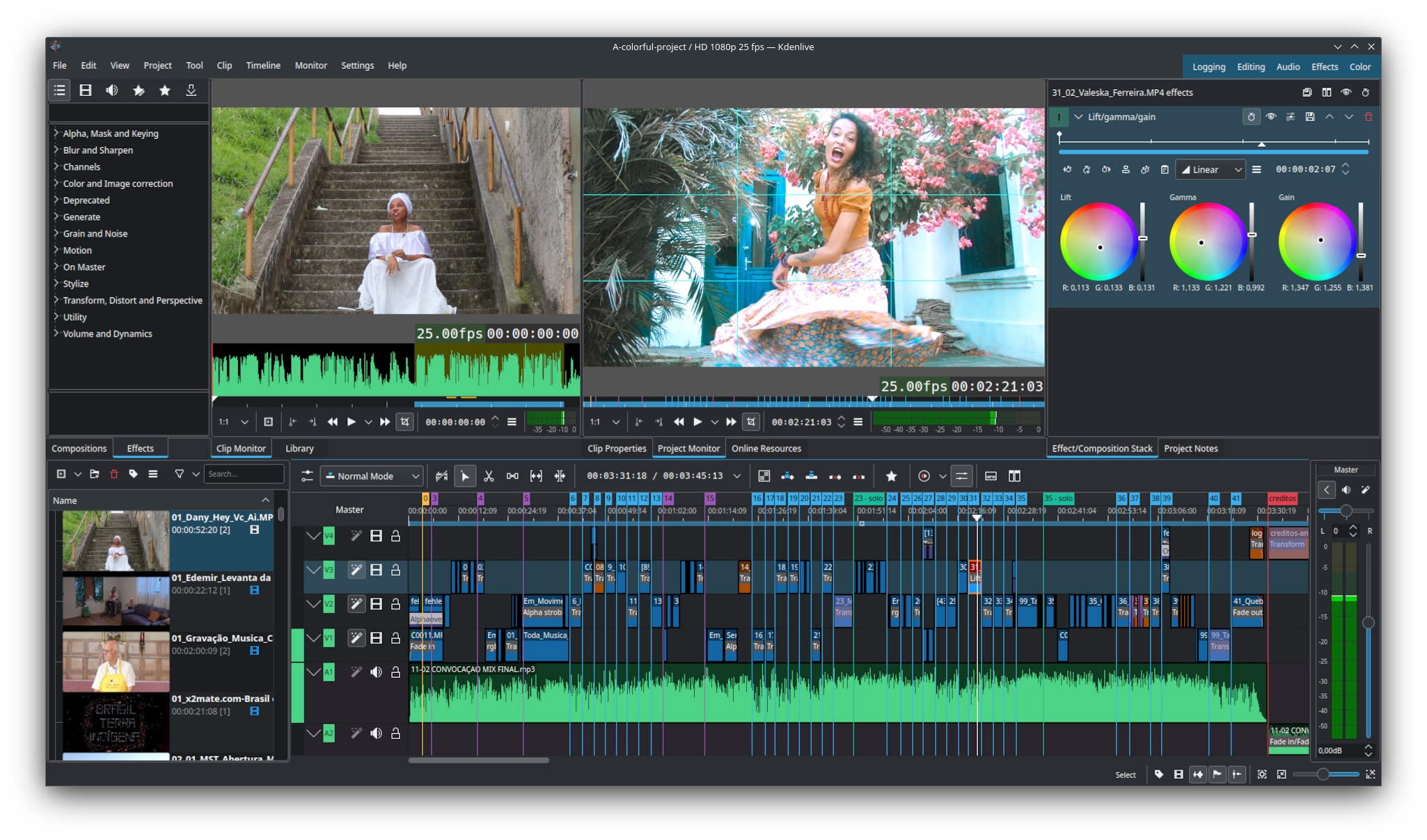
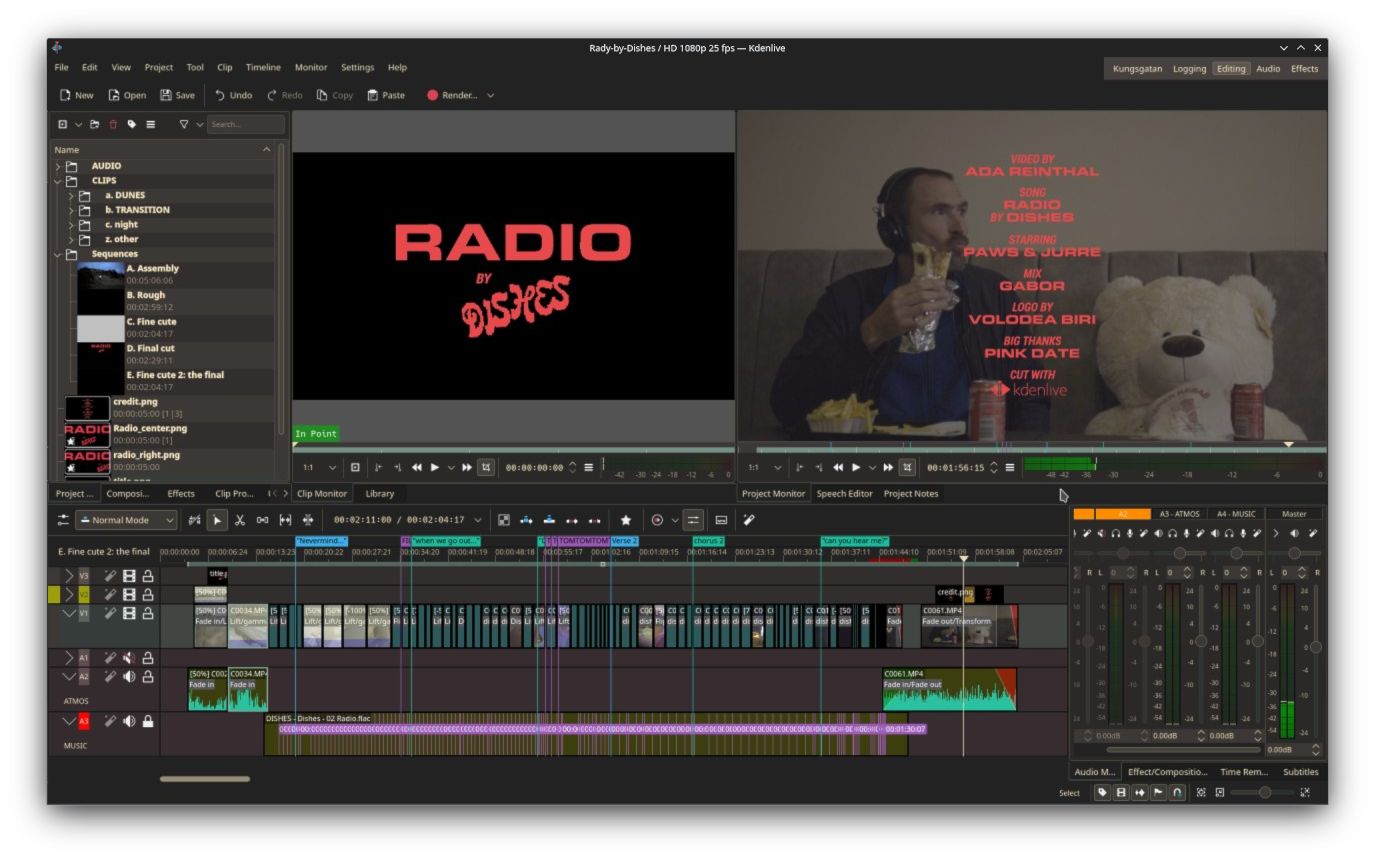
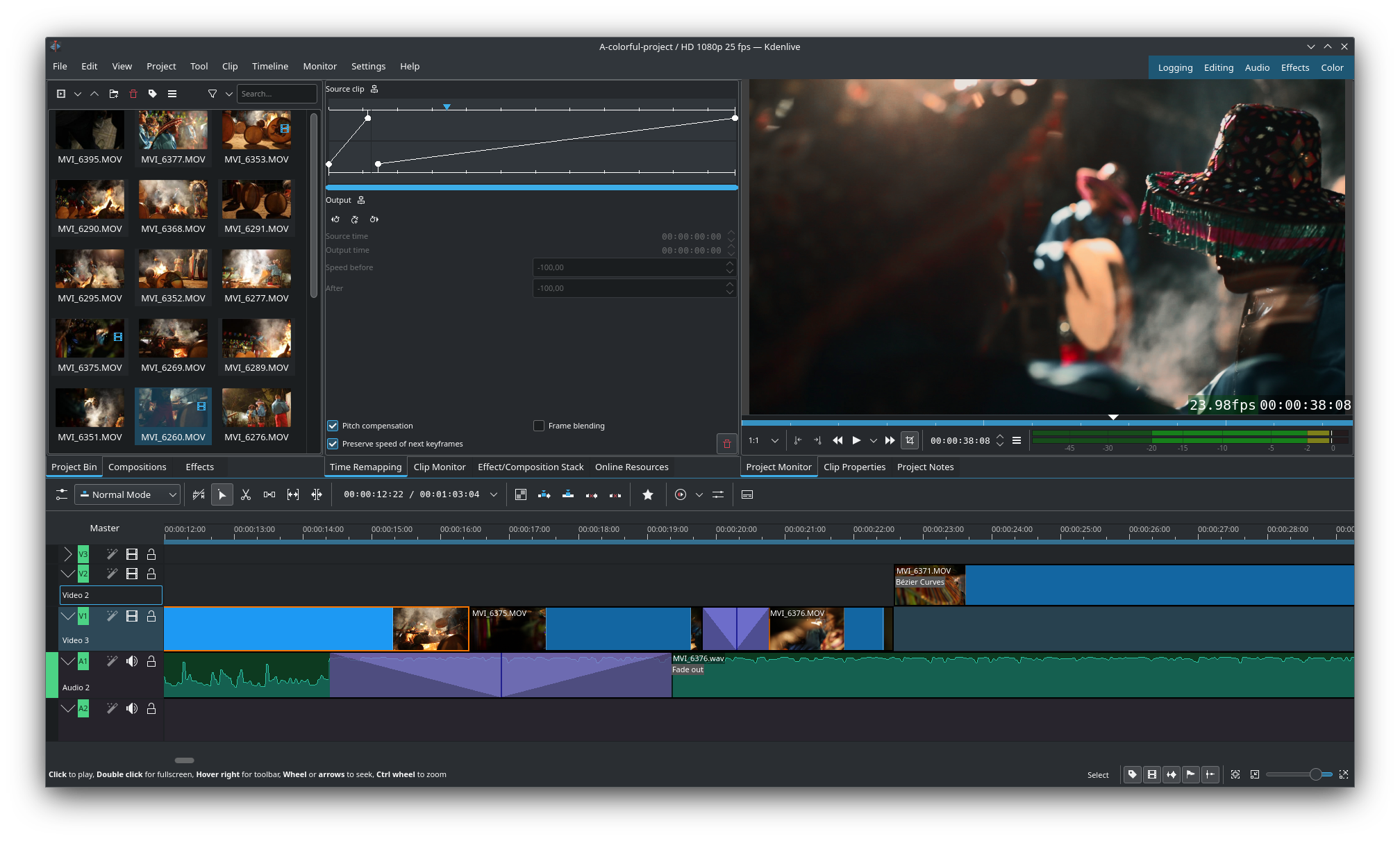
Kdenlive is a video editing application with support for many audio and video formats. It offers advanced editing features, a variety of effects and transitions, color correction, audio post-production and subtitling tools. Additionally, it provides the flexibility to render into practically any format of your choice.
Features:
- Nested Sequences
- Configurable interface and shortcuts
- Scopes: Histogram, Vectorscope, RGB Parade, Waveform and Audio Meter
- Proxy editing
- Free online assets and templates
- Motion tracking
- AI powered tools
Nainstalovat na
Linux
Vydání RSS
25.04.2
2025-06-05
25.04.1
2025-05-08
25.04.0
2025-04-17
24.12.3
2025-03-06
24.12.2
2025-02-06
24.12.1
2025-01-09
24.12.0
2024-12-12
24.08.3
2024-11-07
24.08.2
2024-10-10
24.08.1
2024-09-12
24.08.0
2024-08-22
24.05.2
2024-07-04
24.05.1
2024-06-13
24.05.0
2024-05-23
24.02.2
2024-04-11
24.02.1 2024-03-21
This is the first bugfix release for the 24.02 version. Some of the most noteworthy fixes:
- Fix distorted font in some parts of the UI
- Fix crash editing gradients in titler
- Fix adding a mix to a grouped clip could move existing cut
- Fix moving and deleting a single item in a group
- Fix crash in spacer tool with grouped subtitles
- Fix multiple issues on sequence clips (incorrectly saving changes, subtitles not duplicated)
- Fix multiple issues with subtitles (multiple subtitles tracks not correctly saved or displayed)
24.02.0
2024-02-28
23.08.5
2024-02-15
Noční instalátory
Kdenlive nightly installers are also available to download from the KDE CDN. These versions are intended for testing purpose. Get involved and help us make them better!
Nestabilní verze.
Generováno z poslední verze vývojové větve.