Haruna
Categories: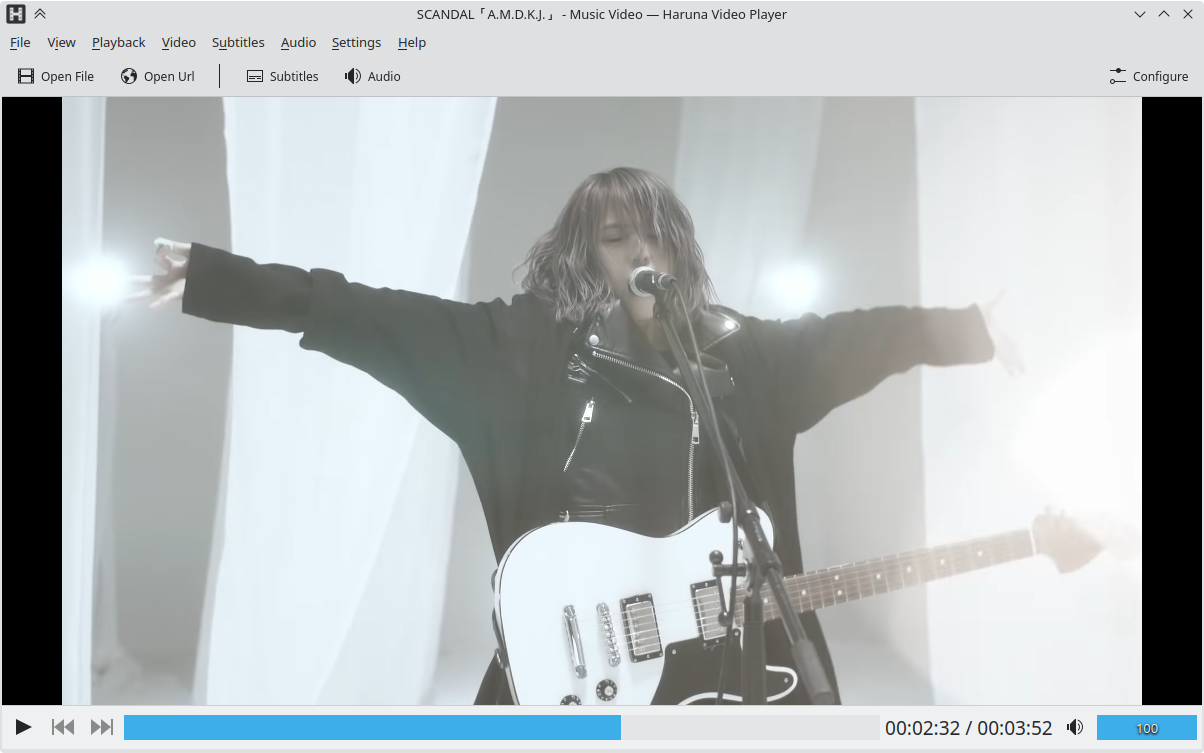
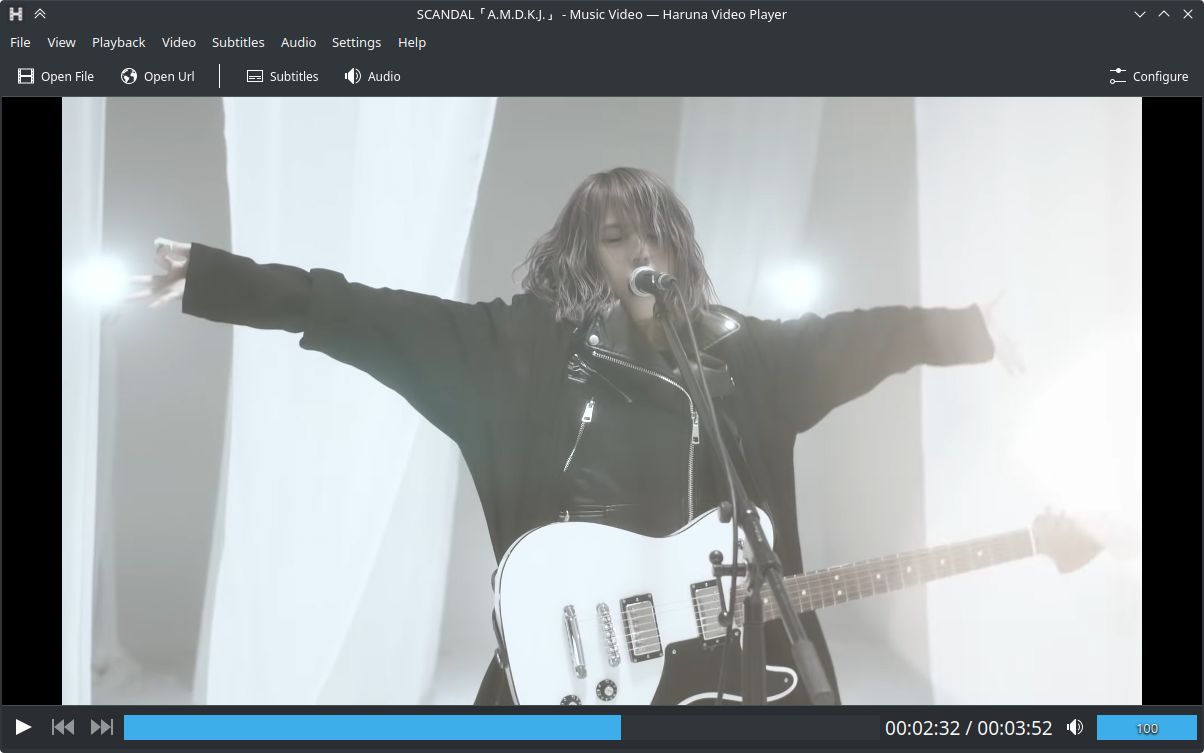
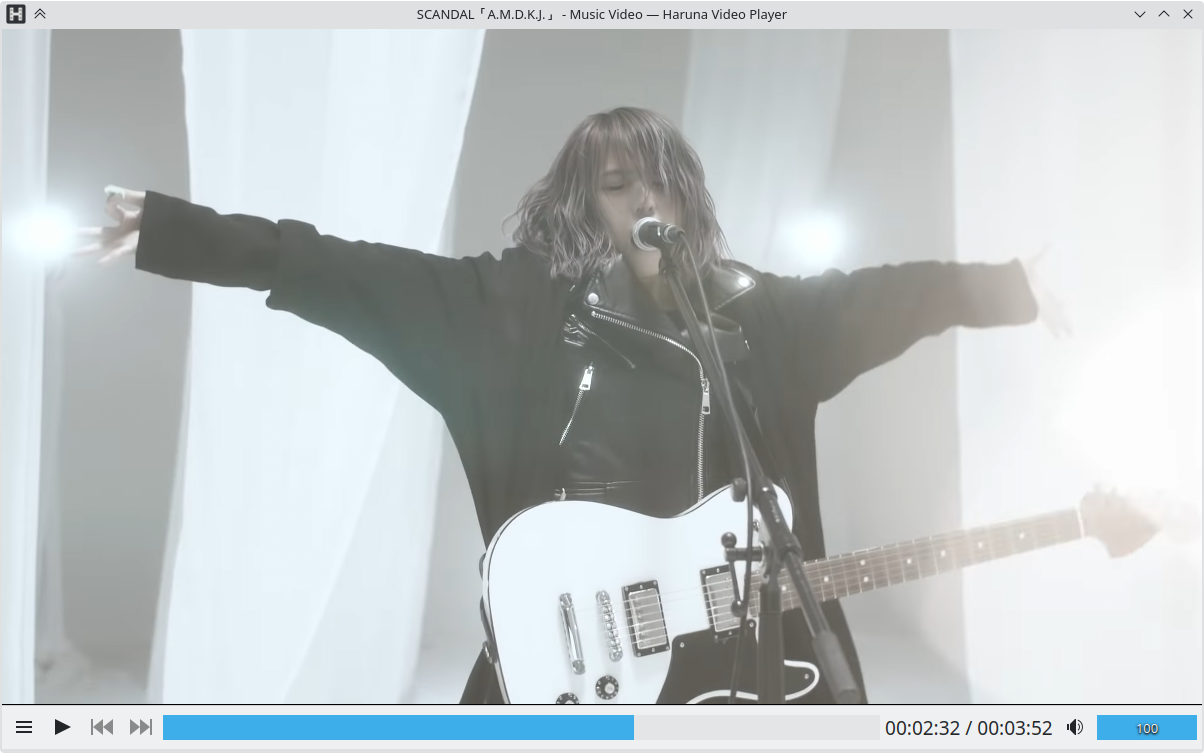
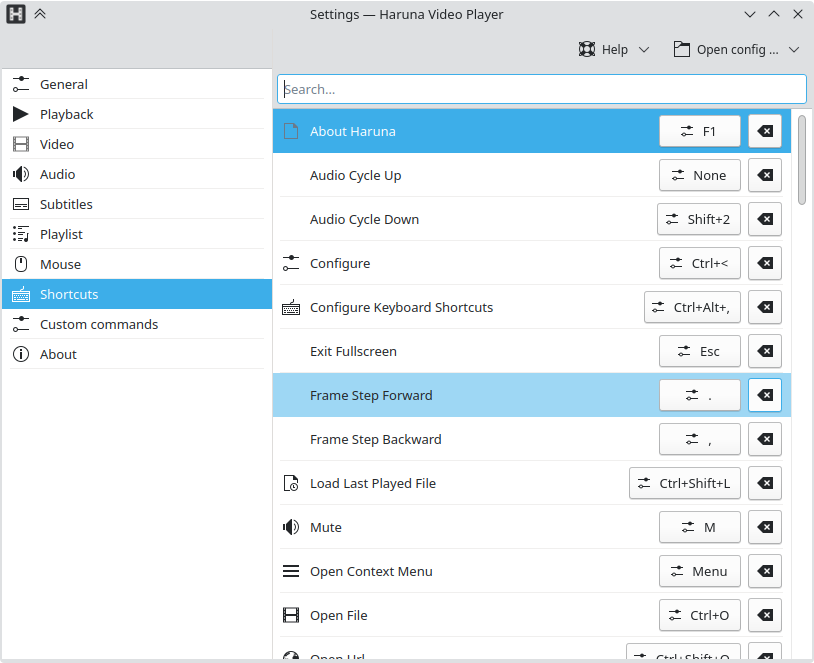
Open source media player built with Qt/QML and libmpv.
Features
- play online videos, through youtube-dl
- supports youtube playlists
- toggle playlist with mouse-over, playlist overlays the video
- auto skip chapter containing certain words
- configurable shortcuts and mouse buttons
- quick jump to next chapter by middle click on progress bar
Releases RSS
1.4.0 2025-04-15
Features
- Added setting to search subtitles recursively. Searches folders relative to the parent folder of the playing file and folders defined by the `Load subtitles from` setting
- Added support for opening youtube playlists from urls containing a playlist id
- Added actions to rotate video clockwise (ctrl + r) and counter clockwise (ctrl + e)
Bugfixes
- Fix tracks menus showing tracks from previously opened files
- Fix subtitles added by drag and drop not being added to the subtitles menu
- While the progress/seek slider is pressed the video is paused, fixes continuously opening the next video when dragged and held all the why to the end
1.3.3 2025-02-24
Bugfixes:
- Fixed app not getting focused when opening a file while single instance is enabled and player is open
- Fixed overlapping the window title with the duration info in the footer
- Implemented screen inhibition on Windows
1.3.2 2025-01-22
Bugfixes:
- Fixed shortcuts not working with non english system language
- Fixed restoring playback position
1.3.1 2025-01-21
Bugfixes:
- Fixed screen inhibition not working
- Fixed setting volume through mpris2
1.3.0 2025-01-15
There have been lots of code refactoring, so make sure to report any bugs you encounter. There's a "Report bug" menu entry under the "Help" menu or in settings in the about page.
Features:
- Changed the settings related to restoring the playback position, if you changed the defaults you might have to redo them
- Playlist: added context menu entries for non local urls to be opened in the browser and to be removed (from the playlist)
- Added setting (in General) to start app in fullscreen
- Added setting (in Subtitles) to control subtitle auto selection
- Changed left and right mouse button default actions: left click is now play/pause and right click opens the context menu. Actions can be changed in settings Mouse page
- Dragging the seek/progress bar will update the main view as well as the seekbar preview
- Decreased the minimum window size
- Replaced hardware decoding checkbox with an option in the hardware decoding combobox/drop-down
Bugfixes:
- Imporved scrolling performace of playlist, shortcuts and seekbar's chapters menu
- Fixed issue with setting shortcuts with modifier keys (ctrl, alt etc.)
- Fixed active audio and subtitle tracks not being correctly checked
- Removed empty header toolbar from settings window
- Fixed a bug where the app would freeze when loading a file with lots of tracks
- Improved menubar animation
- The floating footer now hides when the mouse leaves the app
1.2.1 2024-09-27
Bugfixes:
- Fixed thumbnail preview popup not resizing after disabling the previews
- Use the same volume component for both footer styles
1.2.0 2024-08-26
Features:
- Added floating footer/bottom toolbar style
- Removed the docbook and moved its content to tooltips
- Middle clicking the playlist scrolls to the playing item
1.1.2 2024-06-03
Bugfixes:
- Disabled track selection menus and buttons when there are no tracks to be selected
- Fixed custom command toggling
- Re-added "Scroll to playing item" and "Trash file" options to playlist context menu, lost during Qt6 port
- Fixed some mpv properties not being correctly set at startup
- Fixed video rendering on Windows
1.1.1 2024-05-17
Bugfixes:
- Subtitles menu not including manually added subtitles
- Duration in the playlist being 0
- Preview popup being visible for audio files
- AB loop not resetting
1.1.0 2024-04-19
Features:
- Setting to open playlist items with single click
Bugfixes:
- Video opening in a separate window when using mpv version 0.38.0
- Mute resetting when opening a new file
- Playing item in playlist is no longer bold, it made text hard to read under certain conditions
1.0.2 2024-03-25
Bugfixes:
- Hiding/showing Playlist toolbar setting
- Track sub-menus in Audio and Subtiles global menus being empty
- Freeze when opening HamburgerMenu
1.0.1 2024-03-14
Ported to Qt6.
Some hwdec options have been removed, if needed they can be set in the settings under "Custom commands" as `set hwdec decoding_method_name` and choose "Run at startup"
Features:
- Opening items from the playlist is faster
- If "Maximum recent files" setting is set to zero the recent files are removed from the config file
Bugfixes:
- Opening file through "Open File" action was not playing the file
- Opening playlist file from playlist header was not doing anything
0.12.3 2023-11-15
Bugfixes:
- Fixed subtitle chooser dialog not opening in the folder the current playing file is in
- Fixed playlist covering the footer/bottom toolbar and making it hard to close the playlist when toggling it with the mouse is turned off
- Fixed clearing the playlist not working
- Fixed url not being added to recent files when opened through the "Open Url" action
Features:
- Added "Escape" shortcut to close the settings window
0.12.2 2023-11-02
Bugfixes:
- Don't show preview popup when no filee is loaded or when playing an online video
- Fixed thumbnails not working in the playlist
0.12.1 2023-08-31
Bugfixes:
- Fixed file being paused on startup in certain cases
- Fixed text color of the progress bar tooltip
- Fixed move video up/down and decrease subtitle font size actions
- Fixed playlist opening on top of the video when the overlay setting is turned off
0.12.0 2023-08-25
Features:
- Added preview thumbnail to the progress bar, can be configured in the general settings page
- Added setting to allow only a single instance, can be configured in the general settings page
- Added action selection popup where you can search all available actions and trigger them (open with Ctrl+` (backtick), similar to KCommandBar)
- Added setting to auto resize window to the video resolution, on Wayland the maximum size is not constrained
- Added setting to hide playlist toolbar
- Added menu item for each settings page under settings menu
- The screenshot path is shown in the osd when using mpv 0.36.0 or later versions
- Added a "Scroll to playing item" entry to the playlist context menu
- Added a "Open url" entry to the playlist context menu for online url
- Hiding/showing the menubar, top toolbar and bottom toolbar is now animated
- Added track selection menu entries to the hamburger menu
Bugfixes:
- Fixed not blocking inhibition (turning the display off, sleep etc.) during playback
0.11.3 2023-07-12
Bugfixes:
- Fixed color picker buttons in subtitles settings not reflecting the current color
- Fixed subtitles color changes not applying immediately
0.11.2 2023-07-08
Bugfixes:
- Fixed osd not showing
- Fixed adding items to the playlist
- Fixed wrong values being shown in the osd
- Fixed subtitle font size setting not being loaded from config
- Fixed progress bar changing size when not using a monospaced/fixed-width font
- Fixed footer/bottom toolbar not hiding when moving to the monitor below, while Haruna is in fullscreen
0.11.1 2023-05-28
Bugfixes:
- Fixed quit action not working
- Fixed osd not showing
- Fixed playlist repeating when the repeat setting was turned off
0.11.0 2023-05-14
The mpv code has been refactored to improve performance, there might still be some bugs, do report any at bugs.kde.org
Features:
- When restoring from minimized state, playback state is set to what it was when the minimization happened (only applies if the "Pause on minimize" setting is turned on)
- Added Debug settings page, shows the paths to config files and allows to open them
Bugfixes:
- Fixed not being able to open files whose path contained certain characters
- Fixed not being able to open .ts and .rm files
- Fixed some text fields not saving their value under certain circumstances
- Fixed screenshot format setting not working
- Fixed recent files menu not closing
- Fixed playlist context menu not closing when playlist hides
0.10.3 2023-01-29
Features:
- Playlist: added options to open m3u files (without support for extended attributes), add files and urls (only the url path will be displayed, no title and no duration), sort, clear and save the playlist
- Playlist: added context menu for the playlist items
- Playlist: added setting to remember playlist state
- Subtitles: added setting to render subtitle in black borders
- Video: added setting to set a default cover for music files
- Added command line option to override the ytdl format selection setting (this option is overwritten if the GUI setting is changed)
- Added MPRIS thumbnail
Bugfixes:
- Recent files: fixed ordering, showing duplicates, clearing and adding when list is full
- Fixed OSD showing without text
- Playlist: fixed "Increase font size when fullscreen" setting not working
- Playlist: removed rowHeight setting
Bugfixes 0.10.1:
- Fixed not auto playing next file in playlist, when current file ends
- Fixed opened file not playing when "Auto load videos from same folder" setting is disabled
Bugfixes 0.10.2:
- Fixed crash when "Maximum recent files" setting was set to zero.
Bugfixes 0.10.3:
- Fixed last played file not being remembered sometimes.
- Fixed durations longer than 24 hours not displaying correctly and messing up with chapter labels.
- Chapters menu has been rewritten to be more responsive with lots of chapters.
- Fixed opening relative paths from a playlist file.
- Fixed opening files containig # characters.
0.9.3 2022-10-06
Features 0.9.0:
- Refactored the shortcuts configuration, now it's available in the settings window with the other settings, instead of opening another window
- Hamburger menu now only show a few actions, the rest are available in a submenu
- When menubar is hidden the hamburger menu will be shown in the header/toolbar and when the header is hidden it's shown in the footer
- Added a proper context menu for the video
- Added setting to start playback when resuming playback of a file
- Added setting to set maximum number of recent files
- Added option to clear recent files
- Added setting to restore window size and position
- Added settings to customize the subtitle font family, size, style (bold, italic), color, shadow color, shadow offset, border color, border width
- Moved seek settings to playback settings page
- Moved volume step setting to audio settings page
- Custom commands that run on startup can be turned off so they are not set on next run
- In mouse settings the action text, which is translatable, is shown instead of it's internal name
Features 0.9.2:
- Added action to load a subtitle from a file dialog
Bugfixes 0.9.0:
- Toggling menubar and header/toolbar through actions remembers the state on next run
- Restore time position for youtube videos
- Improve mpv initialization to allow better hardware decoding support
- Ytdl-format property can be overwritten by a custom command action
Bugfixes 0.9.1:
- Fixed two broken actions in the global menu
- Fixed translations
Bugfixes 0.9.2:
- Improved right to left layout
- The window now scales when changing the system font size
- Fixed a crash when changing the maximum recent files setting to 0
- Fixed subtitles folders setting (these folders are used to search for subtitles)
- Improved duration info font size scaling in footer, now its size should be closer to that of other components in the footer
- Fixed an issue with determining mime types, which caused .ts video files to be treated as text files
- Fixed not being able to click the add custom command button when there are no custom commands
Bugfixes 0.9.3:
- Fixed playlist not loading videos from the same folder as the opened file
0.8.0 2022-04-20
Features:
- Support for global menu
- Setting to pause playback when minimized
- Setting to set the "time-position" saving interval
- Recent files menu inside the file menu
- More actions to the menubar
- Action to load last played file (Ctrl+Shift+L), usefull when loading last played file on startup is disabled
- Action to restart playback/seek to beginning (F5 key)
- Action to seek to watch later position (Ctrl+Shift+P), usefull when resume playback on startup is disabled
Bugfixes:
- There were two "remember time position" settings, doing different things, renamed the startup one to "resume playback"
- Fixed a case where the playlist could not be closed with mouse hover anymore
- OSD: When file can't be played show filename if there's no title
- Stuttering caused by slow disks
- Playlist items collapsing into each other
0.1.0 2020-02-28
Nightly installers
Haruna nightly installers are also available to download from the KDE CDN. These versions are intended for testing purpose. Get involved and help us make them better!
Unstable version.
Generated from the latest version of the development branch.