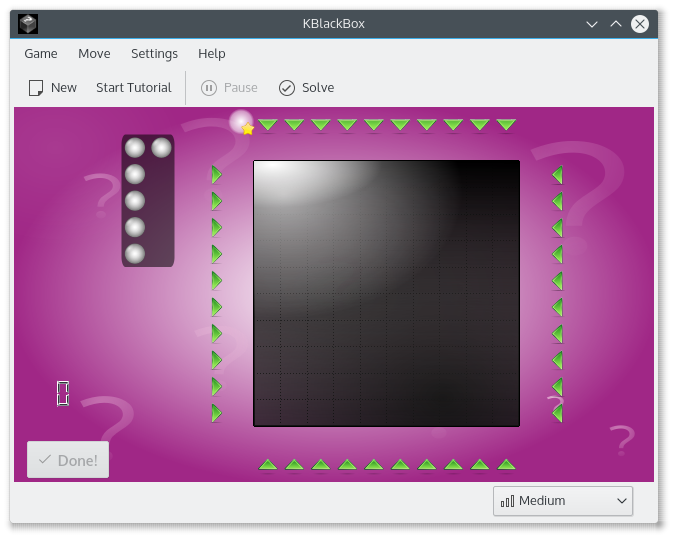
Cómo jugar
Objetivo: Usa rayos láser para determinar la situación de las partículas atómicas dentro de la caja negra.
Usa láseres y coloca bolas y marcadores para deducir la posición de los átomos ocultos dentro de la caja negra.
El cursor se puede mover por la caja con las teclas habituales de movimiento del cursor o con el ratón. Para cambiar de láser o marcar los cuadros negros se usa el botón izquierdo del ratón o la tecla Retorno (o Intro).
También puedes arrastrar y soltar las bolas y los marcadores con el ratón.
Puedes marcar los campos en los que sospechas que no hay ninguna bola. Basta con pulsar el botón derecho del ratón. Por lo general, esto ayuda a delimitar una zona en la que podría haber una bola. Para limpiar las marcas, pulsa la misma tecla o el mismo botón del ratón.
Cuando consideres que la configuración de bolas que has colocado es correcta, pulsa el botón "¡Hecho!". Se te informará si has acertado o no y se te dará tu puntuación.
Si has colocado alguna bola incorrectamente, se mostrará la solución correcta.
Lanzamientos RSS
Instalador nocturno
Los instaladores nocturnos de KBlackbox también se pueden descargar de la KDE CDN. Estas versiones están destinadas a hacer pruebas. Implíquese y ayúdenos a hacerlas mejores .
Versión inestable.
Generada a partir de la última versión de la rama de desarrollo.