Batalla naval
Categorías: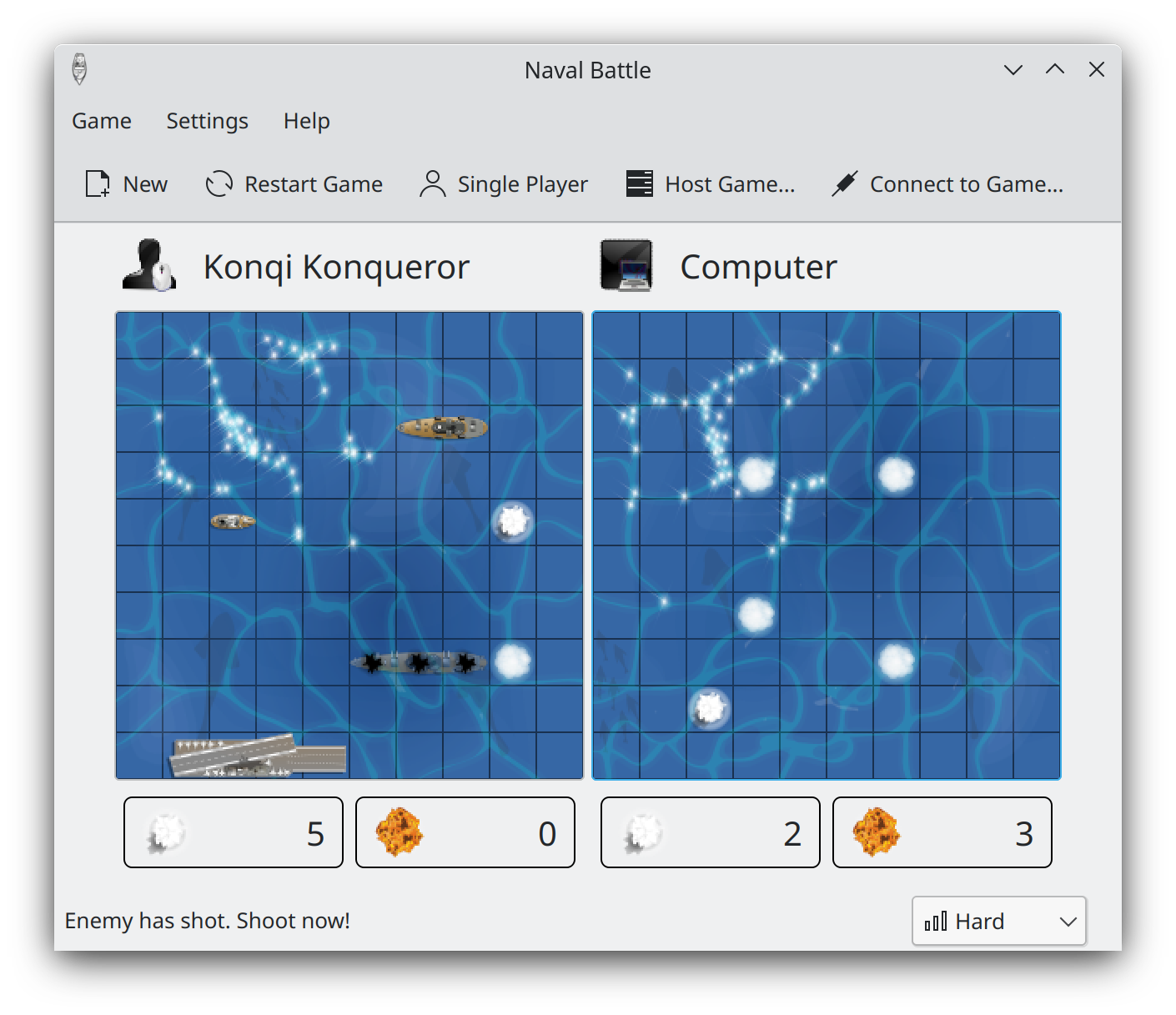
Cómo jugar
Objetivo: Hundir todos los barcos de tu oponente antes de que él hunda los tuyos.
If you want to play Naval Battle, you will need two players, either play against the computer or in a network against another player. To play against your computer, first select the difficulty level on the right of the status bar, and then select Single player on the welcome screen, or directly on the Game menu.
To start a network game, one player has to host the game by selecting Host network game on the welcome screen, or choosing Game → Host Game…. A dialog box opens which asks for a Nickname: and Port:. Normally, Naval Battle will suggest your full name, but you can enter any string you want. The predefined port should be ok. However, if you encounter problems, you can choose any other free port above 1024.
Nota: En caso de que uses un puerto diferente al predeterminado, deberás comunicárselo al otro jugador, ya que ambos debéis usar el mismo puerto para poder establecer una conexión.
The other player has to choose Connect to network game, or click Game → Connect to Game…. Again, a Nickname: is suggested, but you can choose any name you like. In the field Hostname: you have to enter the host name of the server (the machine of the player that initiated the game).
When you are done, you can start the game. Simply follow the instructions in the statusbar. It will issue hints and suggest what to do next. When you now look at the screen, you will find two grid fields, the so-called "battle areas". The left area belongs to you. This is where you place your ships and where you can follow the military actions of your enemy. The right area is where your enemy's fleet is located. When it's your turn to fire, you need to click on a certain sector (a field of the battle area) where you suppose the ships to be located.
En primer lugar, debes colocar tus barcos. Primero los coloca el jugador que empieza la partida. Cuando ha terminado, el segundo jugador coloca sus barcos.
Colocar los barcos es muy sencillo: simplemente, pulsa en el campo donde quieras situar tus barcos. Tienes cuatro barcos para colocar: el primero tiene una longitud de un cuadrado; el segundo, de dos cuadrados, etc. Haz clic en el campo donde quieras empezar a colocar el barco. Por omisión, los barcos se colocarán horizontalmente; para girarlos 90 grados, pulsa el botón derecho del ratón antes de colocar el barco.
Cuando se alcanza un barco, se desatará fuego sobre él. Para hundirlo, impacta sobre todos los cuadrados que ocupe. Un barco hundido aparecerá difuminado.
Ahora puedes empezar a disparar a ciegas con el botón izquierdo del ratón en el área del enemigo. La barra de estado indica a quién le toca disparar.
You can restart the game by choosing Game → Restart Game, or by pressing F5.
El primer jugador que destruya todos los barcos de su oponente, gana la partida.