Angelfish
Luokat: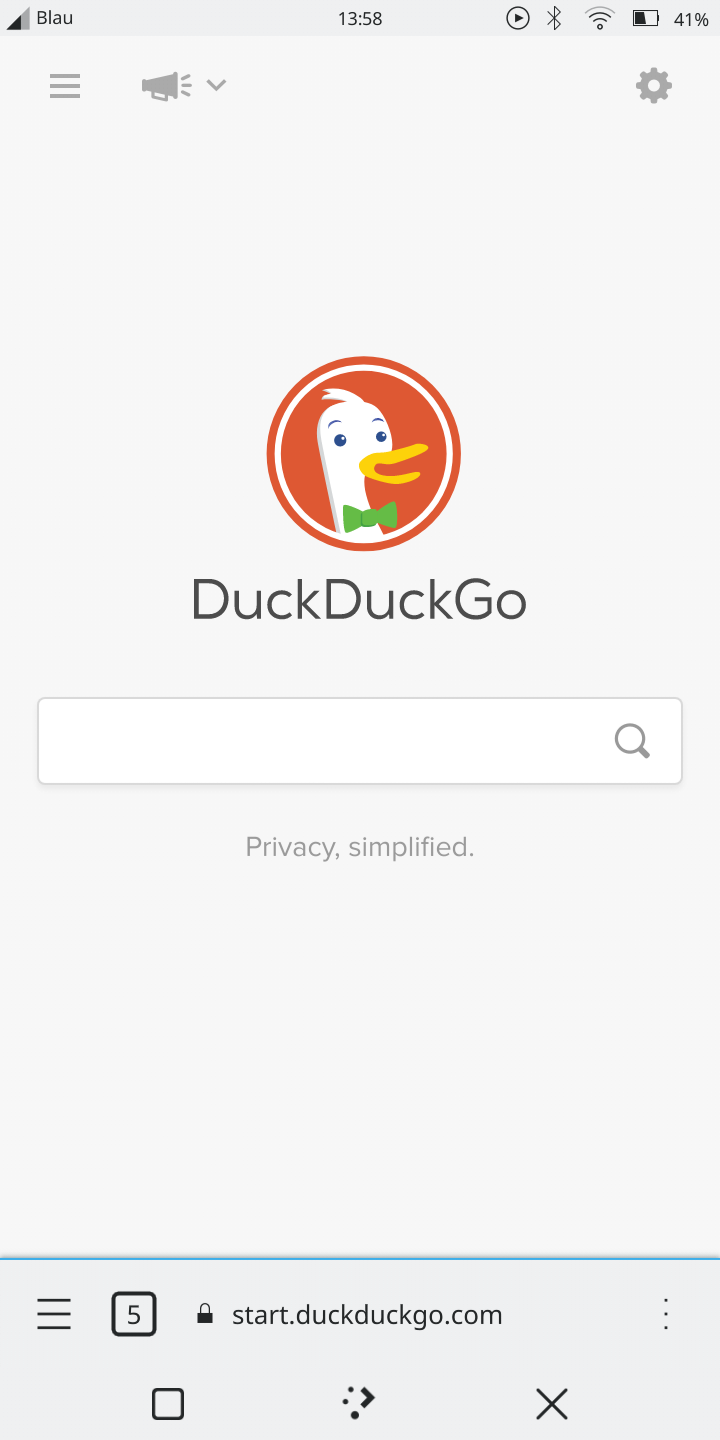
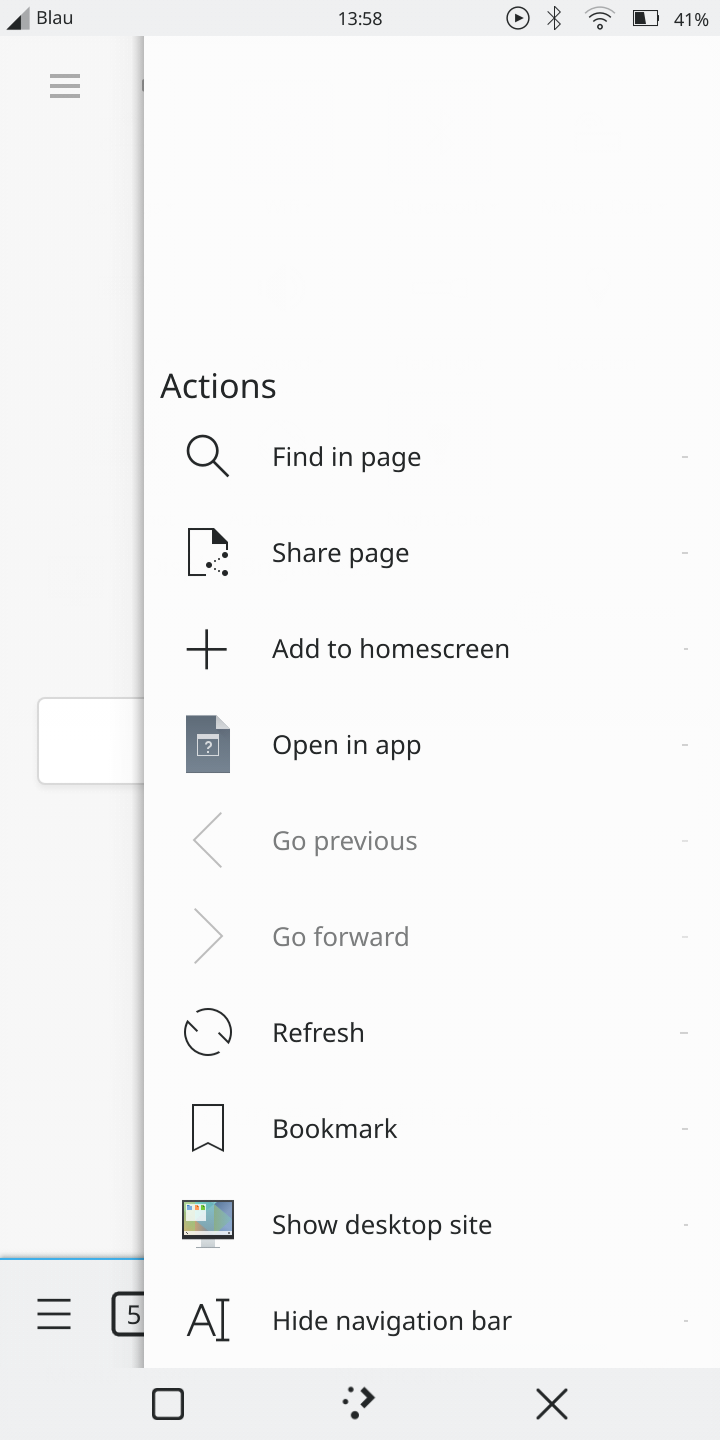
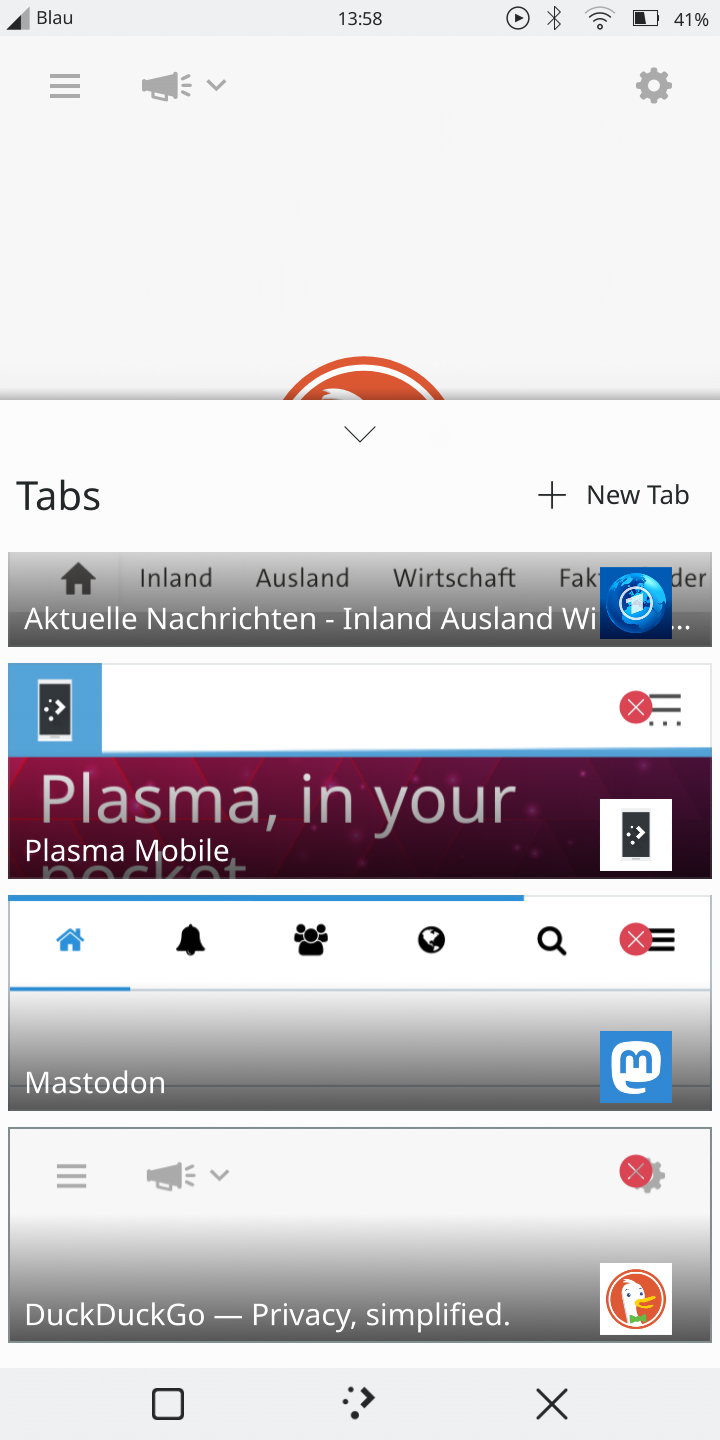
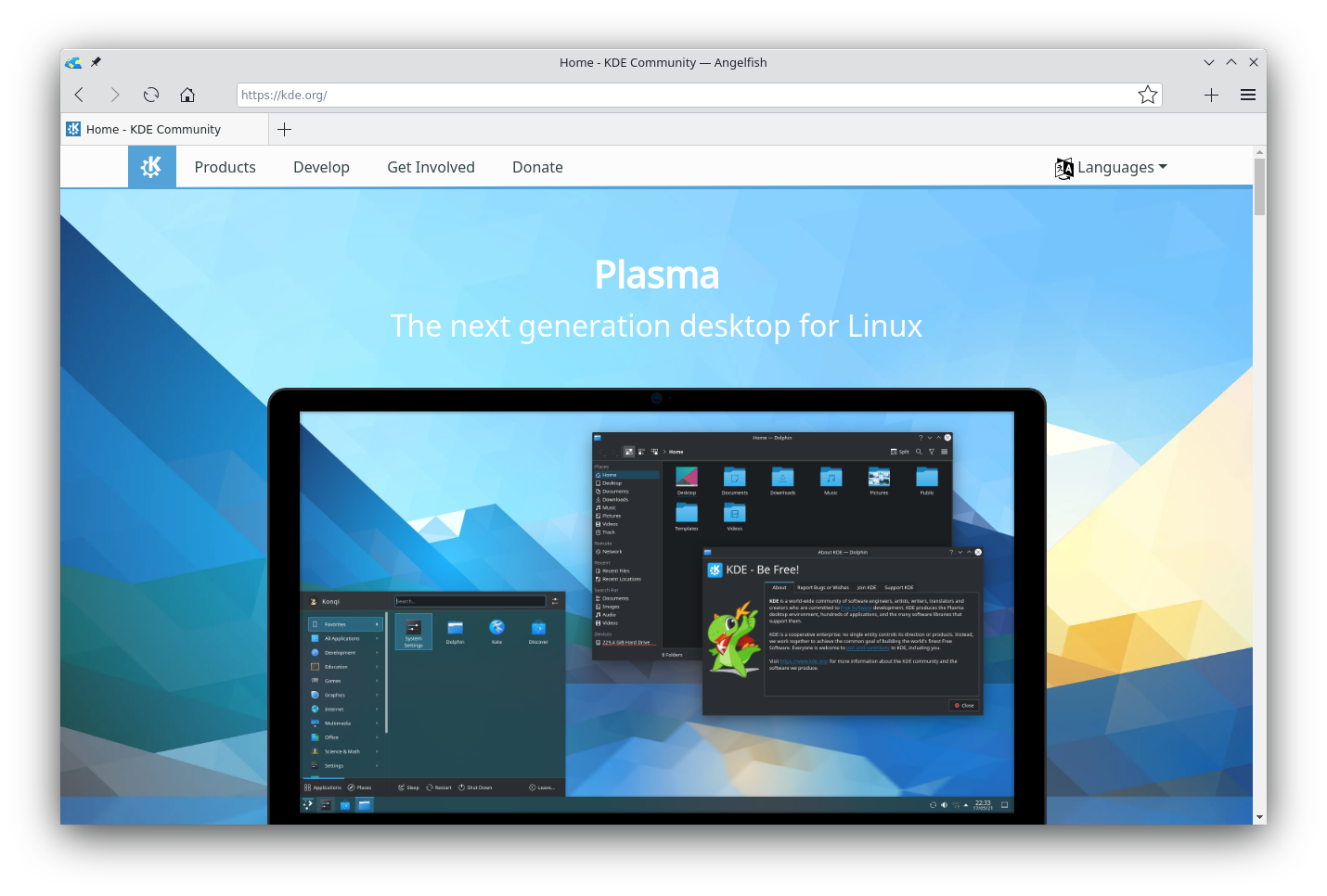
Angelfish on nykyaikainen mobiiliverkkoselain
Tukee tavallisia selainominaisuuksia kuten
- kirjanmerkit
- historia
- välilehdet
Install on
Linux
Julkaisut RSS
25.12.2
2026-02-05
25.12.1
2026-01-08
25.12.0
2025-12-11
25.08.3
2025-11-06
25.08.2
2025-10-09
25.08.1
2025-09-11
25.08.0
2025-08-14
25.04.3
2025-07-03
25.04.2
2025-06-05
25.04.1
2025-05-08
25.04.0
2025-04-17
24.12.3
2025-03-06
24.12.2
2025-02-06
24.12.1
2025-01-09
24.12.0
2024-12-12
24.08.3
2024-11-07
24.08.2
2024-10-10
24.08.1
2024-09-12
24.08.0
2024-08-22
24.05.2
2024-07-04
24.05.1
2024-06-13
24.05.0
2024-05-23
24.02.2
2024-04-11
24.02.1
2024-03-21
24.02.0
2024-02-28
23.08.5
2024-02-15
23.08.4
2023-12-07
23.08.3
2023-11-09
23.08.2
2023-10-12
23.08.1
2023-09-14
23.08.0
2023-08-24
23.04.3
2023-07-06
23.04.2
2023-06-08
23.04.1
2023-05-11
23.04.0
2023-04-20
23.01
2023-01-30
22.11
2022-11-30
22.09
2022-09-27
22.06 2022-06-24
- Allow to hide tab bar when single tab is open
- Fix window activation on wayland
22.04 2022-04-26
- Update adblock crate version
- Fix webapp entries not showing up in phosh
- Expose downloads in the desktop version
22.02 2022-02-09
- Fix developer tools
- Fix displaying the page title in tab switcher
- Fix wrong check in ad-blocker
- Implement a desktop UI
- Re-organize the settings UI and unify for desktop and mobile
- Simplify the navigation logic
- Show a popup when URL bar is focused showing history and related text for current URL
- Use a better default user-agent for mobile devices
21.12 2021-12-07
- Add action button to clear history
- Improve virtual keyboard integration
- Allow user to ignore SSL errors
- Fix loading chrome:// URLs
- Improved ad-blocker support for cosmetic filters
21.08
2021-08-31
21.07 2021-07-20
- Improve the startup time of the ad blocker
- Fix various bugs and safety issues in the web app manager
- Improve flatpak support
21.06 2021-06-10
- Add a settings page for managing web apps
21.05
2021-05-10