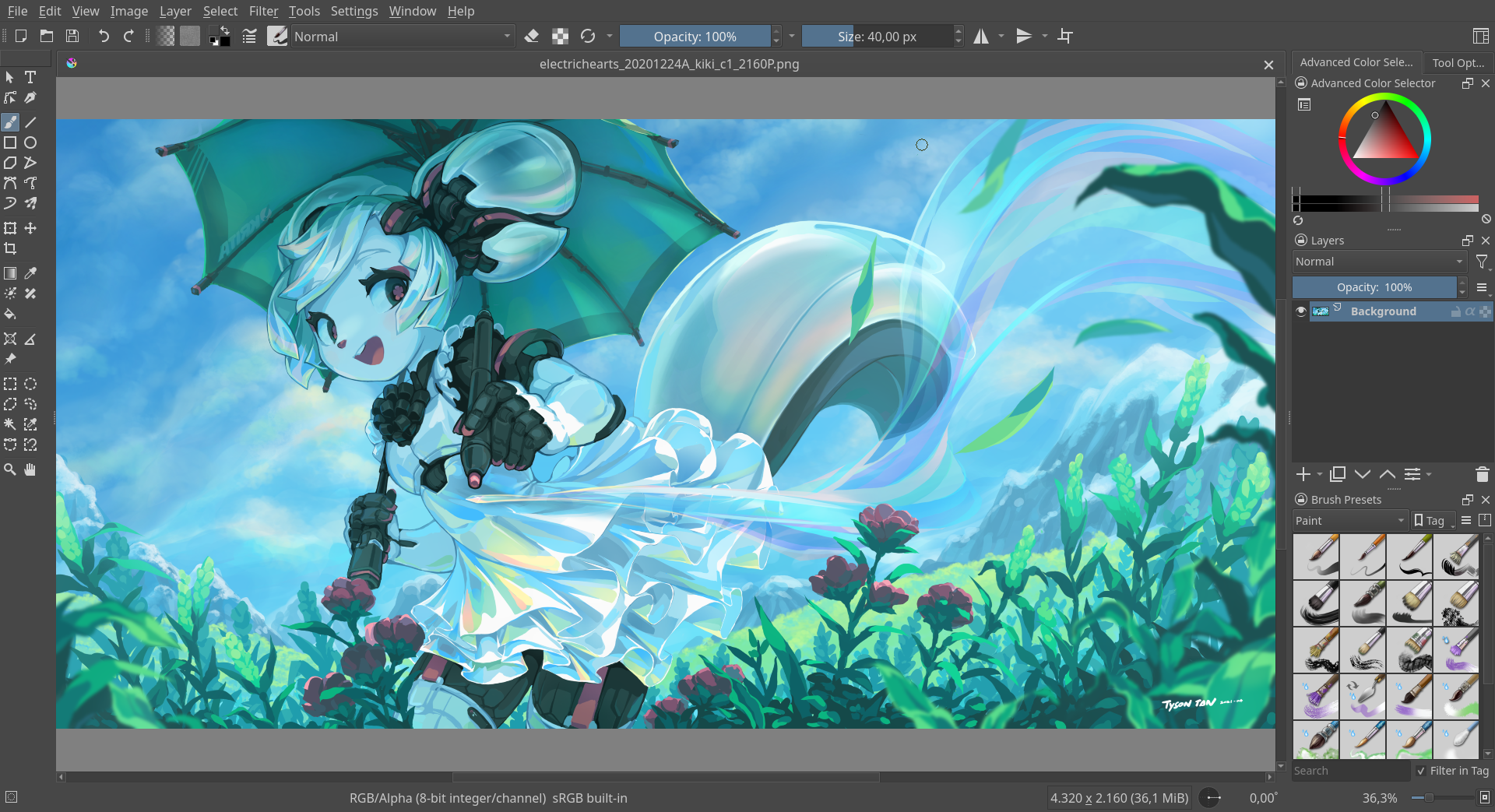
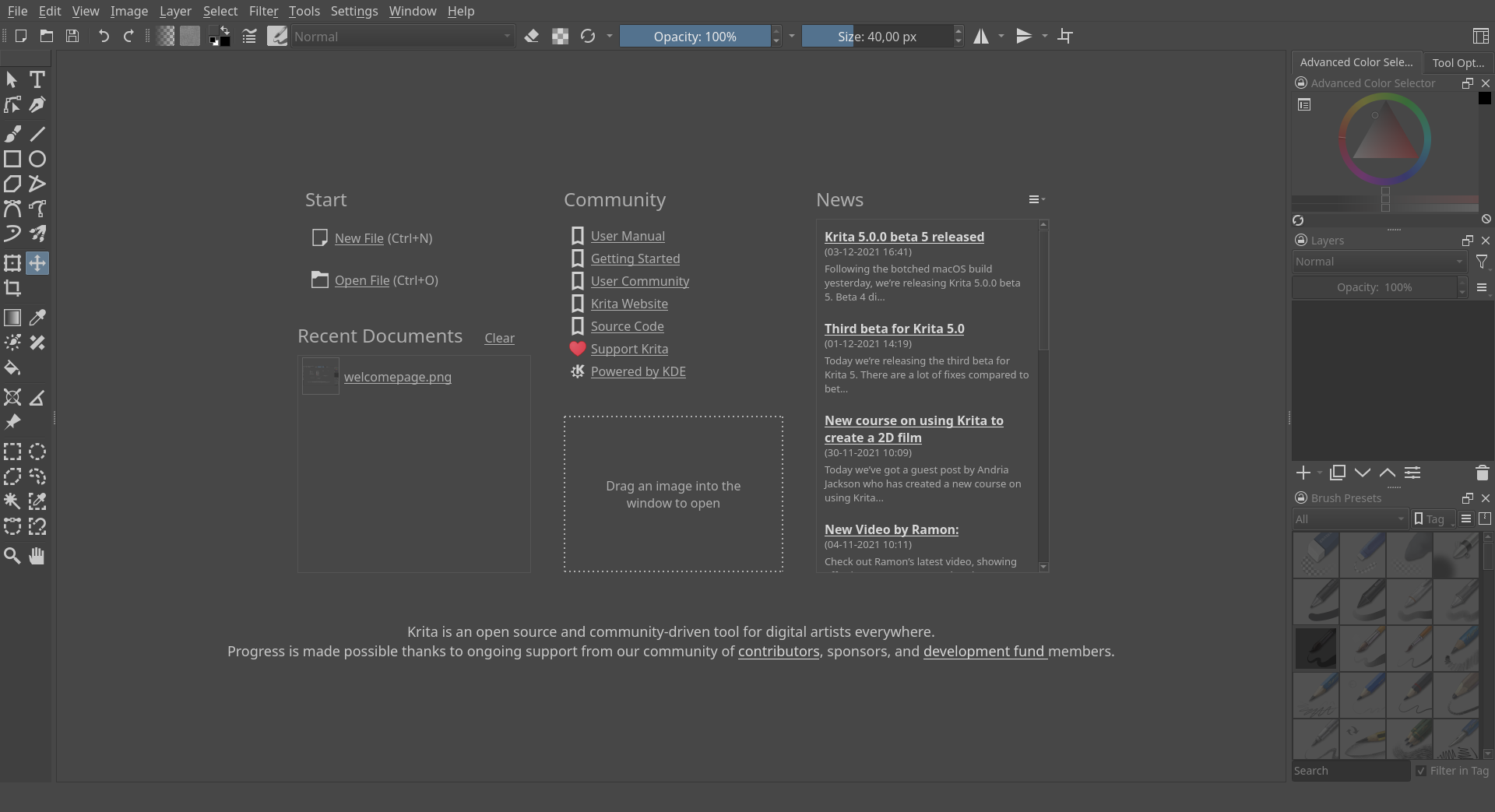
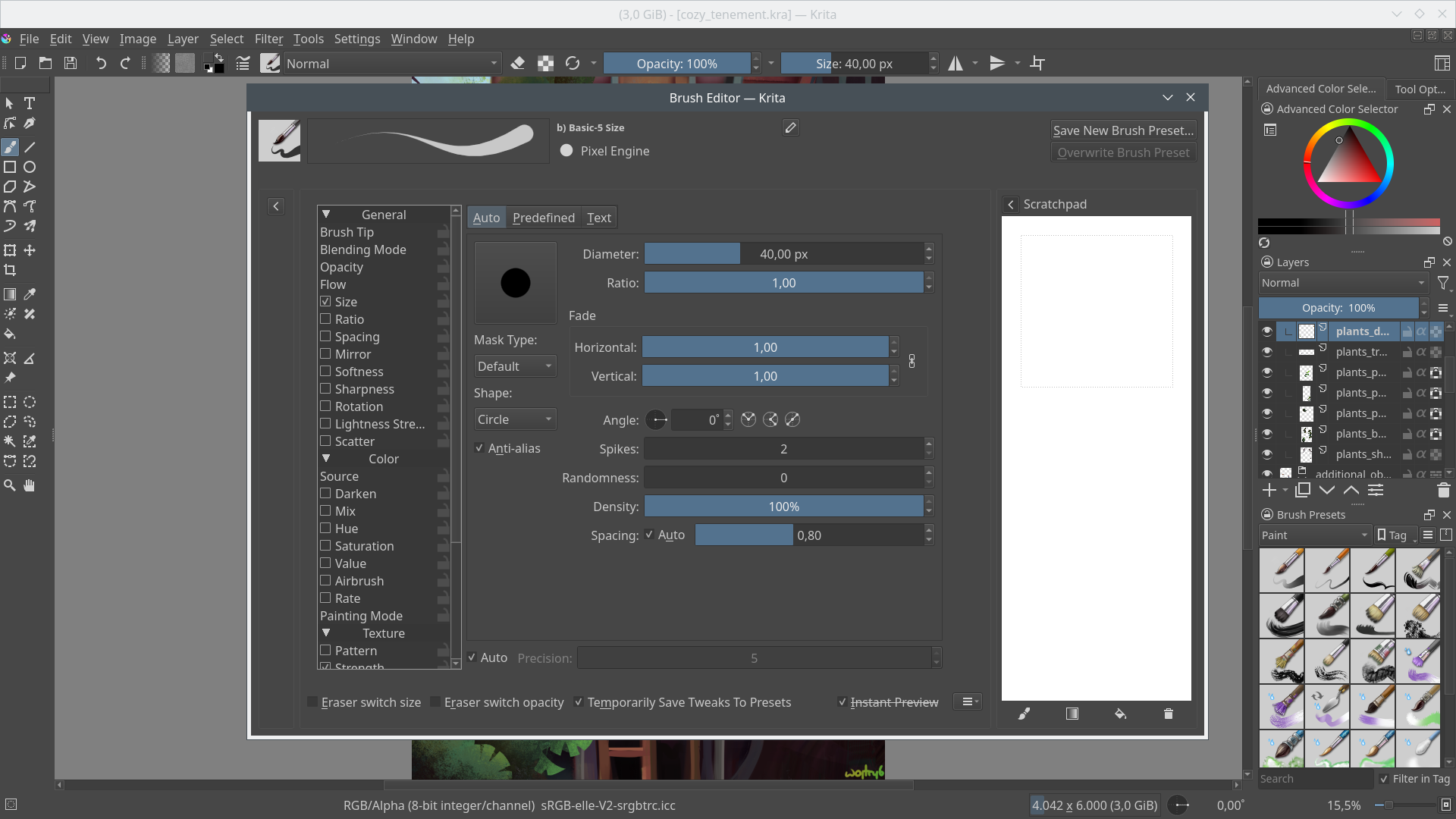
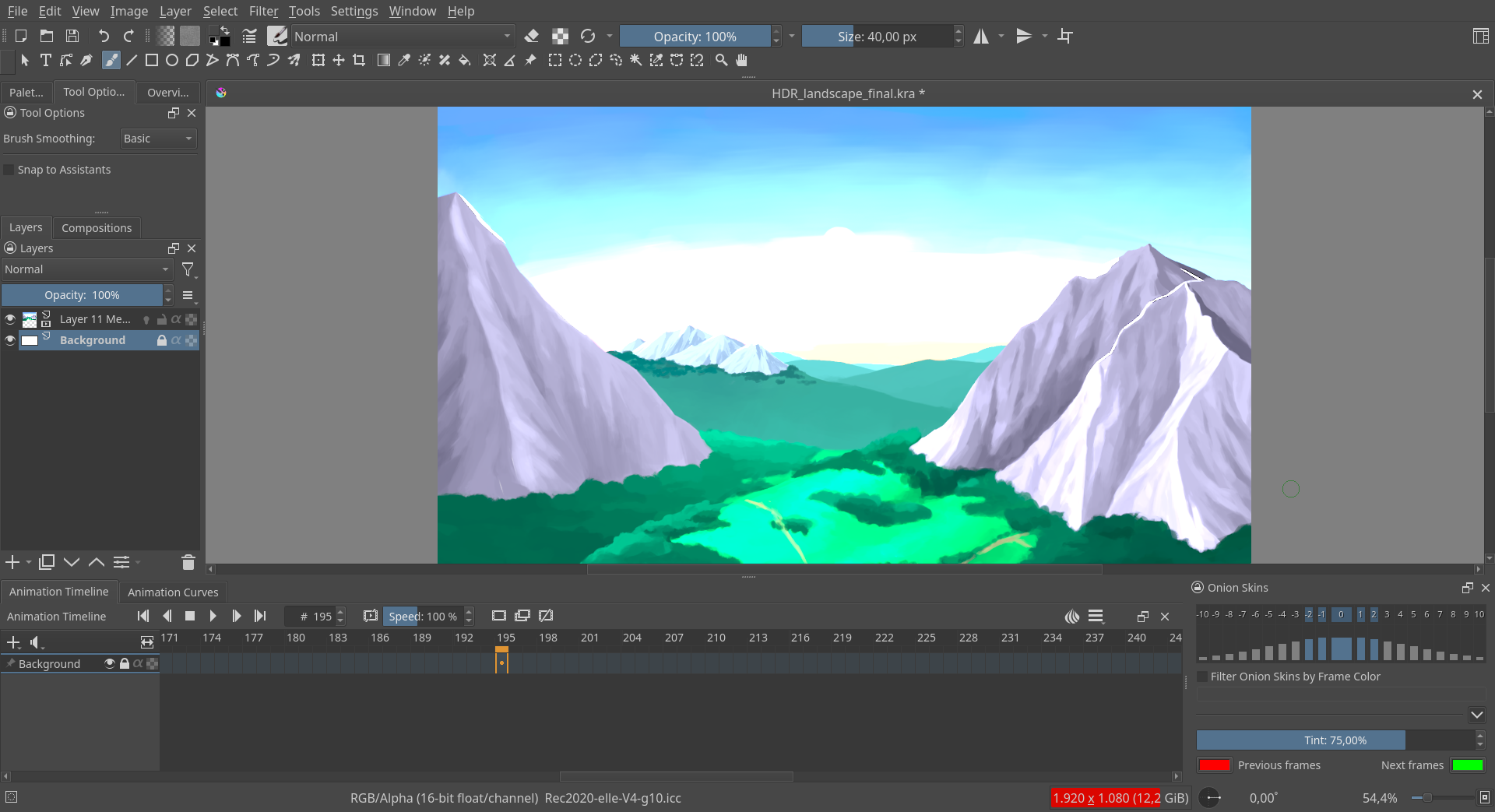
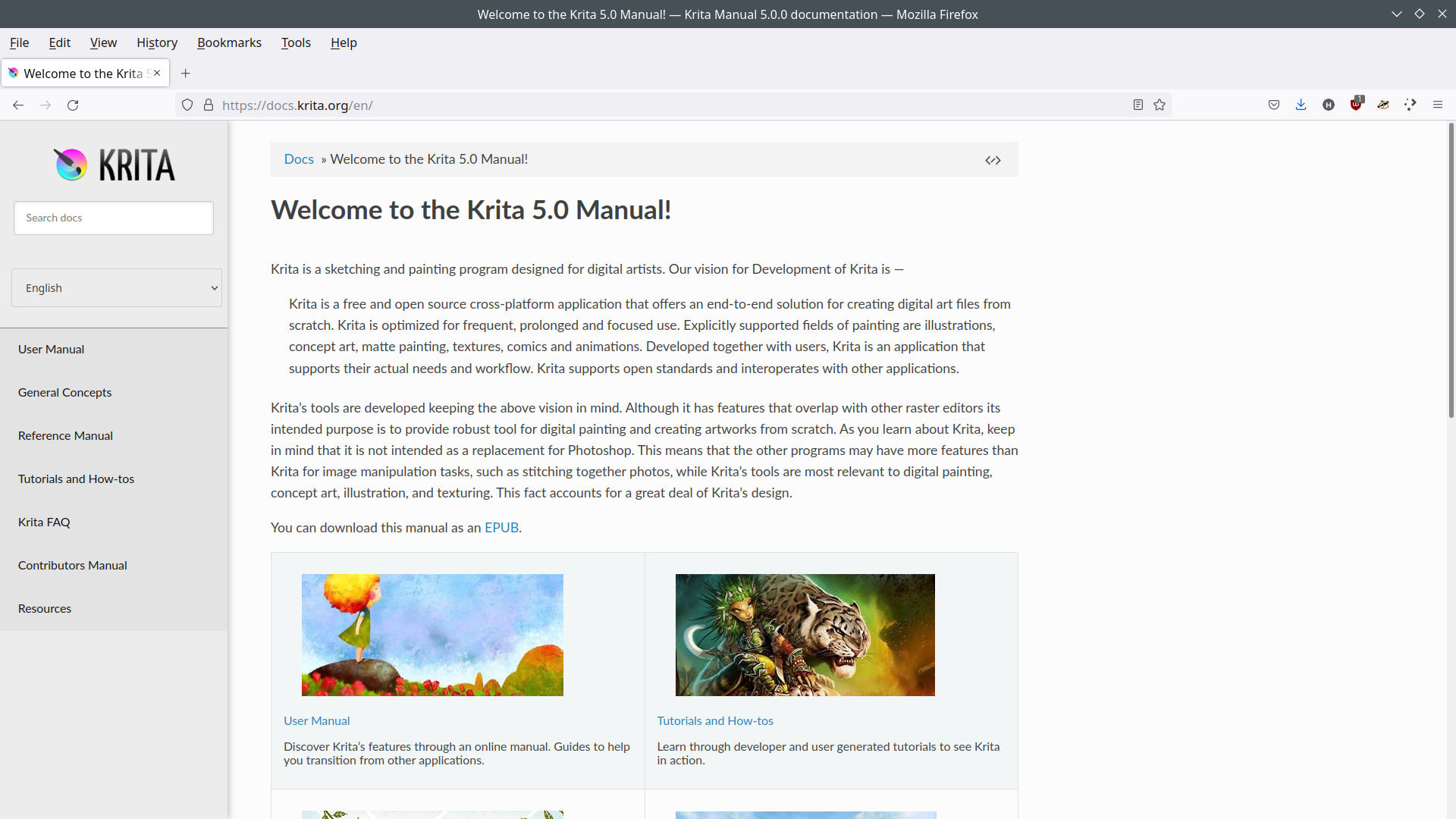
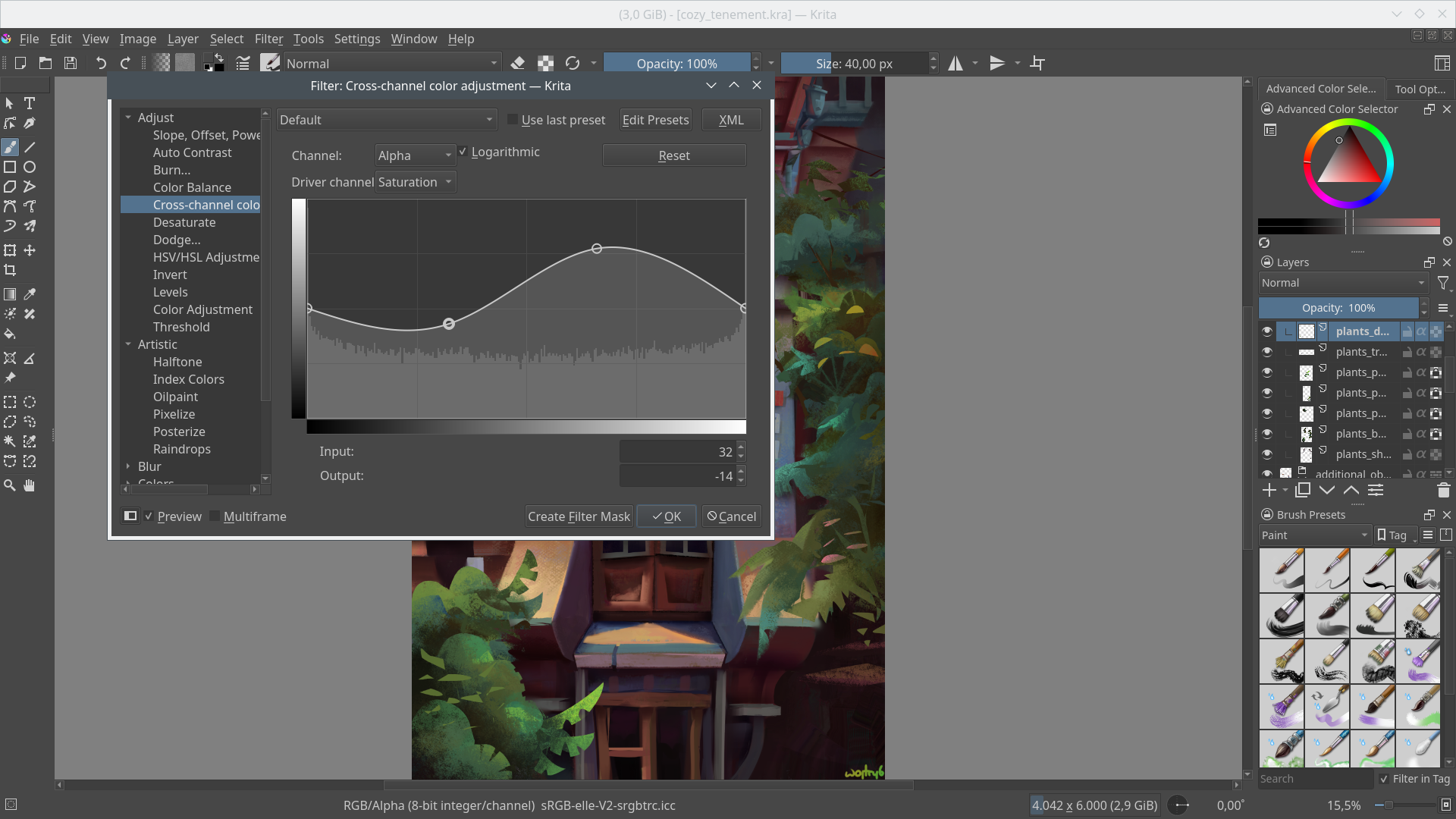
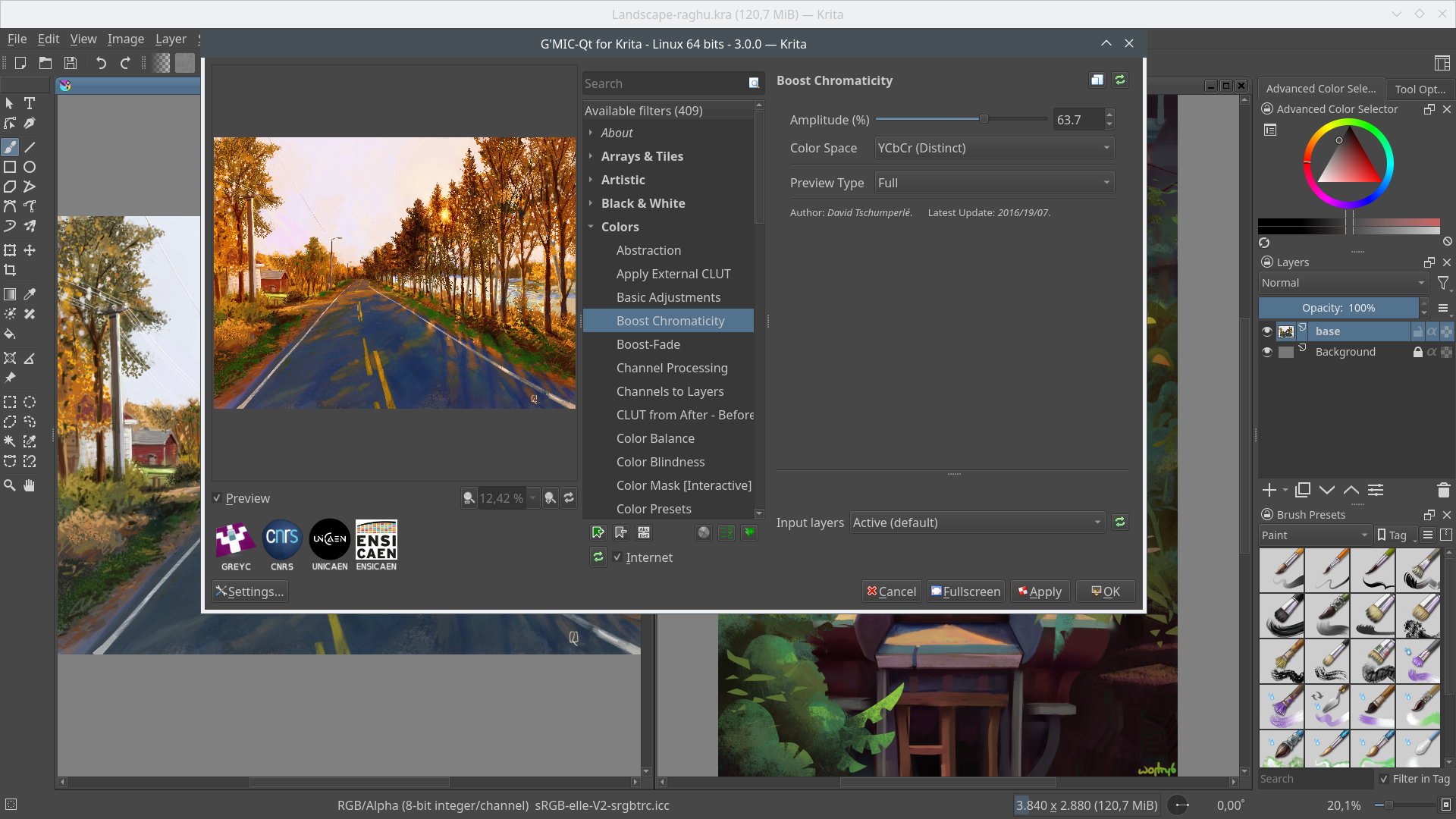
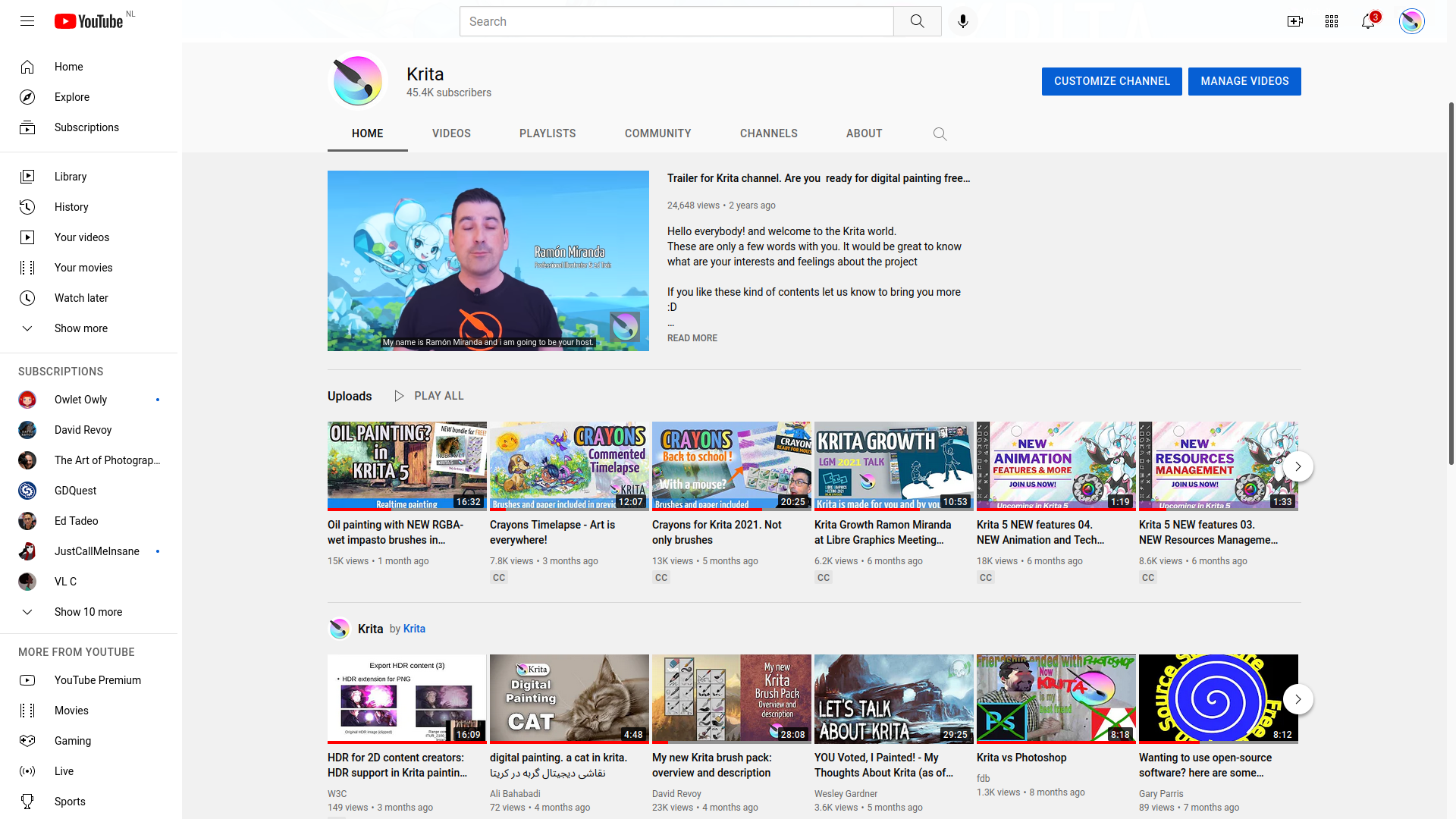
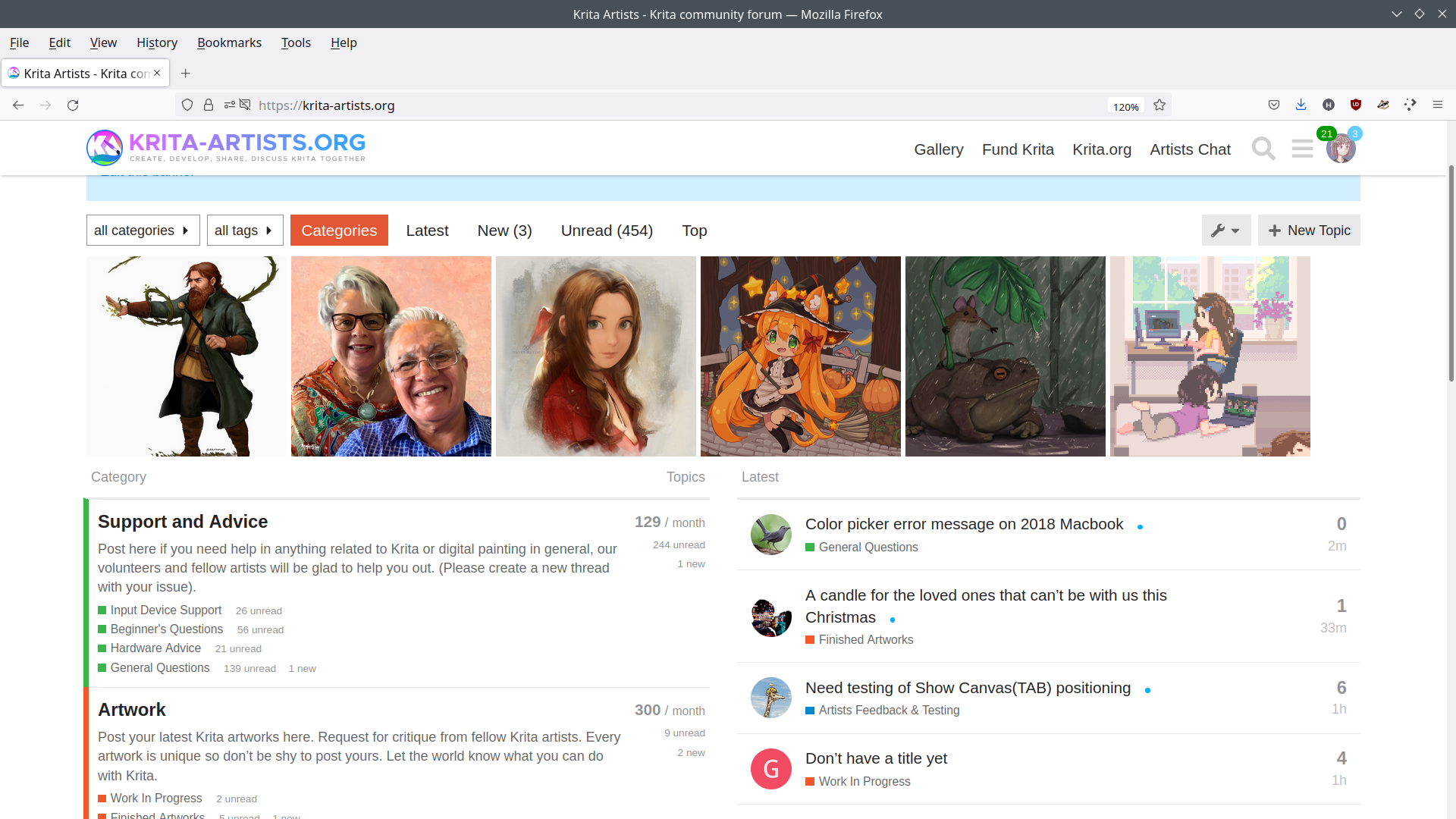
Krita é un estudio completo de arte dixital.
Resulta perfecto para debuxar e pintar, e presenta unha solución completa que permite aos mestres crear ficheiros de debuxo dixital desde cero.
Krita é unha gran opción para crear arte conceptual, texturas para renderización e pinturas mate. Krita permite usar moitos espazos de cores como RGB e CMYK con canles de 8 e 16 bits, así como canles de coma flotante de 16 e 32 bits.
Goza debuxando con motores de pincel avanzados, filtros fantásticos e moitas outras funcionalidades útiles que fan de Krita un programa extremadamente produtivo.
Releases RSS
5.2.15 2026-01-28
4.4.0 2020-10-13
4.3.0 2020-06-18
Three months after the release of Krita 4.2.9, we’ve got a major new feature release for you: Krita 4.3.0! We’ve spent the past year not just fixing bugs, even though we fixed over a thousand issues, but have also been busy adding cool new stuff to play with.
There’s a whole new set of brush presets that evoke watercolor painting. There’s a color mode in the gradient map filter and a brand new palletize filter and a high pass filter. The scripting API has been extended. It’s now possible to adjust the opacity and lightness on colored brush tips separately. You can now create animated brush tips that select brush along multiple dimensions. We’ve made it possible to put the canvas area in a window of its own, so on a multi monitor setup, you can have all the controls on one monitor, and your images on the other. The color selector has had a big update. There’s a new snapshot docker that stores states of your image, and you can switch between those. There’s a brand new magnetic selection tool. Gradients can now be painting as spirals.
Nightly installers
Krita nightly installers are also available to download from the KDE CDN. These versions are intended for testing purpose. Get involved and help us make them better!
Unstable version.
Generated from the latest version of the development branch.