Clock (Horologio)
Categorias: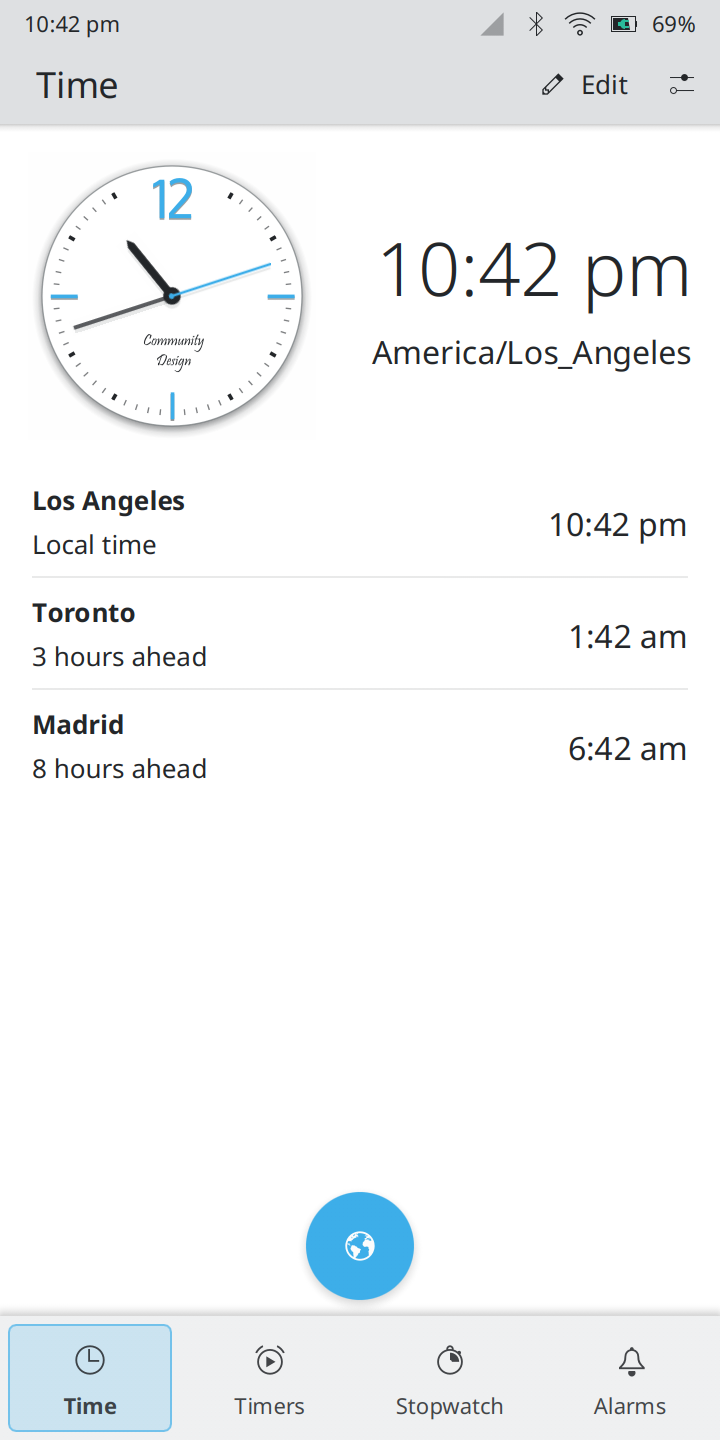
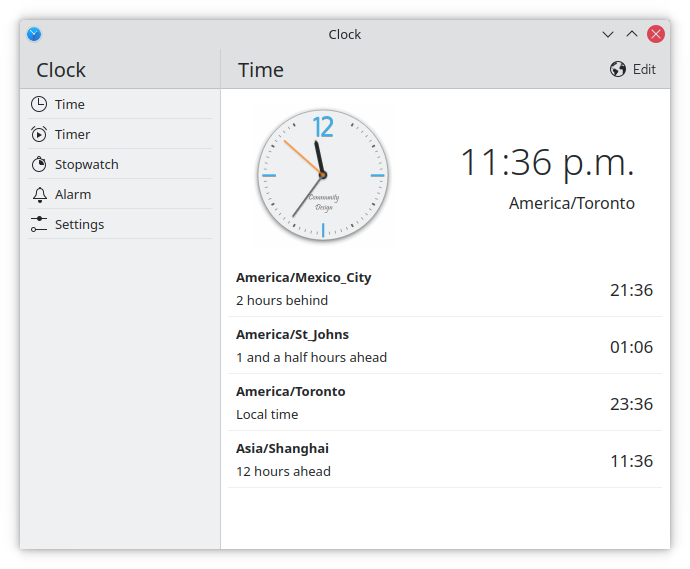

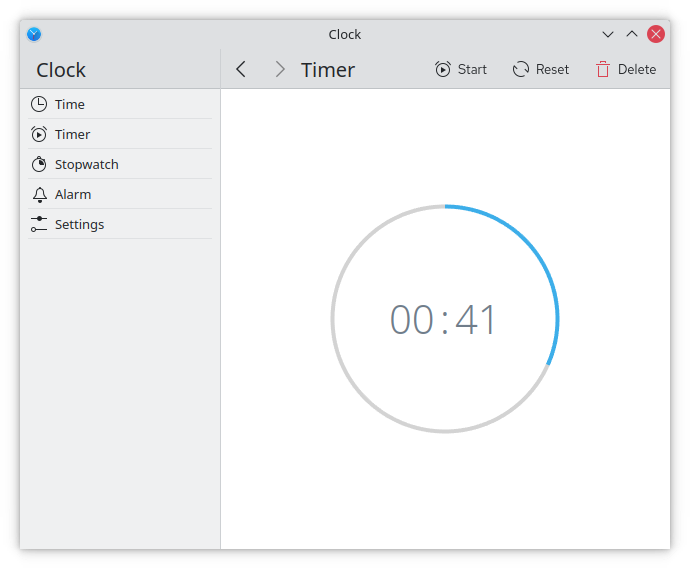

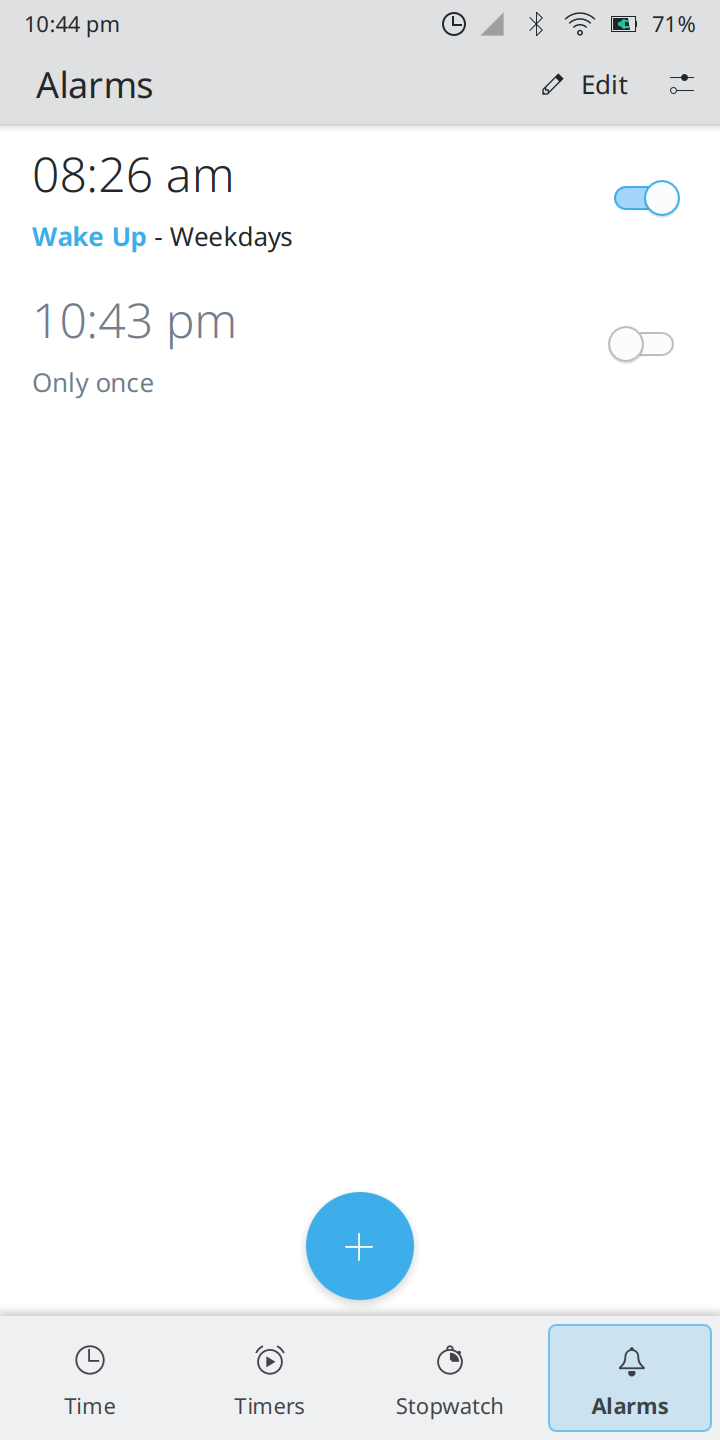
Un application de horologio universal per scriptorio e mobile. Horologio include un chronometro e un horologio mundial, e tu pote sempre fixar alarmas e timers.
Il contine functionalitate de alarmas,chronometro, campana de horologio (stopwatch) e fusos horari. Alarmas e chronometros es capace de eveliar le dispositivo ab suspensiones in Plasma.
Install on
Linux
Releases RSS
25.12.2
2026-02-05
25.12.1
2026-01-08
25.12.0
2025-12-11
25.08.3
2025-11-06
25.08.2
2025-10-09
25.08.1
2025-09-11
25.08.0
2025-08-14
25.04.3
2025-07-03
25.04.2
2025-06-05
25.04.1
2025-05-08
25.04.0
2025-04-17
24.12.3
2025-03-06
24.12.2
2025-02-06
24.12.1
2025-01-09
24.12.0
2024-12-12
24.08.3
2024-11-07
24.08.2
2024-10-10
24.08.1
2024-09-12
24.08.0
2024-08-22
24.05.2
2024-07-04
24.05.1
2024-06-13
24.05.0
2024-05-23
24.02.2
2024-04-11
24.02.1
2024-03-21
24.02.0
2024-02-28
23.08.5
2024-02-15
23.08.4
2023-12-07
23.08.3
2023-11-09
23.08.2
2023-10-12
23.08.1
2023-09-14
23.08.0
2023-08-24
23.04.3
2023-07-06
23.04.2
2023-06-08
23.04.1
2023-05-11
23.04.0
2023-04-20
23.01 2023-01-30
New features and bugfixes in this release:
- Fixed timer add one minute button.
- Switched to tab bar based sidebar (similar to bottom navigation bar).
22.11
2022-11-30
22.09
2022-09-27
22.06
2022-06-24
22.04 2022-04-26
- Support for background daemon when using flatpak
- Fix excessive log generation on non-Plasma system
22.02 2022-02-09
- Fix "Clock daemon not found" popup message
- Various bugfixes and user interface improvements
- Add a sound picker component for listing alarm sounds
- Start snooze only after button is pressed
- Fix alarms not working on PinePhone
21.12 2021-12-07
Changes:
- Kirigami's bottom navigation bar component is now used for mobile
- A Plasma style sidebar is now used on desktop
- The system tray item now only shows when alarms are pending
- The daemon automatically stops if no alarms and timers are pending
- Action bars are now used on the timer and alarms forms page
- The settings button has been moved to the top actions bar
21.08
2021-08-31
21.07 2021-07-20
Changes:
- Watch DBus for PowerDevil, so wake from suspend always works if PowerDevil is found
- Use consistent dialog style on the settings page
- After editing an alarm, the alarm now automatically is activated
21.06 2021-06-10
New features and bugfixes:
- Added the ability to set timer presets
- Added ability to increase timer duration by 1m as timer is running
- Fixed multiple alarm sounds and notifications being played for one alarm
- Fixed errors that prevented the application from working in a Flatpak
21.05
2021-05-10