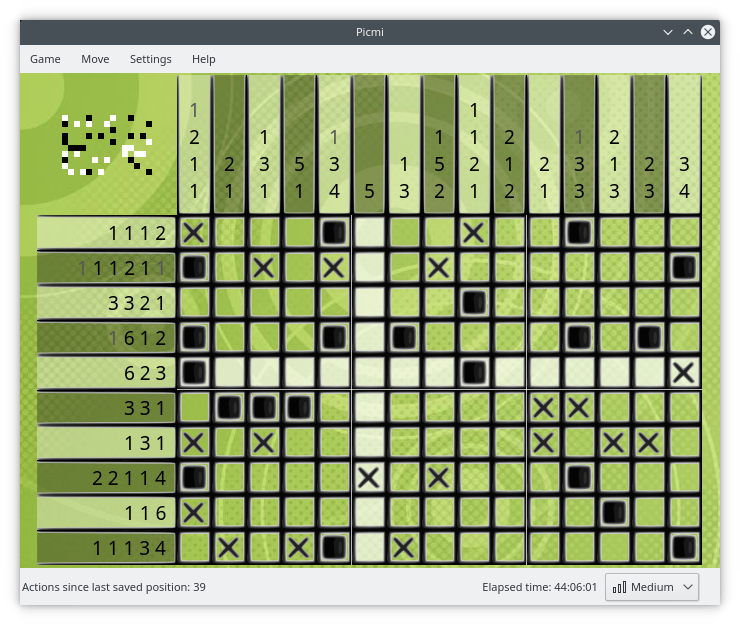
Cara bermain
Tujuan: Pemain disediakan dengan papan kosong, dan daftar nomor untuk setiap baris dan kolom. Angka-angka ini mewakili bagaimana jalanandiatur dalam setiap baris atau kolom tertentu. Misalnya, barisan bilangan dari4 8 3 berarti ada kumpulan empat, delapan, dan tiga sel yang terisi,dalam urutan itu, dengan setidaknya satu sel kosong di antara kelompok-kelompok yang berurutan. Tujuan dari permainan ini adalah untuk menggunakan petunjuk ini untuk mengungkap solusi yang sebenarnya, dan lakukannya secepat mungkin.
A left-click (un)marks a cell as occupied, while a right click (un)marks a cell as empty. Dragging may be used to mark several cells in a row or column in one go. The elapsed time is displayed in the status bar, and an overview of the game board is located in the upper left corner. A game is completed once all occupied cells have been marked correctly.
The current placement of boxes and crosses (referred to as 'states' from now on) can be saved at any time. Saving a new state does not overwrite previous saved states. Restoring a state always returns to the most recently saved state. This can be repeated until no more saved states remain. The number of actions since the latest saved state is displayed in the status bar.
Picmi includes two game modes. Random puzzles (generated by selecting New from the menu) are generated according to the selected difficulty settings. Alternatively, the included preset puzzles can be played by selecting Load.
Rilisan RSS
Nightly installers
Picmi nightly installers are also available to download from the KDE CDN. These versions are intended for testing purpose. Get involved and help us make them better!
Versi tidak stabil.
Dibuat dari ranting pengembangan versi terkini.