Calindori
Categories: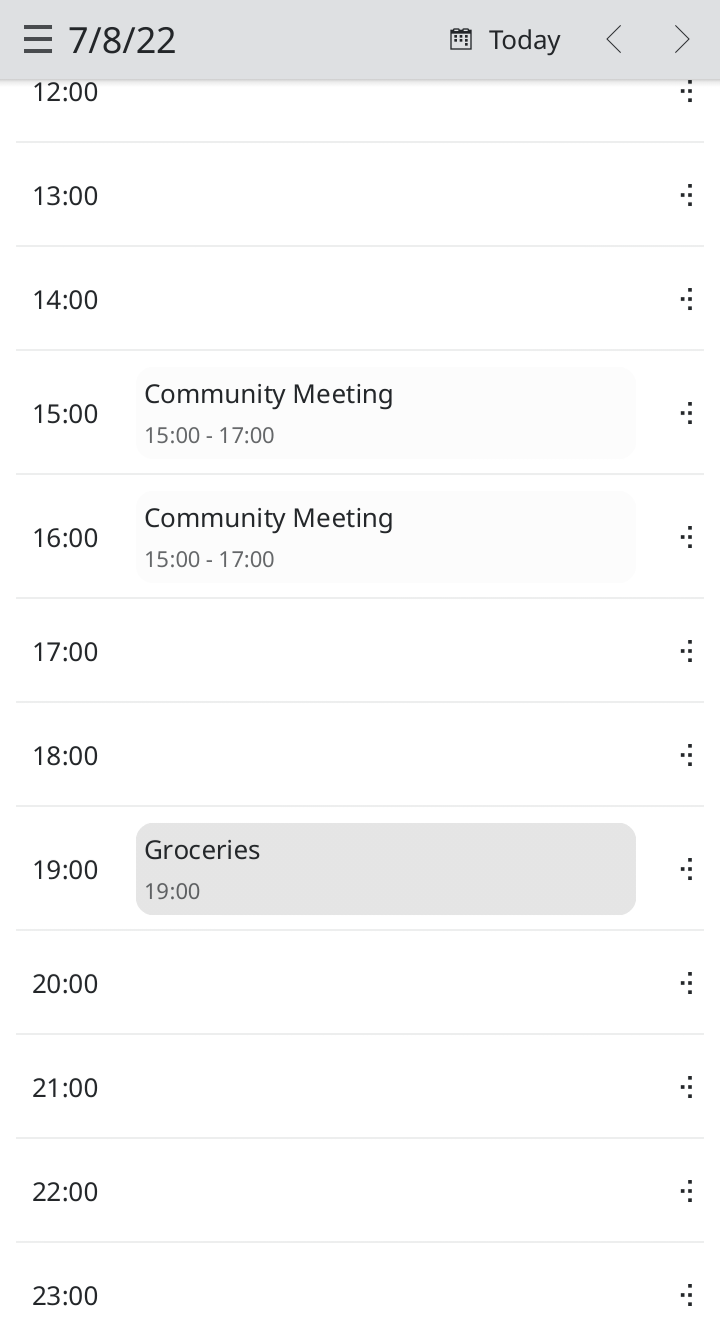
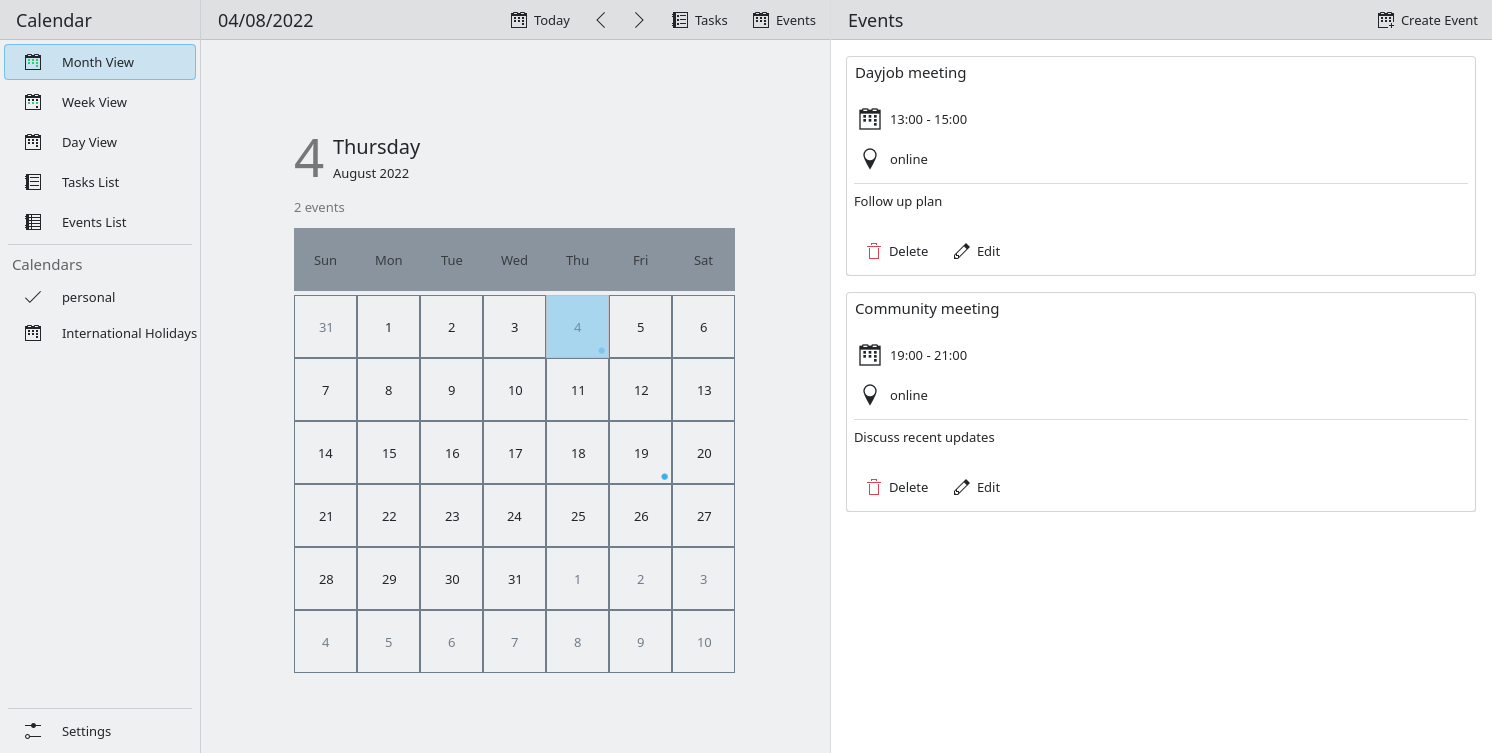
Calindori is a touch friendly calendar application. It has been designed for mobile devices but it can also run on desktop environments. Users of Calindori are able to check previous and future dates and manage tasks and events.
When executing the application for the first time, a new calendar file is created that follows the ical standard. Alternatively, users may create additional calendars or import existing ones.
Features:
- Agenda
- Events
- Todos
- Multiple calendars
- Import calendar
Install on
Linux
Releases RSS
25.12.2
2026-02-05
25.12.1
2026-01-08
25.12.0
2025-12-11
25.08.3
2025-11-06
25.08.2
2025-10-09
25.08.1
2025-09-11
25.08.0
2025-08-14
25.04.3
2025-07-03
25.04.2
2025-06-05
25.04.1
2025-05-08
25.04.0
2025-04-17
24.12.3
2025-03-06
24.12.2
2025-02-06
24.12.1
2025-01-09
24.12.0
2024-12-12
24.08.3
2024-11-07
24.08.2
2024-10-10
24.08.1
2024-09-12
24.08.0
2024-08-22
24.05.2
2024-07-04
24.05.1
2024-06-13
24.05.0
2024-05-23
24.02.2
2024-04-11
24.02.1
2024-03-21
24.02.0
2024-02-28
23.08.5
2024-02-15
23.08.4
2023-12-07
23.08.3
2023-11-09
23.08.2
2023-10-12
23.08.1
2023-09-14
23.08.0
2023-08-24
23.04.3
2023-07-06
23.04.2
2023-06-08
23.04.1
2023-05-11
23.04.0
2023-04-20
23.01
2023-01-30
22.11
2022-11-30
22.09
2022-09-27
22.06
2022-06-24
22.04 2022-04-26
- General user interface improvements and backend rework
22.02 2022-02-09
- General user interface improvements and backend rework
21.12
2021-12-07
21.08
2021-08-31
21.07
2021-07-20
21.06 2021-06-10
Improvements and fixes
- Ensure that the footer inline message is displayed on top of the content
- Show events by default only on wide screens
- On desktop, ensure that no more than two page columns are visible at the same time
- Update translations
21.05
2021-05-10
1.4.0 2021-03-01
New features, improvements and fixes
- Show progress of month swipes
- Improve calendar month performance
- Directly open calendar files
- Show import notifications in the app footer
- Fix inline message display on desktop
- Introduce the import-calendar-data action
- Fix scheduling of repeating events
- Fix time picker display
- Add attendees support to events
- Refactor event and task editor pages
- Prevent accidental task or event deletion
- Offer attendee role editing
- Solve string puzzles
- Add a proper generic name for the application
- Offer export functionality
- Offer import on specific calendars