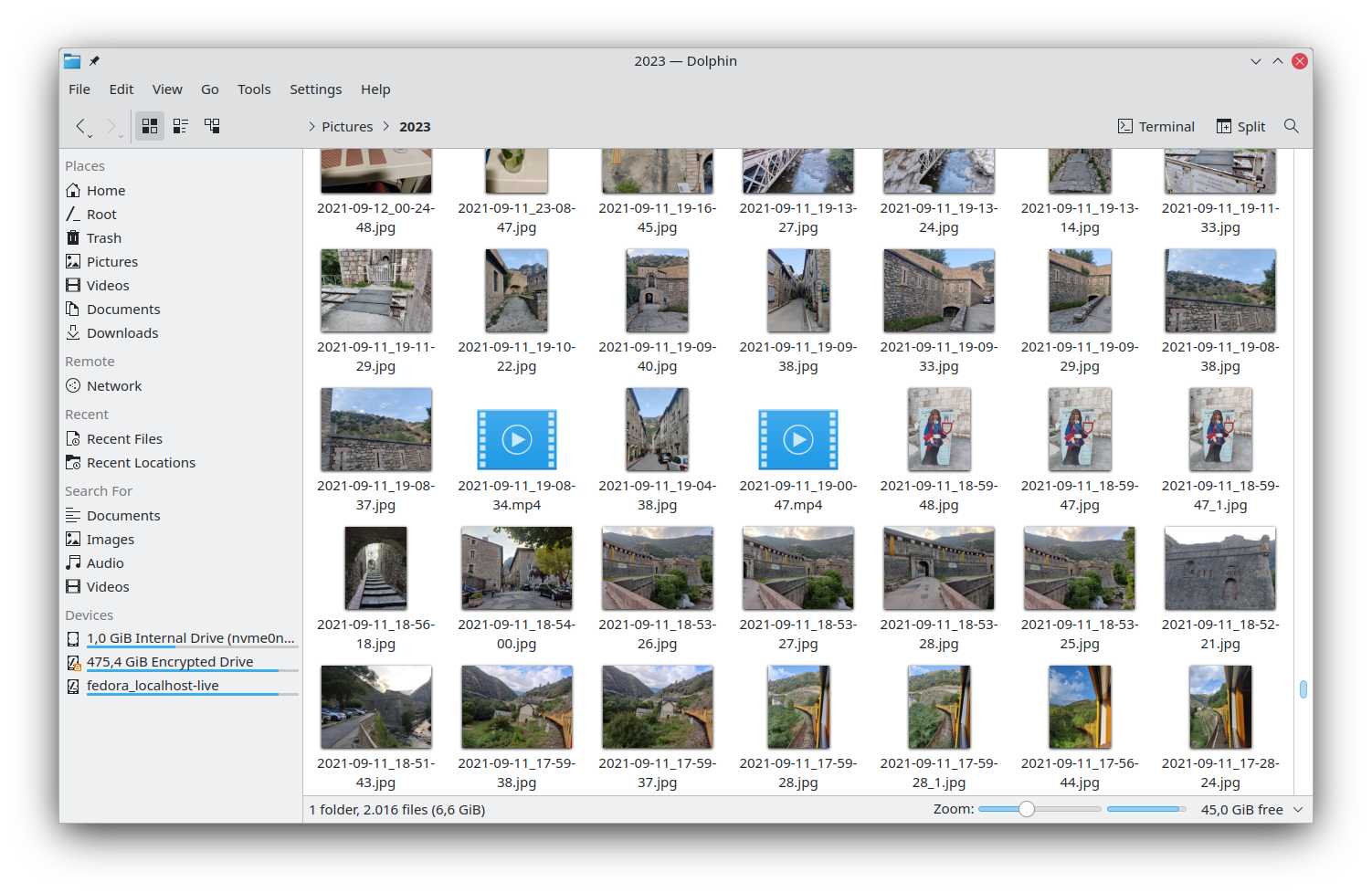
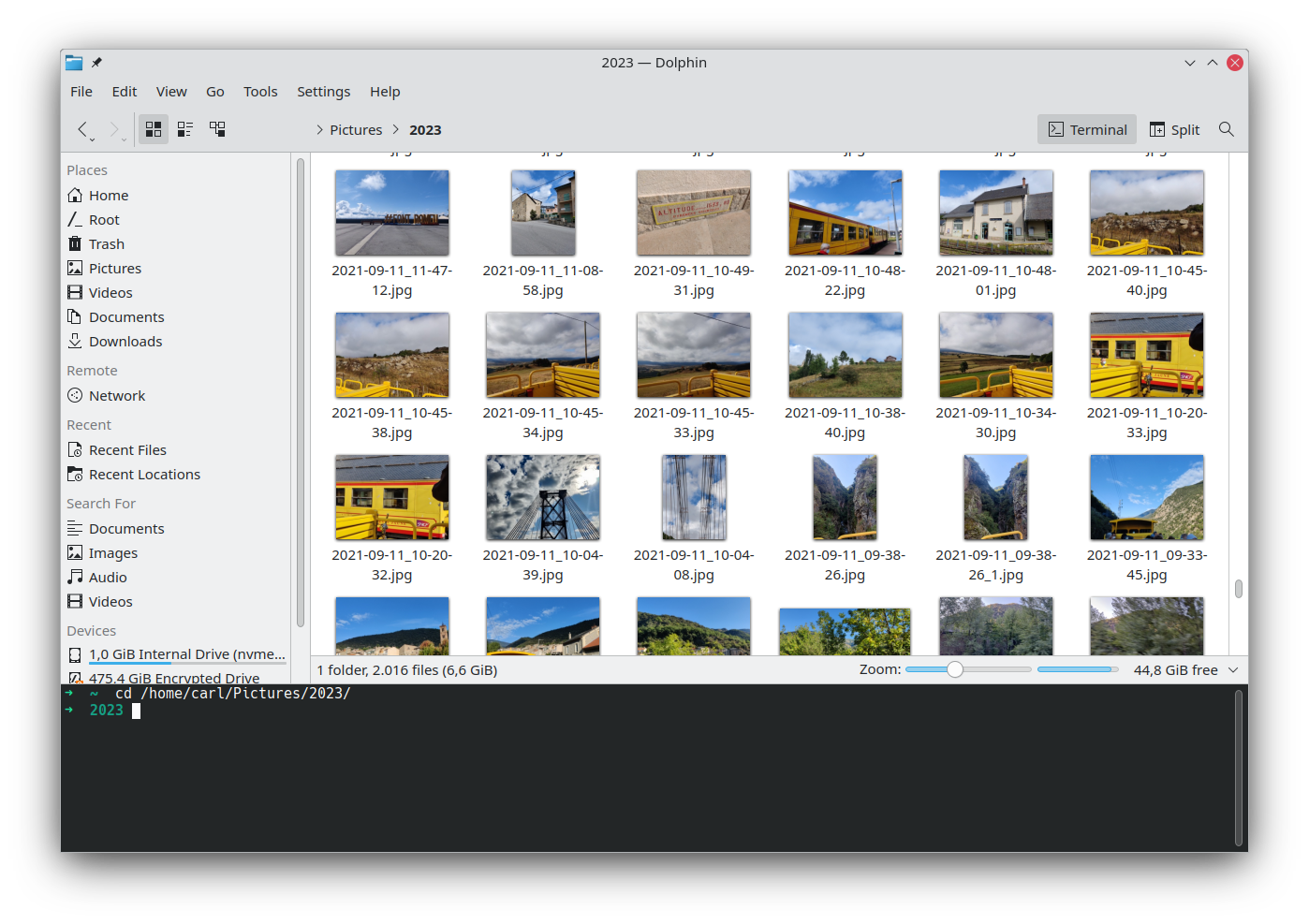
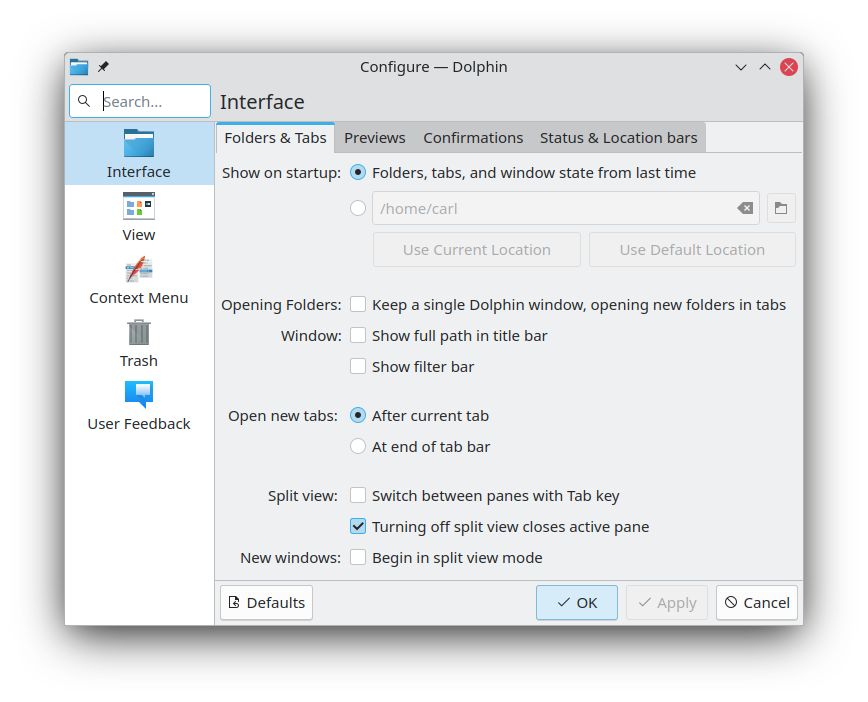
Dolphin KDE-ის ფაილების მმართველია, რომელიც საშუალებას გაძლევთ თქვენი მყარი დისკების, USB მოწყობილობების, SD ბარათების და ა.შ. შემცველობა დაათვალიეროთ. ფაილებისა და საქაღალდეების შექმნა, გადატანა და წაშლა მარტივი და სწრაფია.
Dolphin შეიცავს საკმაოდ ბევრ ხელსაწყოს, რომ თქვენი დრო დაზოგოს. ბევრი ჩანართი და გაყოფილი ხედი საშუალებას გაძლევთ, ბევრი საქაღალდე ერთდროულად დაათვალიეროთ და მათ შორის ფაილები მარტივად გადაათრიოთ ან დააკოპიროთ. Dolphin-ის მარჯვენა წკაპის მენიუ ბევრ სწრაფ ქმედებასთან გაძლევთ წვდომას, როგორებიცაა ელემენტების შეკუმშვა, გაზიარება და დუბლირება, სხვა ბევრ რამესთან ერთად. ასევე შეგიძლიათ, თქვენი ქმედებები დაამატოთ.
Dolphin ძალიან მსუბუქია და ამავე დროს ის შეგიძლიათ თქვენს საჭიროებებს ადვილად მოარგოთ. ეს ნიშნავს, რომ ფაილები შეგიძლიათ ისე მართოთ, როგორც თქვენ გსურთ. Dolphin-ს სამი სხვადასხვა ხედის მხარდაჭერა აქვს: კლასიკური ფაილების ბადე, მეტად დეტალური ხედი და ხისებრი ხედი. ასევე შეგიძლიათ, მართოთ Dolphin-ის ქცევების უმრავლესობა.
Dolphin-ს ფაილებისა და საქაღალდეების ჩვენება ბევრი ღრუბლოვანი სერვისიდან და სხვა დაშორებული მანქანებიდან ისე შეუძლია, თითქოს ისინი თქვენს სამუშაო მაგიდაზე იყვნენ.
Dolphin-ს ასევე მოჰყვება ჩაშენებული ტერმინალი, რომელიც საშუალებას გაძლევთ, ბრძანებები მიმდინარე საქაღალდეში გაუშვათ. Dolphin-ის შესაძლებლობები უფროც შეგიძლიათ, გაზარდოთ ძლიერი დამატებების დაყენებით. ასევე, შეგიძლიათ გამოიყენოთ git-ის ჩაშენების დამატება git რეპოზიტორიებთან სამუშაოდ, ან Nextcloud-ის დამატება ფაილების ონლაინ-სინქრონიზაციისთვის და ა.შ.
Releases RSS
Extensions
Dolphin -ის დამატებები
Dolphin-ის ინტეგრაცია რევიზიების კონტროლის სისტემებთან, Dropbox-თნ და დისკის ასლებთან სამუშაოდ.
FFmpeg-ით მინიატურების შექმნა
FFmpeg-ით ვიდეო მინიატურების შექმნა
FileStash
ვირტუალური საქაღალდეების მხარდაჭერა KDE-ის აპლიკაციებში
Kamera
KDE-ის აპლიკაციებში ფოტოების გადაცემის პროტოკოლის (PTP) მხარდაჭერის დამატება
kdegraphics-thumbnailers
გრაფიკული ფაილების მინიატურები KDE-ის აპლიკაციებისთვის
KIO AudioCD
AudioCD-ების გამჭვირვალე ინტეგრაცია KDE Plasma-სთან და KDE-ის აპლიკაციებთან მონაცემების გადაყვანის შესაძლებლობებით
KIO GDrive
Google Drive-ის ინტეგრაცია KDE Plasma-სთან და KDE -ის აპლიკაციებთან
KIO S3
KDE Plasma და KDE აპლიკაციების Amazon S3-თან ინტეგრაცია
Zeroconf-ის მხარდაჭერა
დაათვალიერეთ ლოკალური ქსელის სერვისები Dolphin-ის ქსელის გვერდზე
ფაილების Samba-ით გაზიარების დამატება
Dolphin-ში საქაღალდეების Samba-ით გაზიარების ჩანართის დამატება
Nightly installers
Dolphin nightly installers are also available to download from the KDE CDN. These versions are intended for testing purpose. Get involved and help us make them better!
Unstable version.
Generated from the latest version of the development branch.