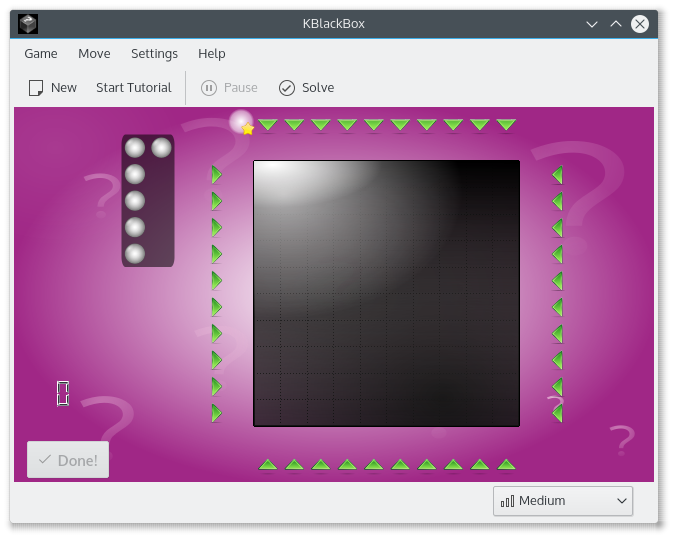
플레이 방법
Objective: Use laser beams to deduce the placement of the atomic particles inside the black box.
Using lasers and placing balls and markers deduce the position of the hidden atoms inside the black box.
The cursor can be moved around the box with the standard cursor movement keys or the mouse. Switching of lasers or marking of black boxes is done with the Left Mouse Button, or by pressing the Return or Enter key.
You can also drag and drop the balls and the markers with the mouse.
You can mark the fields where you think a ball cannot be, too. Just press the Right Mouse Button. It often helps you to find an area where a ball could possibly be. To clear any marks, press the same key or mouse button again.
When you think the configuration of balls you have placed is correct, press the "Done!" button. You will be informed whether you are correct or not, and be given your score.
If you placed any balls incorrectly, the right solution will be displayed.
릴리스 RSS
Nightly installers
KBlackBox nightly installers are also available to download from the KDE CDN. These versions are intended for testing purpose. Get involved and help us make them better!
불안정 버전입니다.
개발 브랜치의 마지막 버전에서 생성되었습니다.