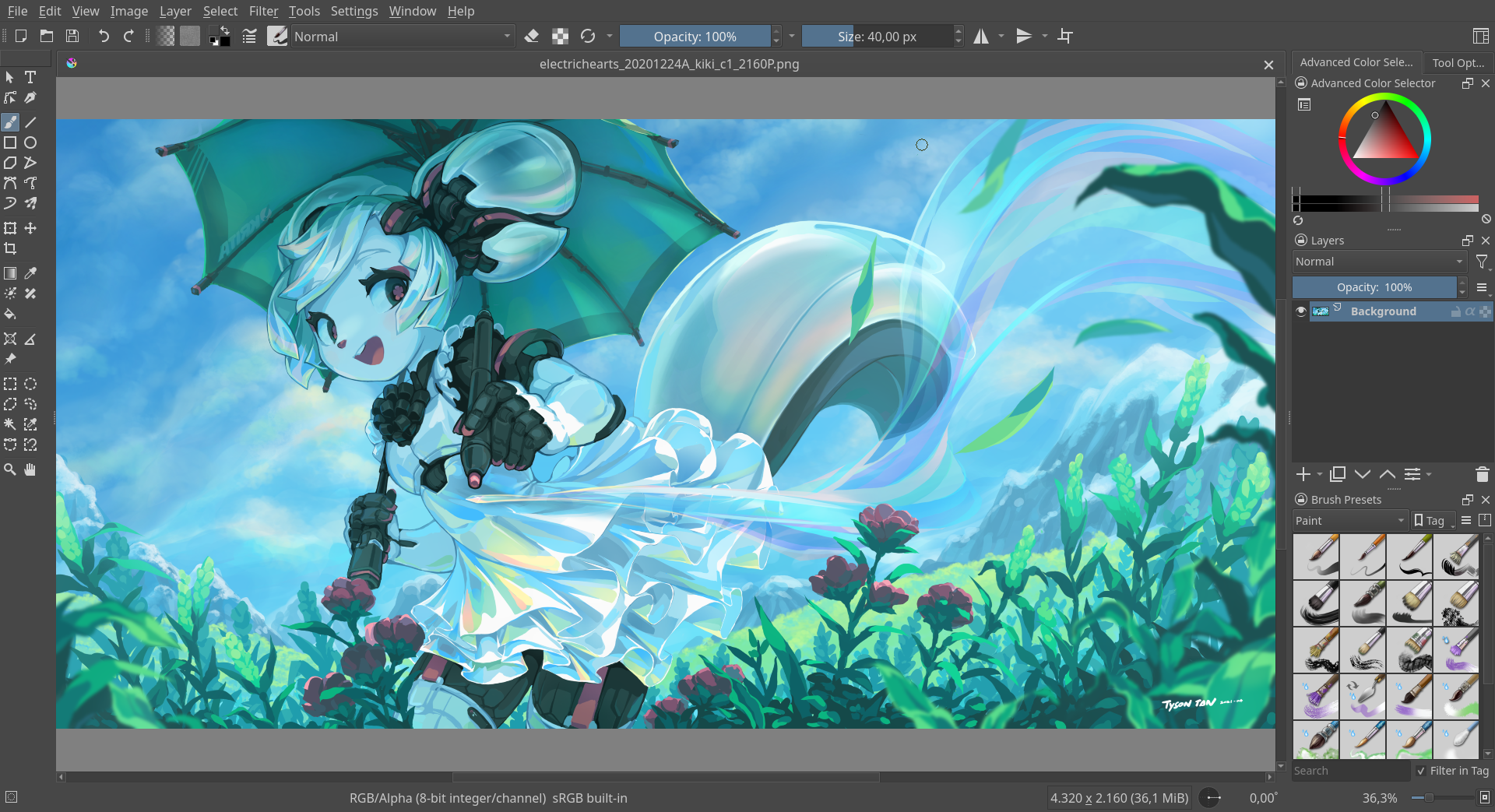
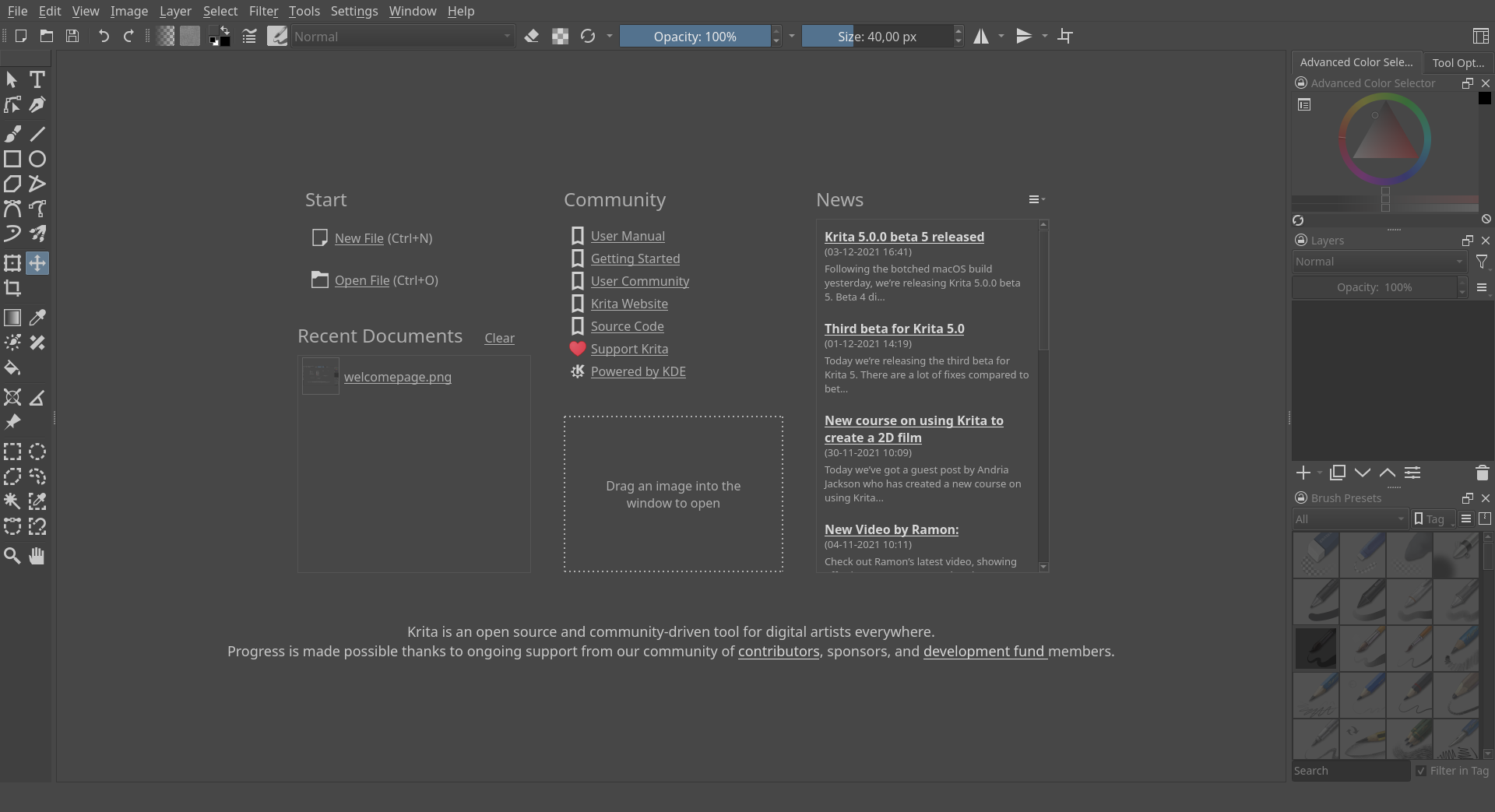
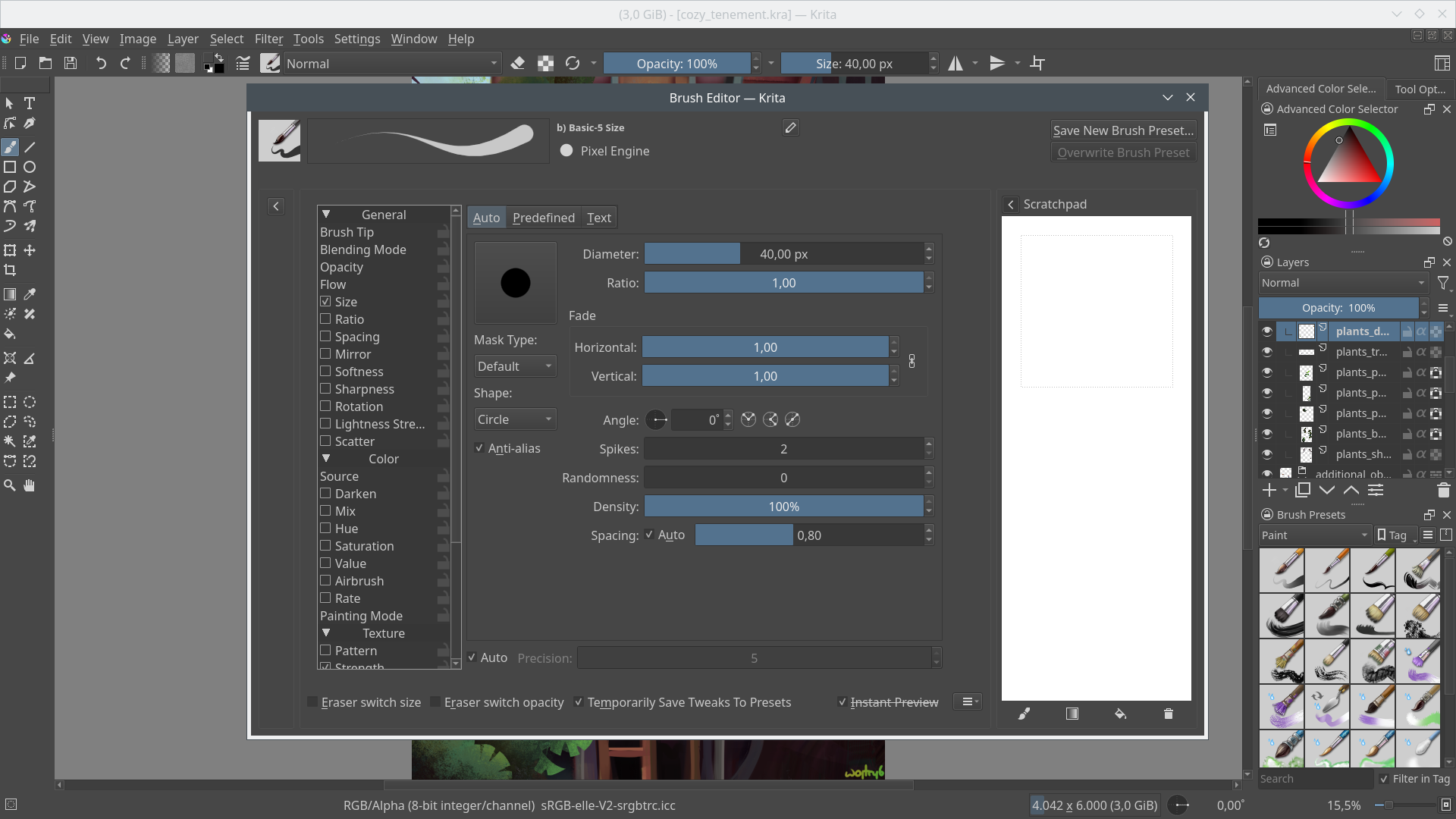
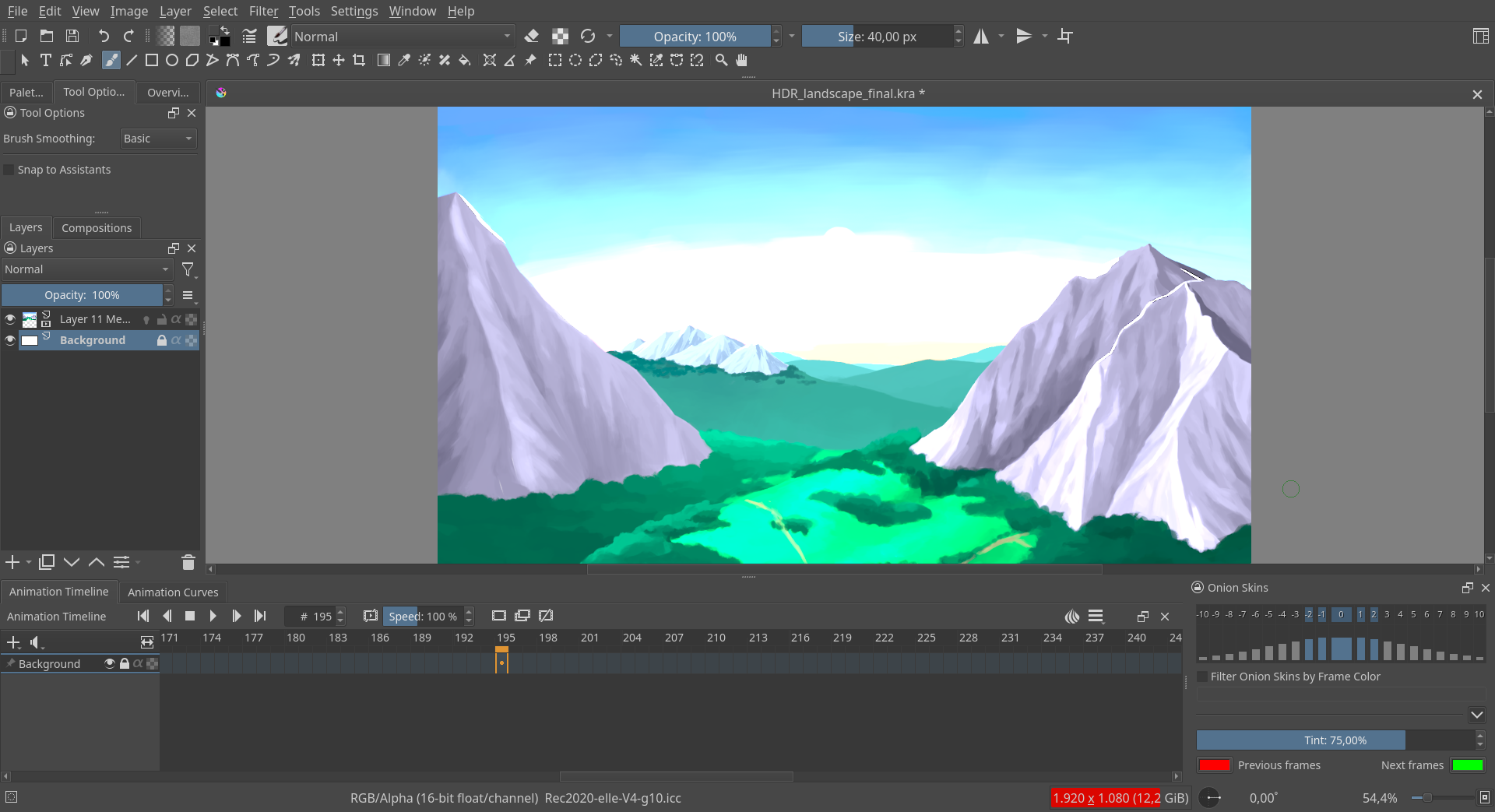
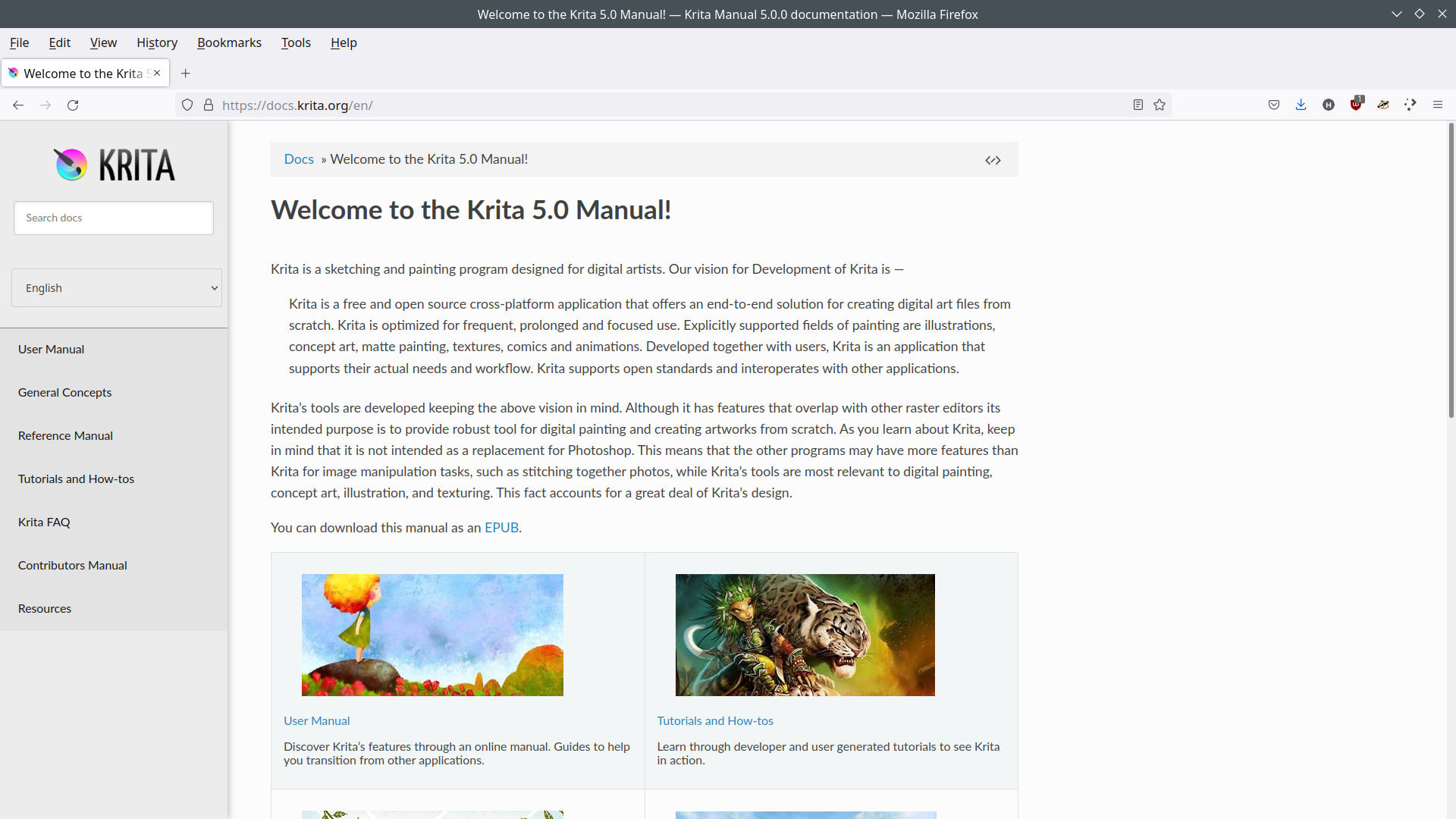
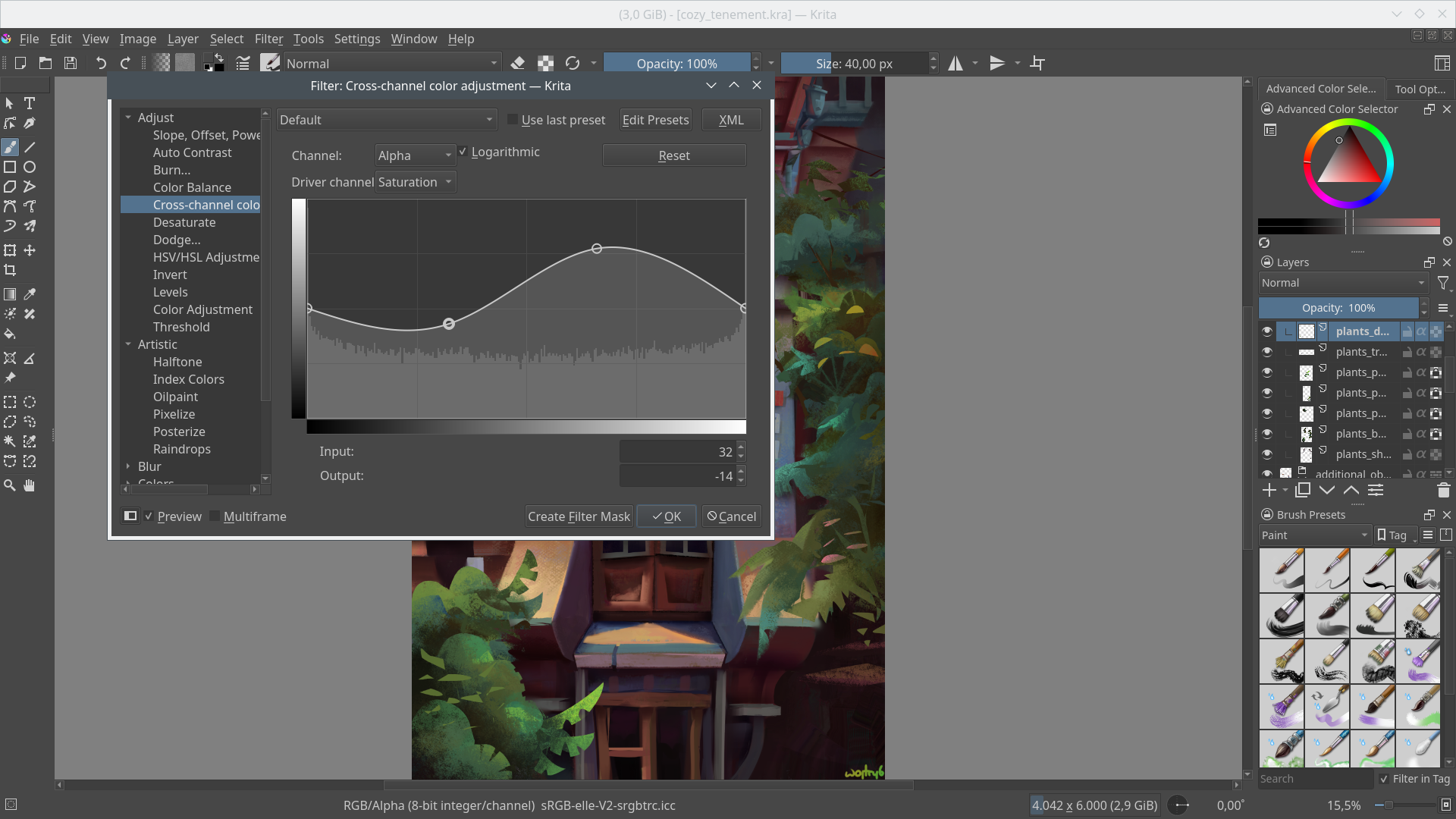
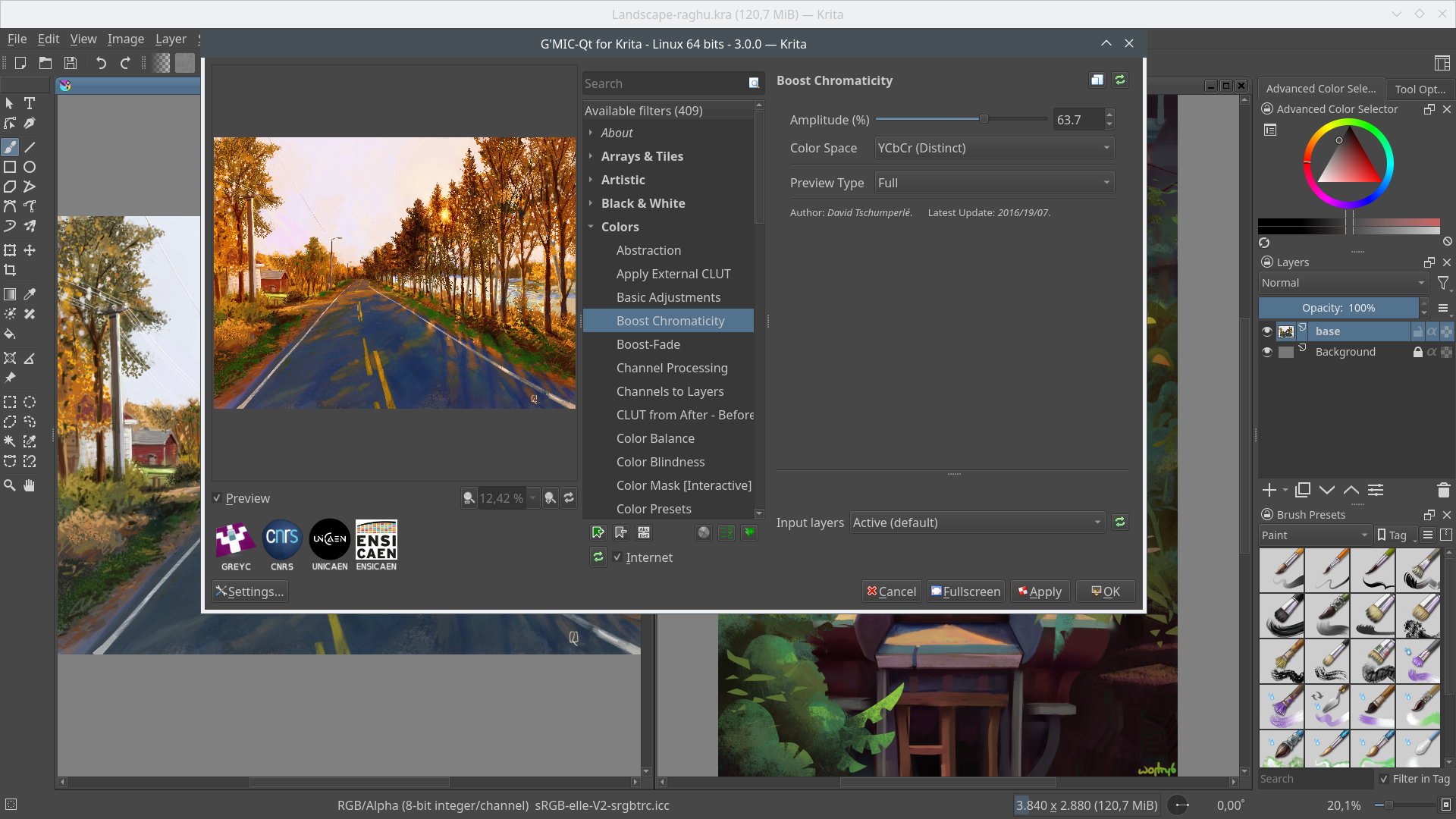
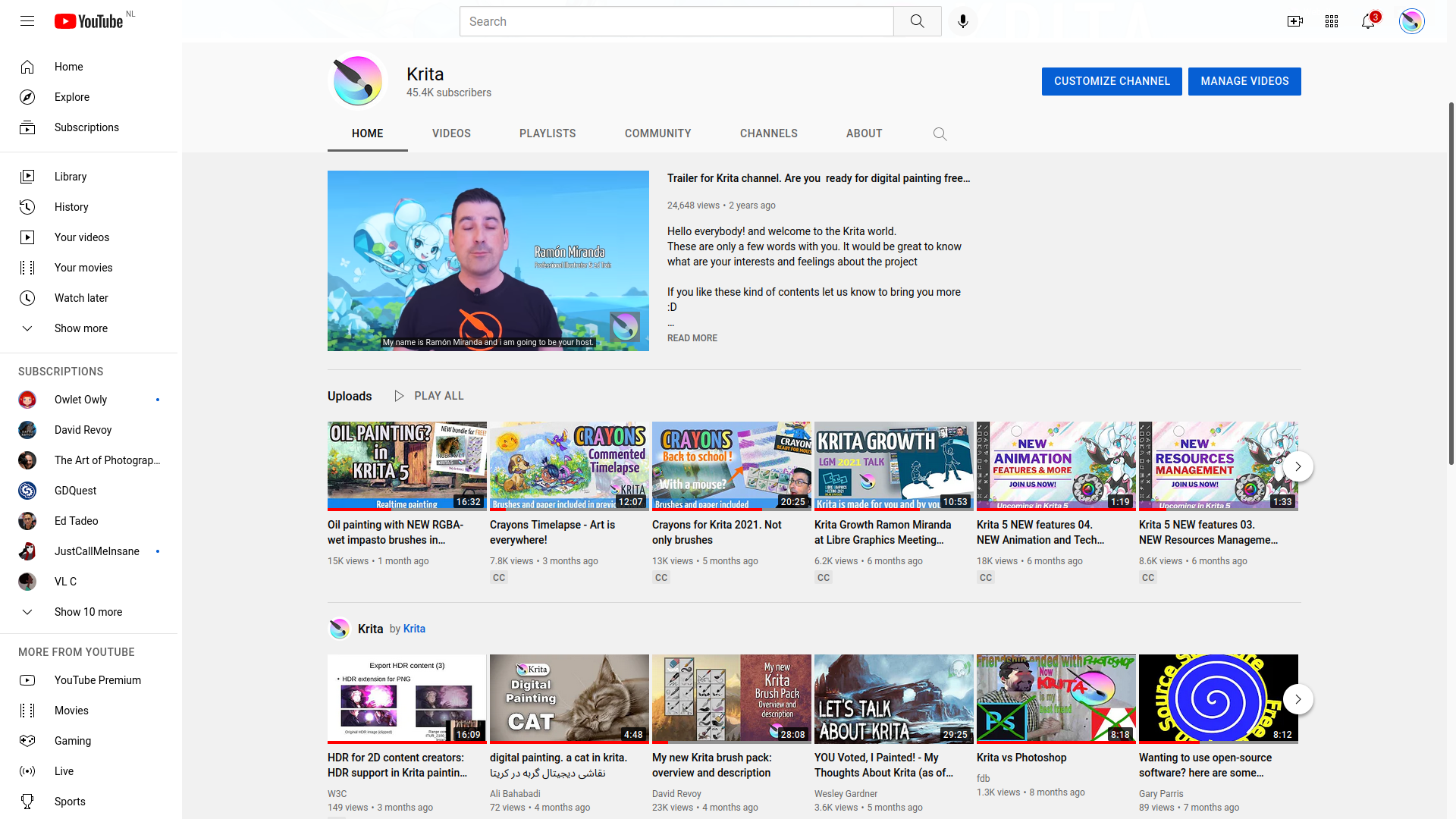
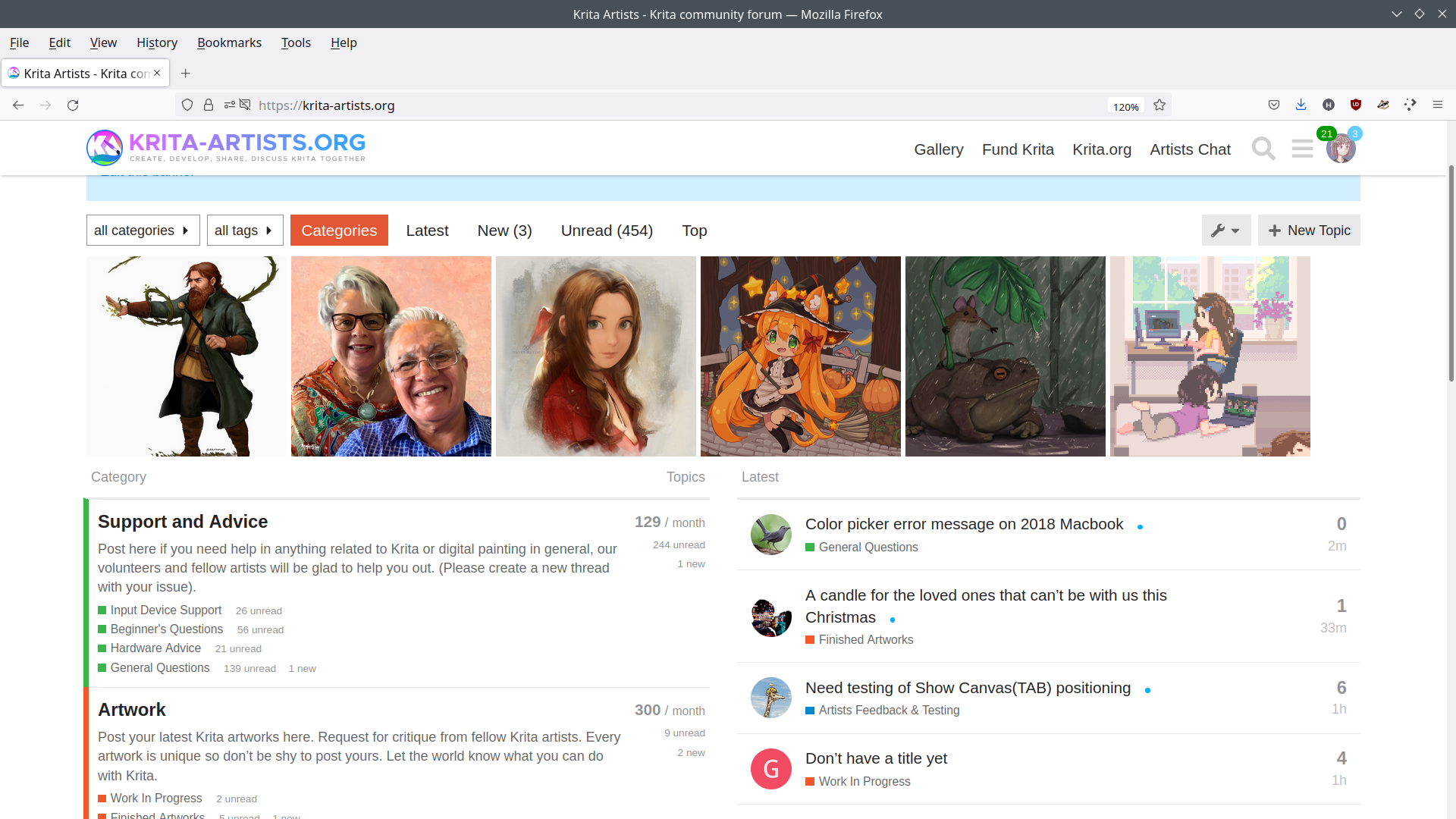
Krita는 디지털 예술 스튜디오입니다.
스케치, 페인팅에 사용할 완벽한 도구이며, 생각으로부터 디지털 페인팅 파일을 만들어 낼 수 있는 종합적인 도구를 제공합니다.
Krita는 컨셉 아트, 만화, 렌더링용 텍스처, 풍경화 등을 그릴 때 사용할 수 있는 완벽한 도구입니다. RGB, CMYK와 같은 여러 색 공간 및 8비트/16비트 정수 채널, 16비트/32비트 부동 소수점 채널을 지원합니다.
Krita의 고급 브러시 엔진, 다양한 필터, 여러 도움이 되는 기능으로 생산성을 즐겁게 향상시킬 수 있습니다.
릴리스 RSS
5.1.5 2023-01-05
4.4.0 2020-10-13
4.3.0 2020-06-18
Three months after the release of Krita 4.2.9, we’ve got a major new feature release for you: Krita 4.3.0! We’ve spent the past year not just fixing bugs, even though we fixed over a thousand issues, but have also been busy adding cool new stuff to play with.
There’s a whole new set of brush presets that evoke watercolor painting. There’s a color mode in the gradient map filter and a brand new palletize filter and a high pass filter. The scripting API has been extended. It’s now possible to adjust the opacity and lightness on colored brush tips separately. You can now create animated brush tips that select brush along multiple dimensions. We’ve made it possible to put the canvas area in a window of its own, so on a multi monitor setup, you can have all the controls on one monitor, and your images on the other. The color selector has had a big update. There’s a new snapshot docker that stores states of your image, and you can switch between those. There’s a brand new magnetic selection tool. Gradients can now be painting as spirals.
Nightly installers
Krita nightly installers are also available to download from the KDE CDN. These versions are intended for testing purpose. Get involved and help us make them better!
불안정 버전입니다.
개발 브랜치의 마지막 버전에서 생성되었습니다.