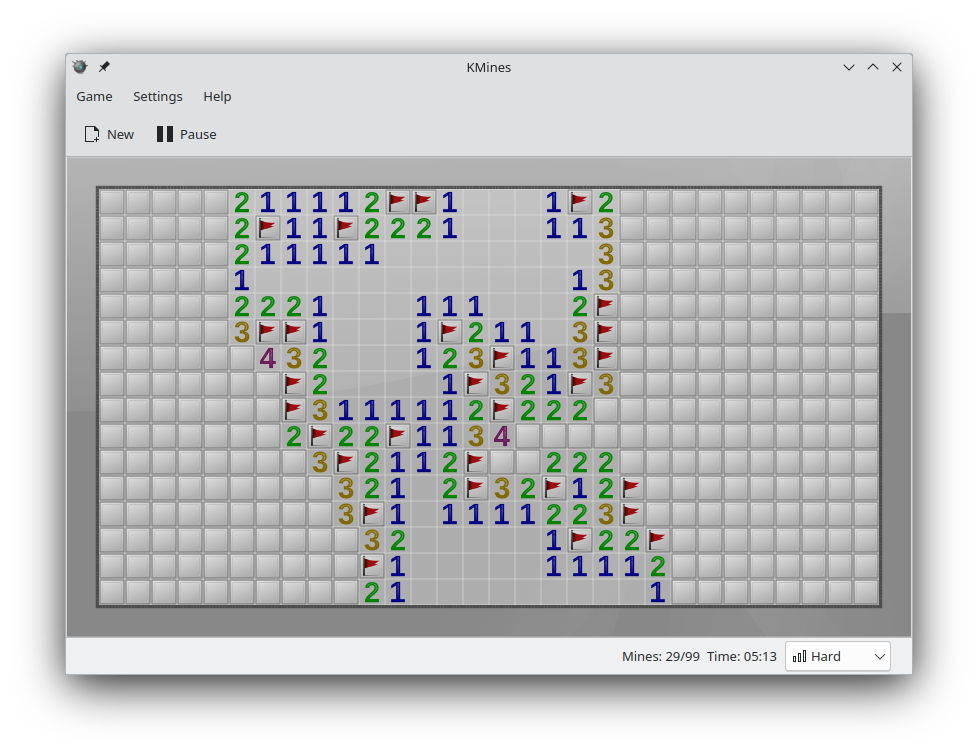
Korleis spela
Objective: Locate all the mines hidden on the minefield.
To play KMines, you need to use the mouse and its three buttons to uncover or to flag the squares (with two-buttoned mice, clicking the Middle Mouse Button is generally achieved by simultaneously pressing the Left Mouse Button and the Right Mouse Button buttons).
Clicking the Left Mouse Button on your mouse will uncover a square. If there is a mine there, it will detonate, and the game will be over. If there is not a mine under the square, the square is cleared and if there are no other mines nearby, the square will disappear including any nearby squares without mines. If there are mines nearby, a number will appear showing how many neighboring squares contain mines. For each square (excluding edge and corner squares), there are eight neighboring squares.
Note: Left Mouse Button clicking a flagged square is safe and does nothing.
The Right Mouse Button will mark a square as containing a mine (by placing a red flag on it). Clicking the button twice will set it as being uncertain (by placing a question mark on it). The uncertain tag can be useful when you are puzzled about the positions of mines. The Middle Mouse Button will clear the surrounding squares if the right number of squares is already flagged. It is very useful since it is much quicker than uncovering all individual squares. Make sure your flags are correctly placed, if not, you might detonate a mine.
Versjonar RSS
Nightly installers
KMinesveipar nightly installers are also available to download from the KDE CDN. These versions are intended for testing purpose. Get involved and help us make them better!
Ustabil versjon.
Laga frå den nyaste versjonen på test- og utviklingsgreina.