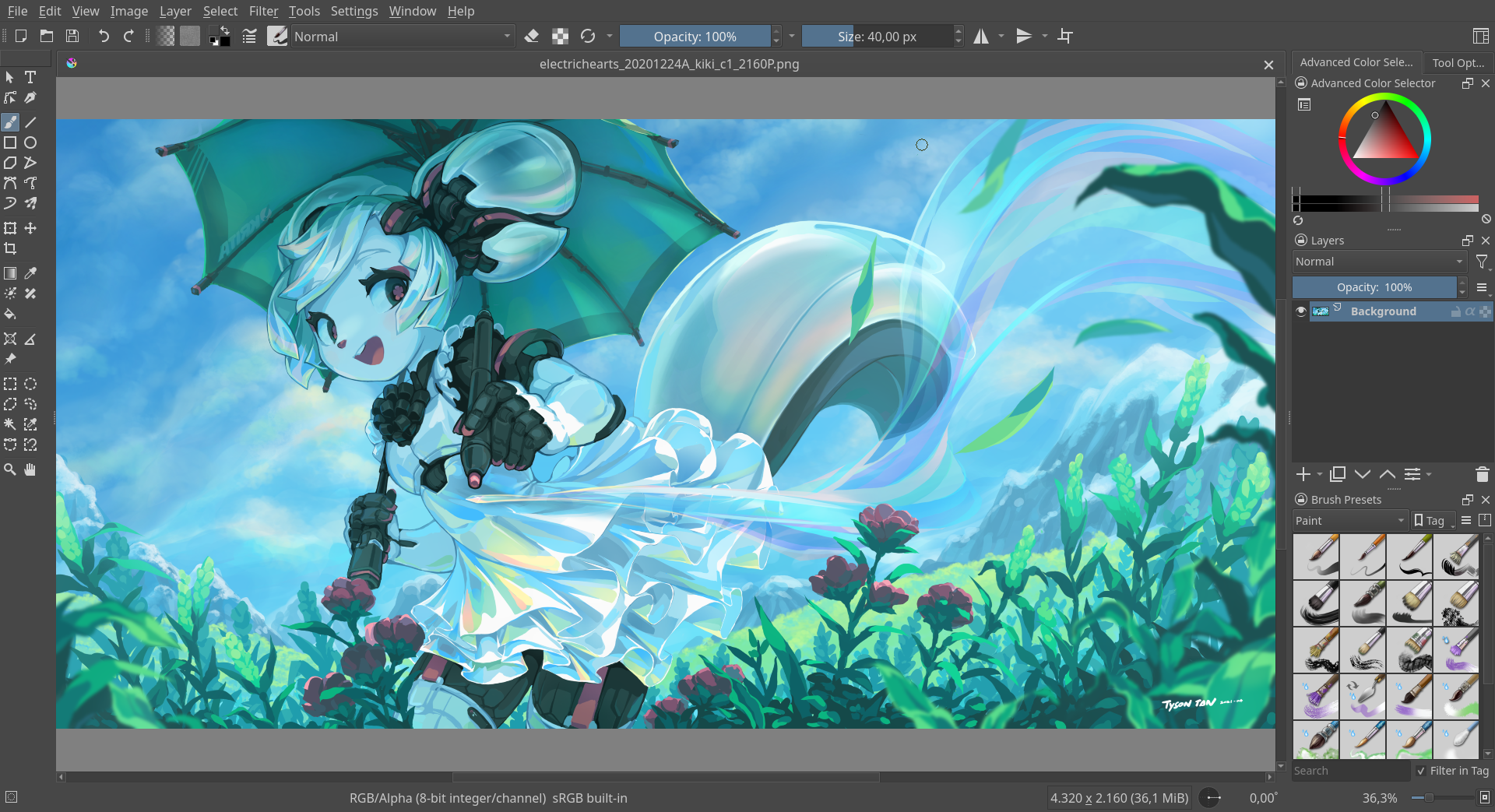
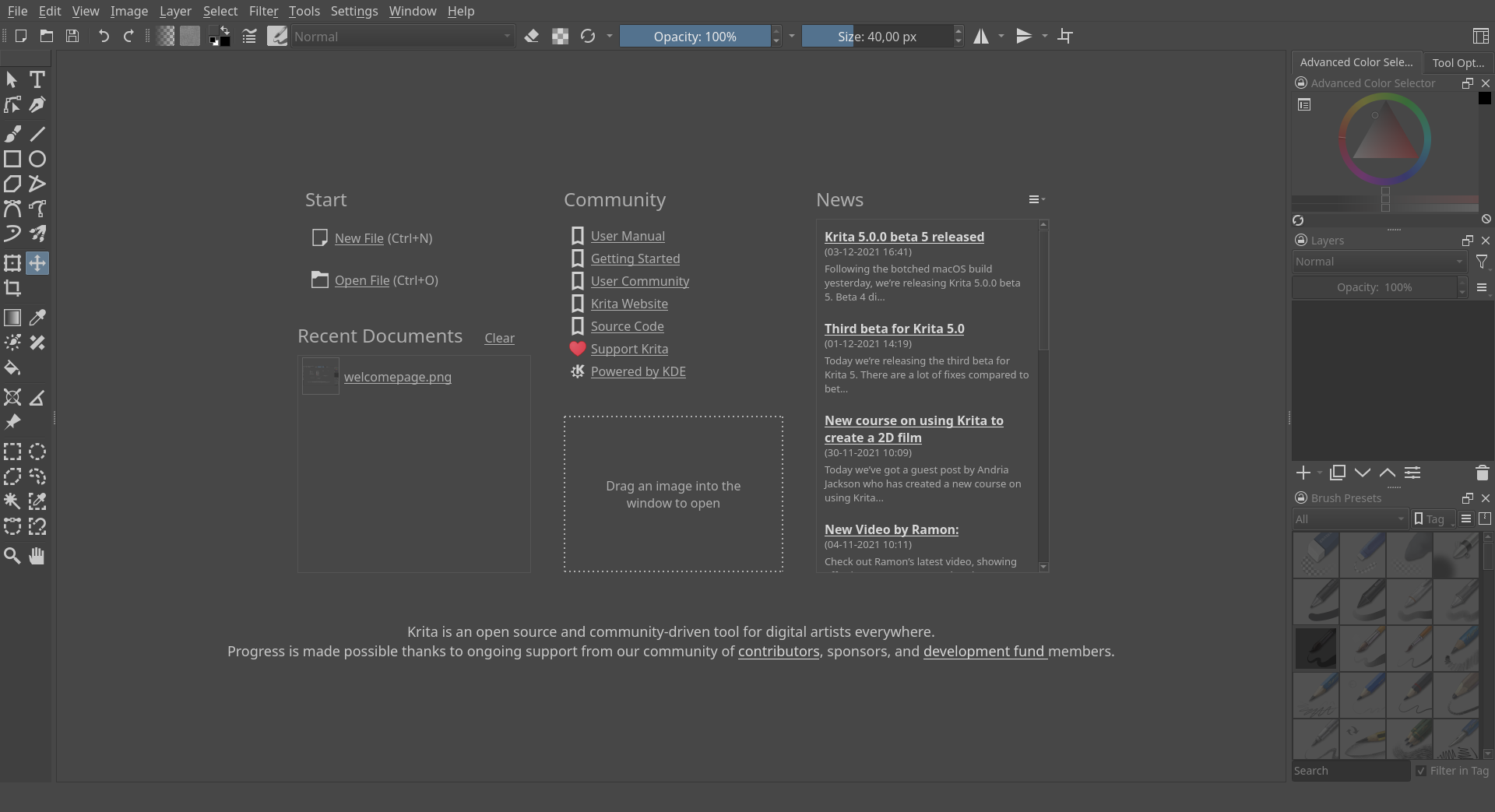
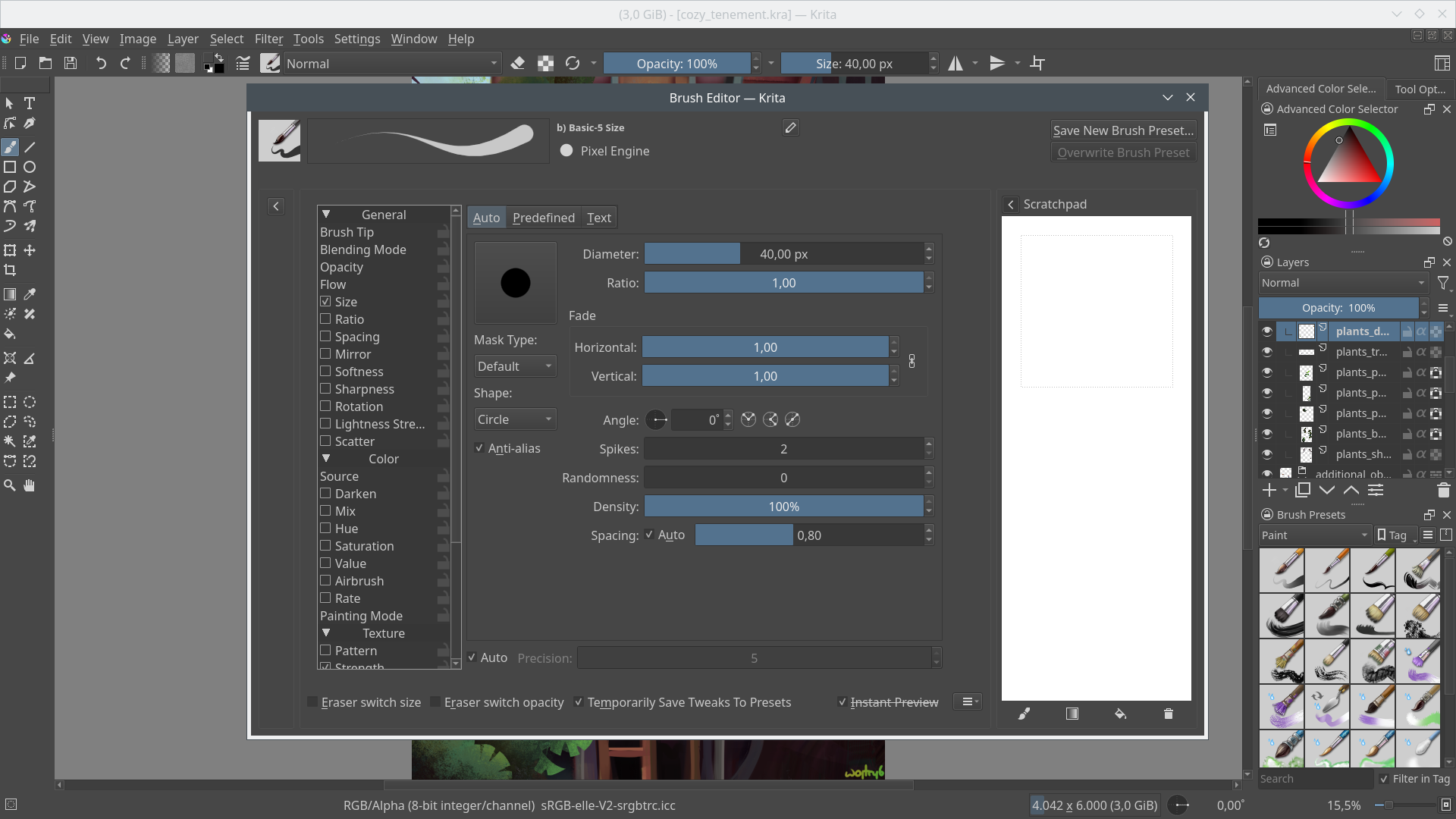
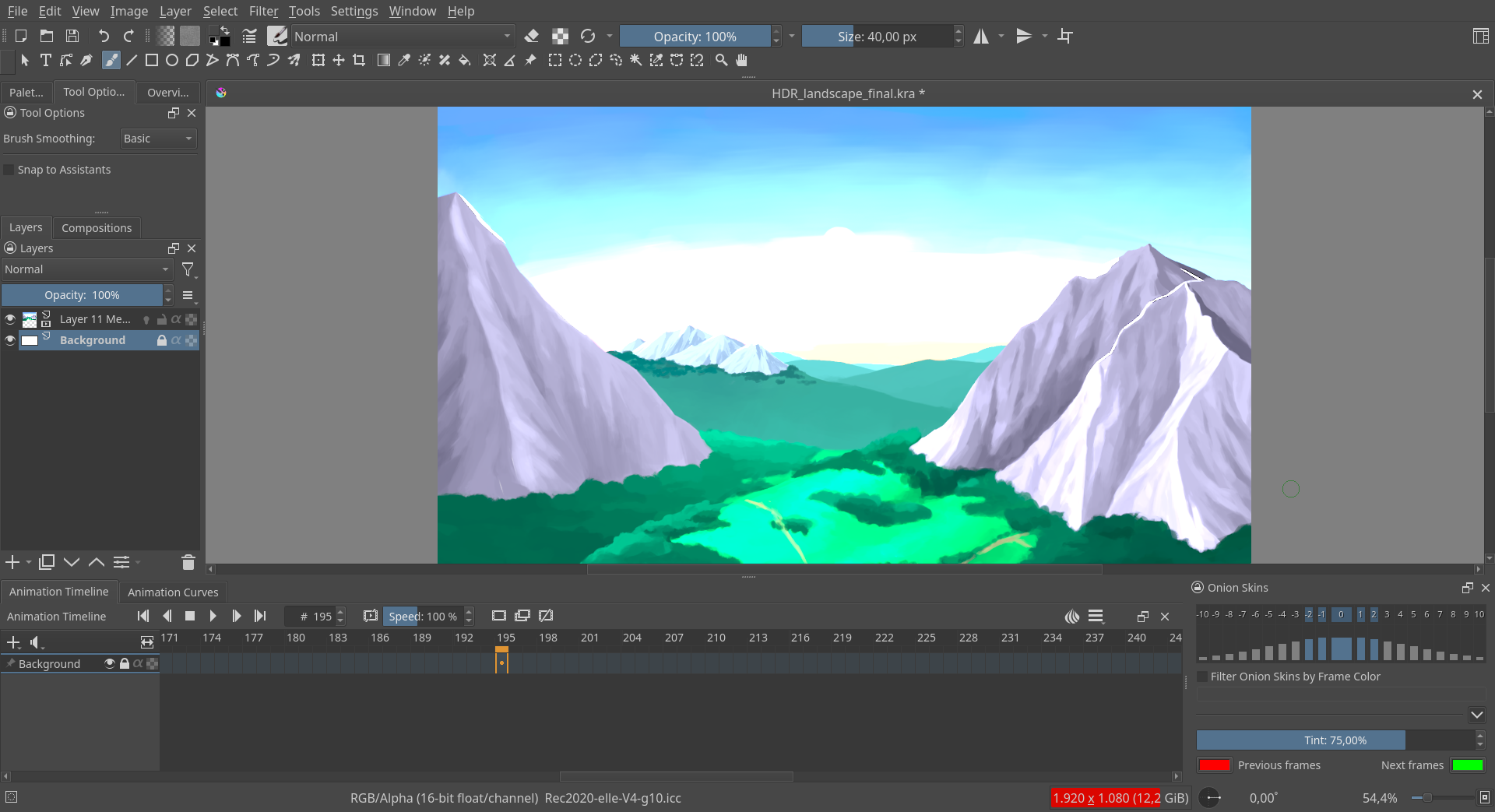
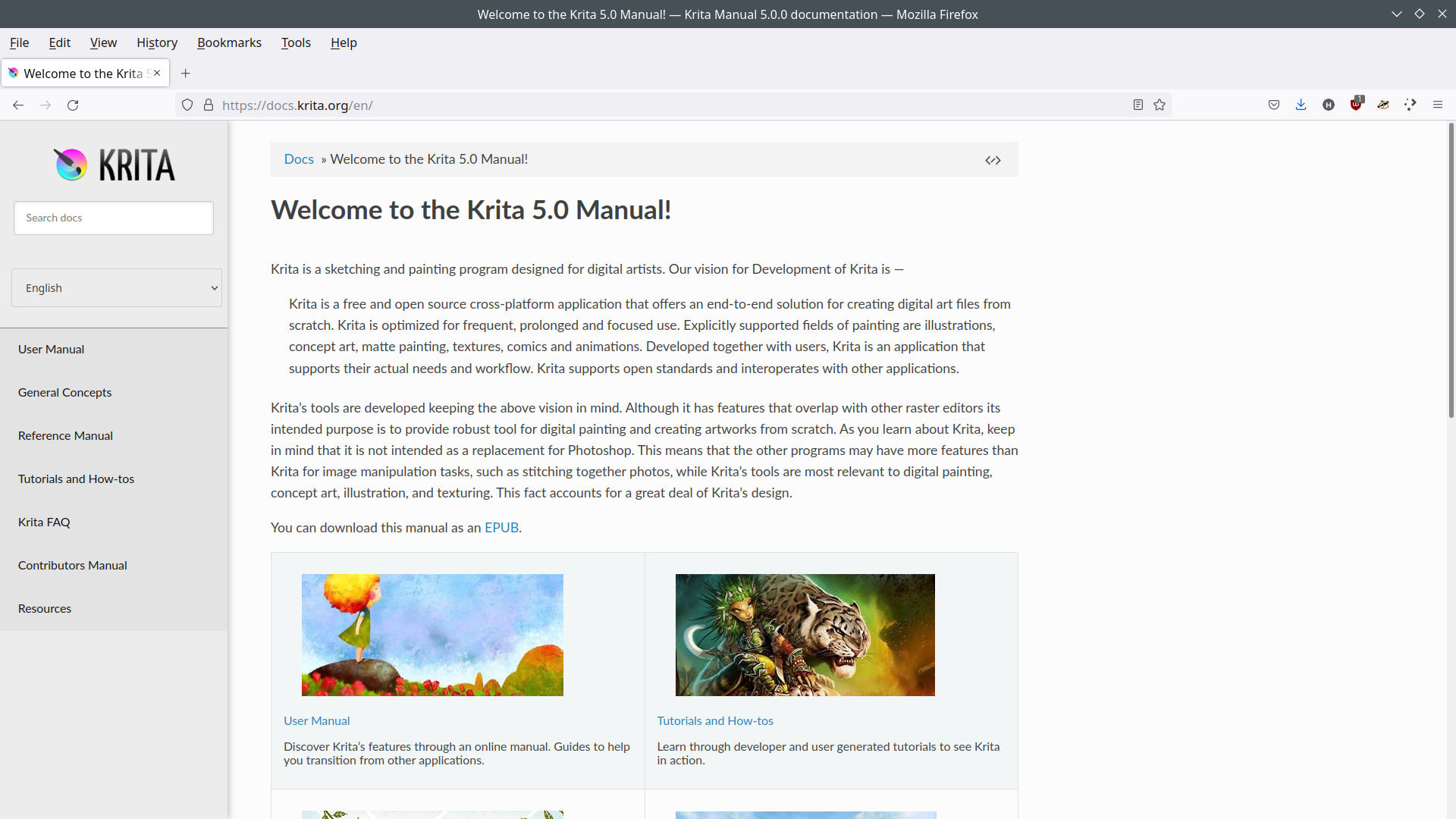
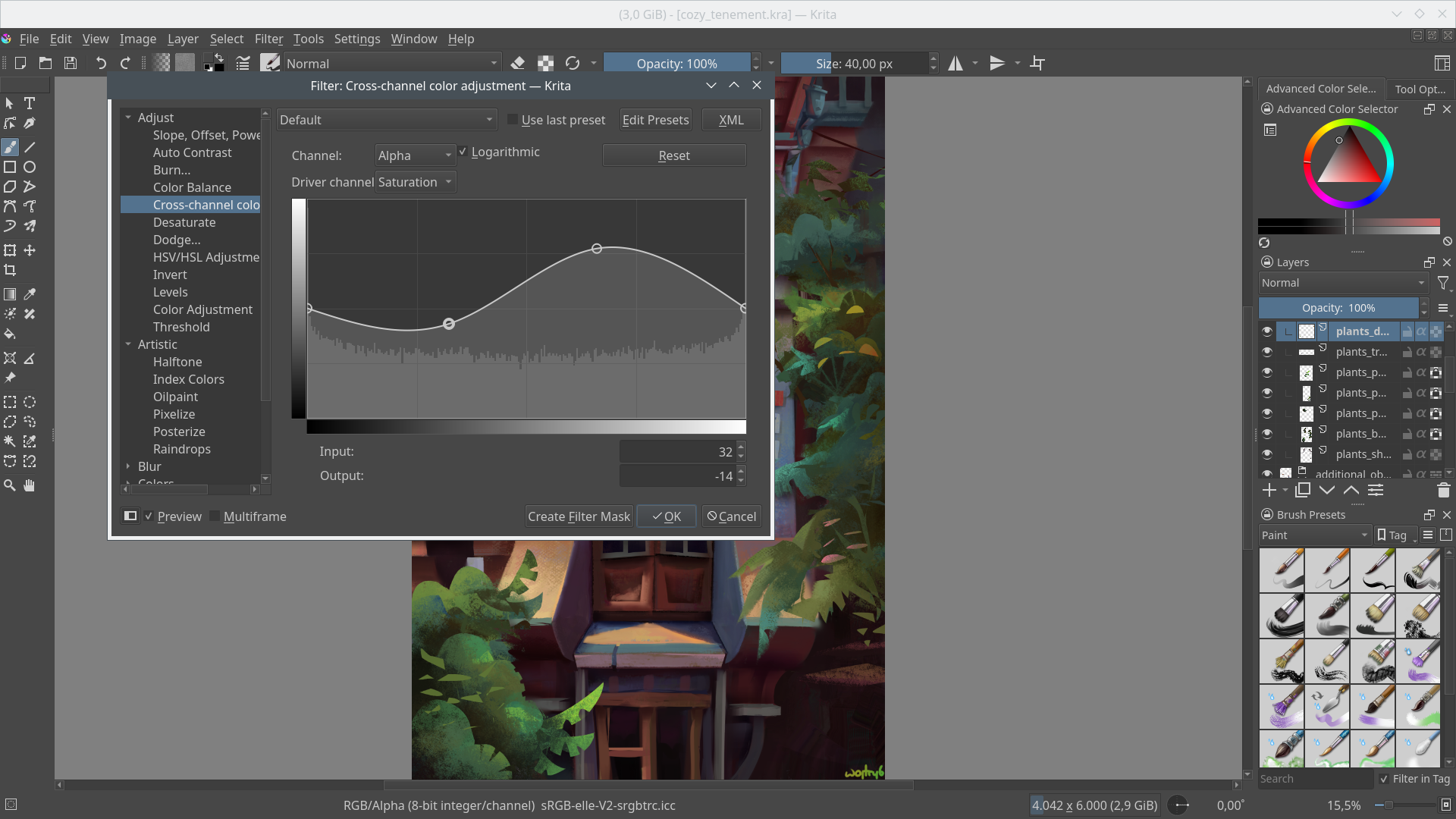
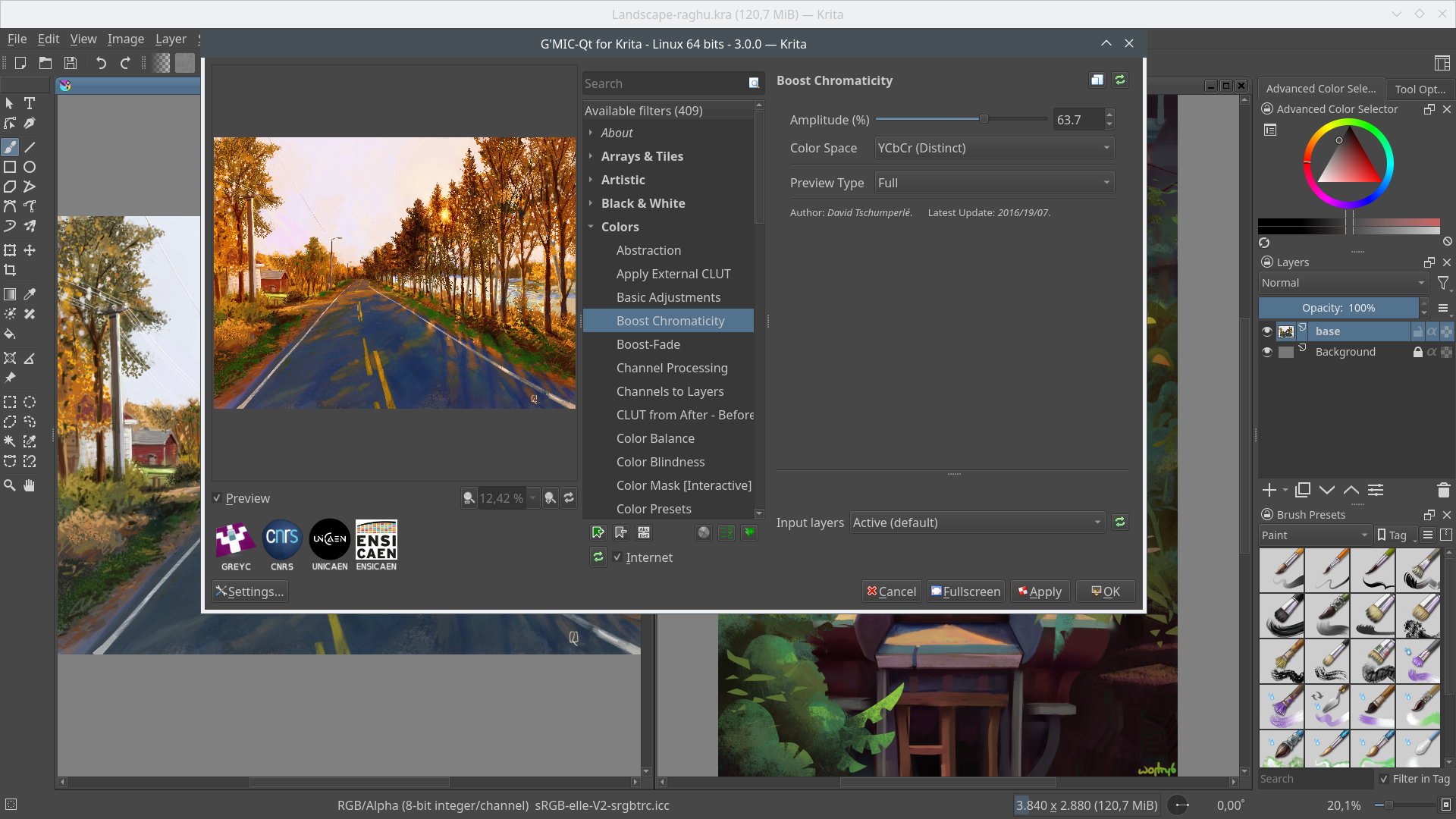
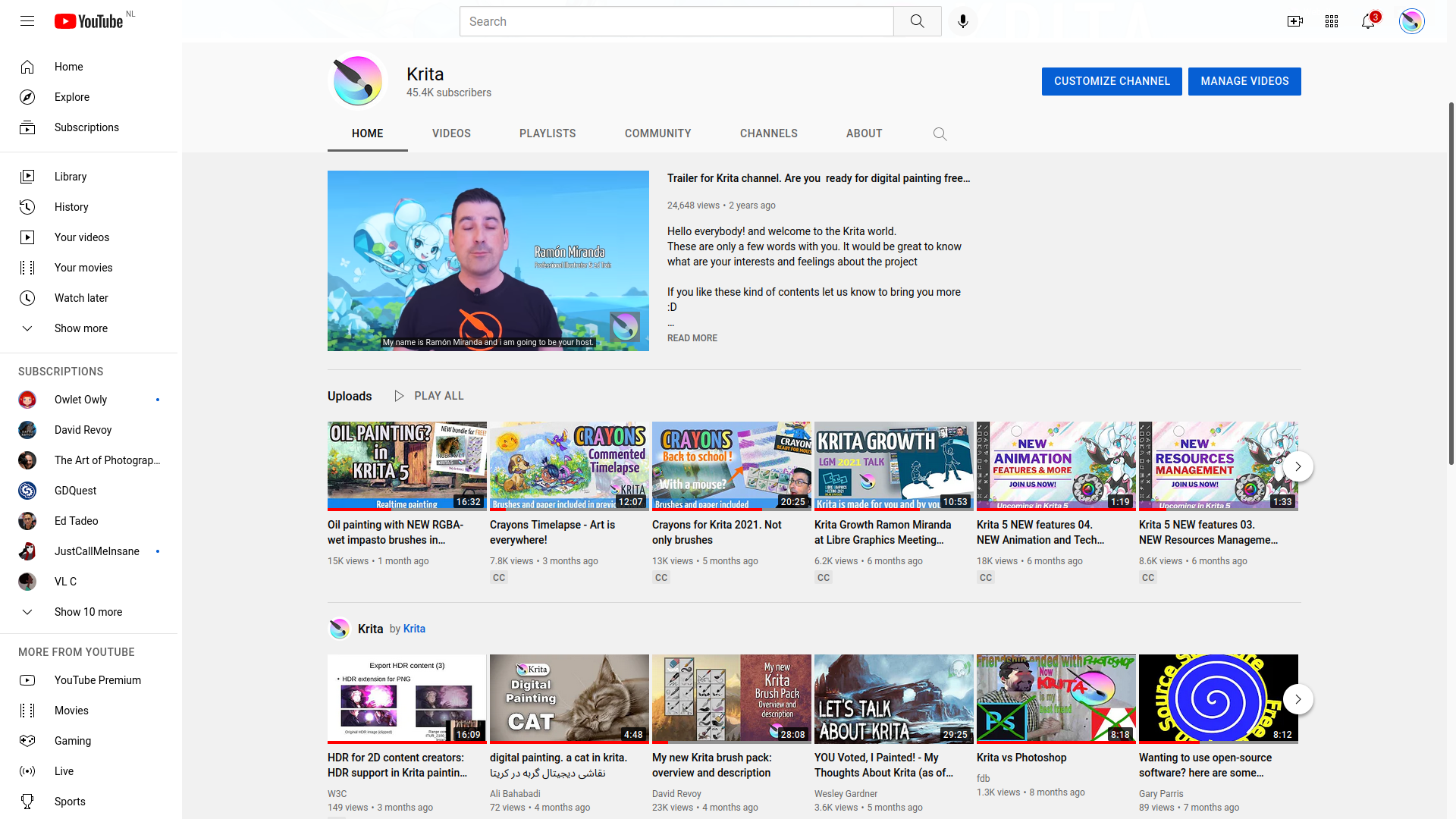
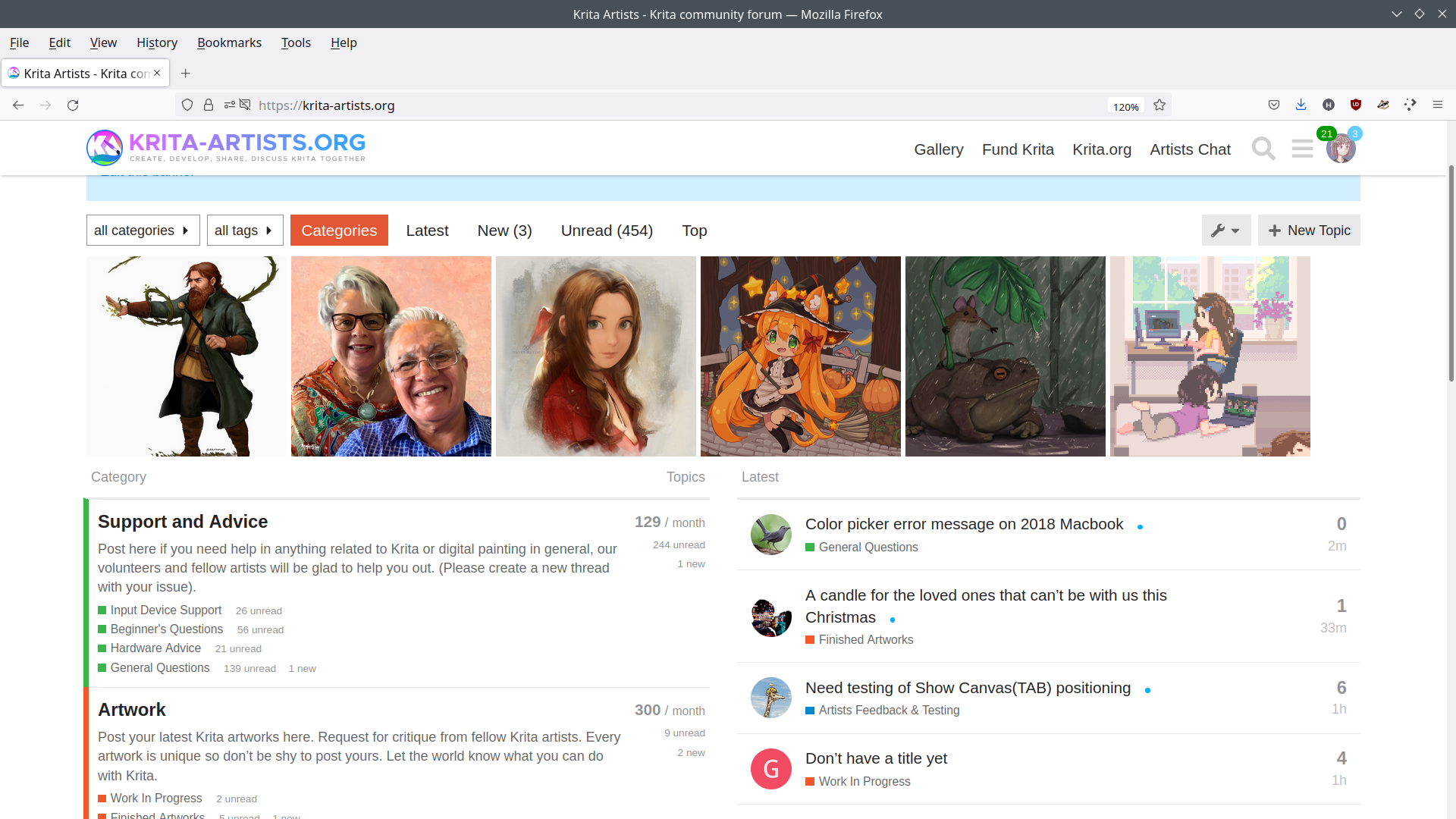
O Krita é um estúdio de arte digital completo.
É perfeito para desenhos e pinturas, oferecendo uma solução definitiva para criar arquivos de desenho digital feitos a partir do zero por mestres.
O Krita é uma ótima escolha para criação de arte conceitual, histórias em quadrinhos, texturas para desenhos e pinturas. O Krita tem suporte a diversos espaços de cor como RGB e CMYK com canais de números inteiros de 8 e 16 bits, bem como canais de ponto flutuante de 16 e 32 bits.
Divirta-se pintando com os mecanismos de pincéis avançados, maravilhosos filtros e muitas outras funcionalidades úteis que tornam o Krita altamente produtivo.
Versões RSS
5.2.15 2026-01-28
4.4.0 2020-10-13
4.3.0 2020-06-18
Três meses após o lançamento do Krita 4.2.9, temos uma grande novidade para vocês: o Krita 4.3.0! Passamos o último ano não apenas corrigindo bugs — embora tenhamos resolvido mais de mil problemas —, mas também adicionando funcionalidades novas e interessantes para vocês explorarem.
Há um conjunto totalmente novo de predefinições de pincel que evocam a pintura em aquarela. Há um modo de cor no filtro de mapa de gradiente, um filtro de paleta totalmente novo e um filtro passa-alta. A API de script foi expandida. Agora é possível ajustar a opacidade e o brilho das pontas de pincel coloridas separadamente. Você agora pode criar pontas de pincel animadas que selecionam o pincel em várias dimensões. Tornamos possível colocar a área da tela em uma janela própria, para que, em uma configuração com vários monitores, você possa ter todos os controles em um monitor e suas imagens no outro. O seletor de cores recebeu uma grande atualização. Há um novo painel de instantâneos que armazena os estados da sua imagem e você pode alternar entre eles. Há uma ferramenta de seleção magnética totalmente nova. Os gradientes agora podem ser pintados como espirais.
Compilações noturnas
As compilações noturnas do Krita também estão disponíveis para download no KDE CDN. Essas versões são destinadas a testes. Participe e nos ajude a melhorá-las!
Versão instável.
Gerado a partir da última versão do ramo de desenvolvimento.