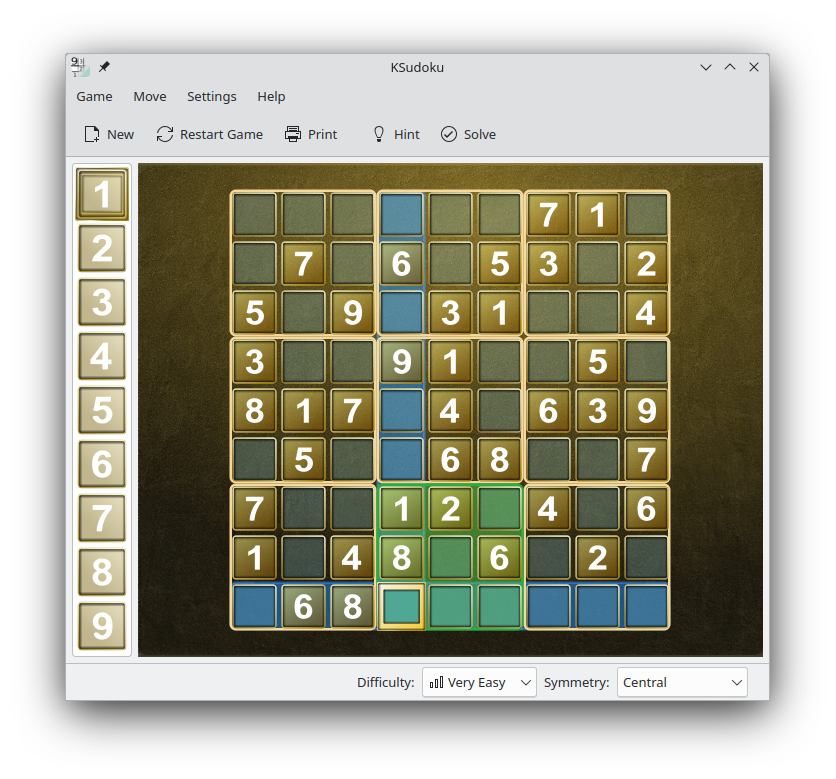
How to play
Objective: Fill the grid so that each column, row as well as each square sector on the game field contains only one instance of each symbol.
At the game start you are prompted to choose which game type you are interested in.
Note: The game experience may change slightly depending on the game type you choose.
Take a look at left hand side of the game field. There is a selection list which contains all the symbols available for you to use in the current game.
Note: The set of symbols varies depending on the game type you choose.
First, note the boundaries of the game field. The thick black lines outline the sectors. Every one of this sectors has to be completed using the symbols available, in such a way that each symbol is used within the sector area once and only once.
Now you can start entering the symbols into the vacant squares on the game field. You can do that by selecting the symbol you wish to enter from the selection list on the left, and then using your mouse to click on the vacant square on the game field.
Notice that the squares change color while you hover your mouse over them. This is to help you keep up with the rules of KSudoku. Use the vertical and horizontal lines to check if the symbol, you are about to enter into the vacant spot, is already in use anywhere in the vertical or horizontal line that square is a part of. The coloring also highlights the sector which, if you remember, must also contain only one instance of each symbol.
Keep entering symbols in accordance with the rules until the whole game field is filled up. At this point the application will check if all the entries are valid and will either correct you or accept your solution.
Releases RSS
Nightly installers
केसुदोकु nightly installers are also available to download from the KDE CDN. These versions are intended for testing purpose. Get involved and help us make them better!
Unstable version.
Generated from the latest version of the development branch.