Parley
Kategorije: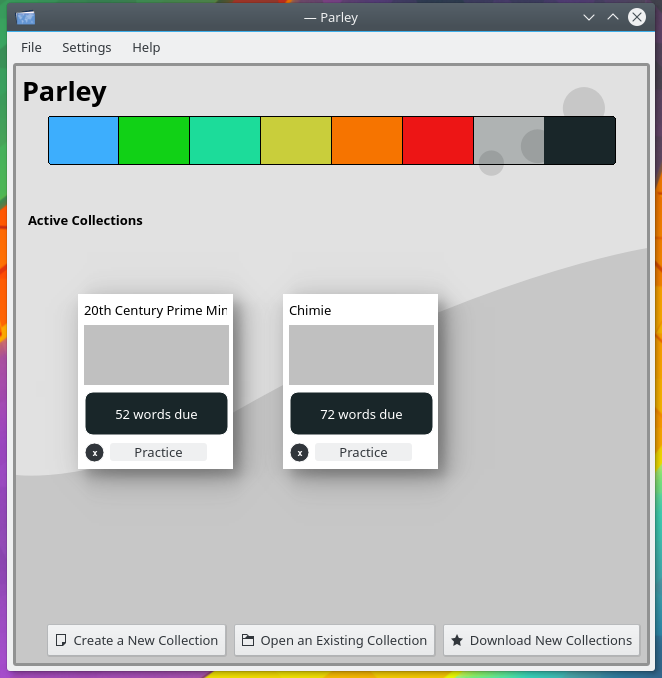
Parley vam lahko pomaga pri učenju besedišča, če se na primer poskušate naučiti tuj jezik. Podpira zmožnosti, ki so določene za nek jezik, lahko pa ga uporabite tudi za druge stvari. Uporablja posebne metode, ki optimizirajo učenje. Zbirke besedišč lahko prejmete s pomočjo "Dobi vroče novosti" ali pa uporabite vgrajen urejevalnik.
Načini učenja:
- Karte
- Pomešane črke (postavite črke besede v pravilni vrstni red)
- Več izbir
- Pisno
- Vadbe določene za jezik: členi, primerjalne oblike, spregatve, sopomenke/protipomenke/parafraze
Dodatne informacije
Urejanje besednjaka
- Izberite več vrstic s pritiskom miške na prvo vrstico in potegom. Lahko tudi pritisnite dvigalko ali kontrolko ob izbiranju vrstic.
- Ko ste izbrali več vrstic, lahko na primer spremenite vrsto besede za celoten izbor. Preprosto uporabite pogovorno okno za urejanje. Tudi ko je to pogovorno okno odprto, lahko spremenite izbiro.
- Ponastavitev ocen: Uporabite "Uredi vnos" (desni klik na besedo) izberite želeno jezikovno kombinacijo in kliknite ponastavi ocene. To lahko storite za katerikoli koli izbor. Če želite ponastaviti vse ocene, preprosto uporabite "Izberi vse" in ponastavite ocene.
- Poiščite besede, ki se začnejo z "the", tako da v polje iskanja vnesete "^the". Besede, ki se končajo z "end", lahko izberete z vnosom "end$".
- Poiščite določeno besedno vrsto, npr. "samostalnik" (angl. "noun"), tako da vnesete "type:noun" v iskalno vrstico.
- Datoteke različice 1 je mogoče uvoziti iz www.vokabeln.de. Če imajo manjkajoče ali nenavadne črke, lahko pomaga pretvorba v unicode. V ukazni vrstici uporabite
$recode ISO_8859-1..UTF8 filename.voc. Odprite datoteko s Parleyjem in znova shranite v izvornem formatu kvtml, da omogočite pravilno vse zmožnosti. - Slike in zvočne datoteke se shranijo relativno glede na dokument, če so v isti mapi ali v podmapi. Če želite kopirati dokument, vključno s slikami, postavite slike v isto mapo ali ustvarite podmapo s slikami.Trenutno za slike delujejo samo lokalne datoteke.
- Lokacije zvočnih datotek so shranjene na enak način kot slike, a uporaba oddaljenih datotek kot npr. `http://something.org/soundfile.ogg deluje čisto dobro.
- Zvoki in ogg: Videti je, da ima xine-lib probleme s kratkimi datotekami ogg (<2.7 sekundami). Če datoteke ogg ne delujejo (KDEs Phonon trenutno uporablja xine kot začelje za zvoke), jih preverite v predvajalniku xine. Če ne delujejo tam, opozorite skupino xine na napako.
Vaje
- Za izbiro katere besede vadite, odkljukajte lekcije na levi.
- Uporabite "Vaje"->"Konfiguriraj vaje" za nastavitev jezika in vrste testa. Na primer Večkratna izbira ali Zapisano (vnesete besedo) ali Slovnico itd.
- Če morate pogosto preklapljati na vrsto vaje, lahko dodate "Konfiguriraj vaje" kot gumb na orodni vrstici. Lahko tudi dodelite bližnjico na tipkovnici.
- Verjetno želite omogočiti blokiranje v meniju "Nastavitve"->"Konfiguriraj Parley".
- Blokiranje: če ste vnesli pravilno, tam ne boste vprašani po nastavitvi časa.
- Spregatve: uporabite "Jezik"->"Členi in zaimki". Najprej za nastavitev zaimkov. Prikazani bodo v pogovornih oknih za urejanje in vaje. Tukaj lahko omogočite tudi dvojna spreganja in za vsak jezik izberete, čese spreganja razlikujejo glede na moški/ženski/srednji spol.
Kreiranje tem Parleya
Da bi kreirali temo Parleya večinoma morate narisati ali bolje narisati datoteko SVG (scalable vector graphics). Priporočamo uporabo programa Inkscape za to.
Prenesite theme_reference.svgz. Ko jo boste odprli, boste našli učbenik, kako nadaljevati.
Izdaje RSS
Nočni namestilniki
Parley nočni namestitveni programi so na voljo tudi za prenos s KDE CDN. Te različice so namenjene testiranju. Sodelujte in pomagajte nam, da jih izboljšamo!
Nestabilna verzija.
Ustvarjeno iz najnovejše različice razvojne veje.