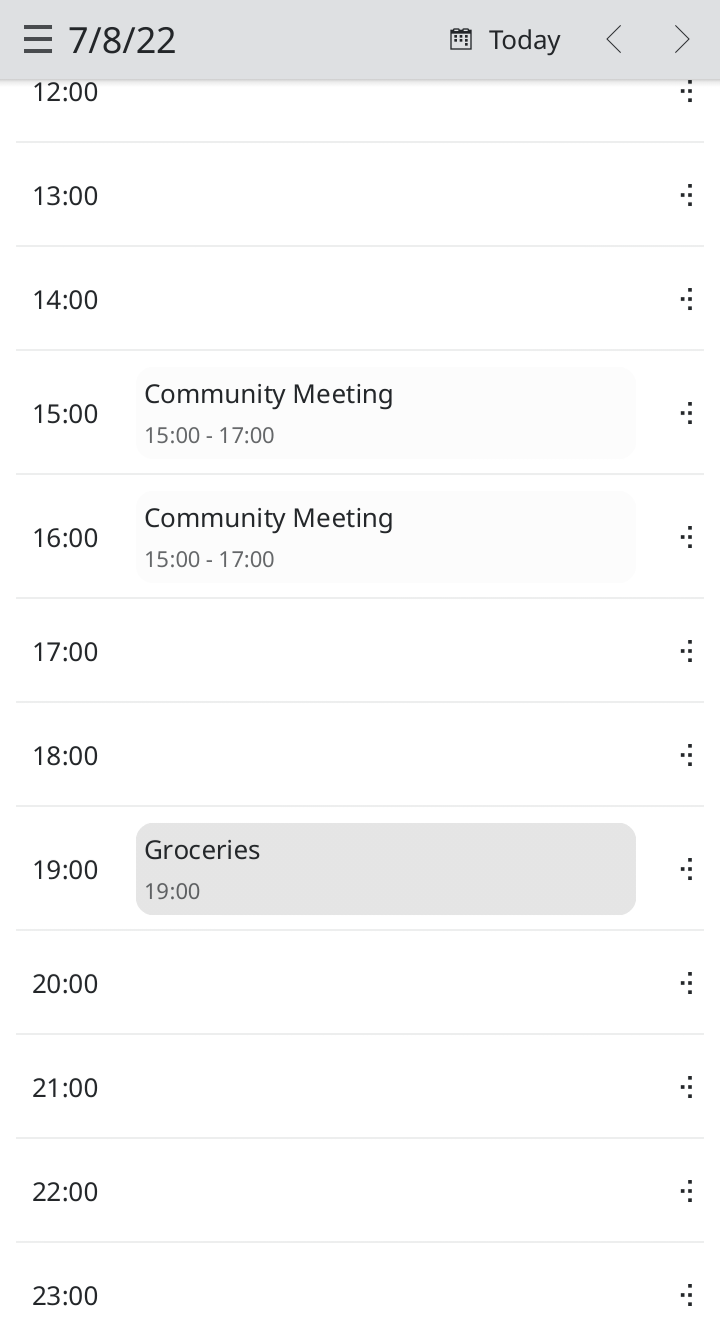
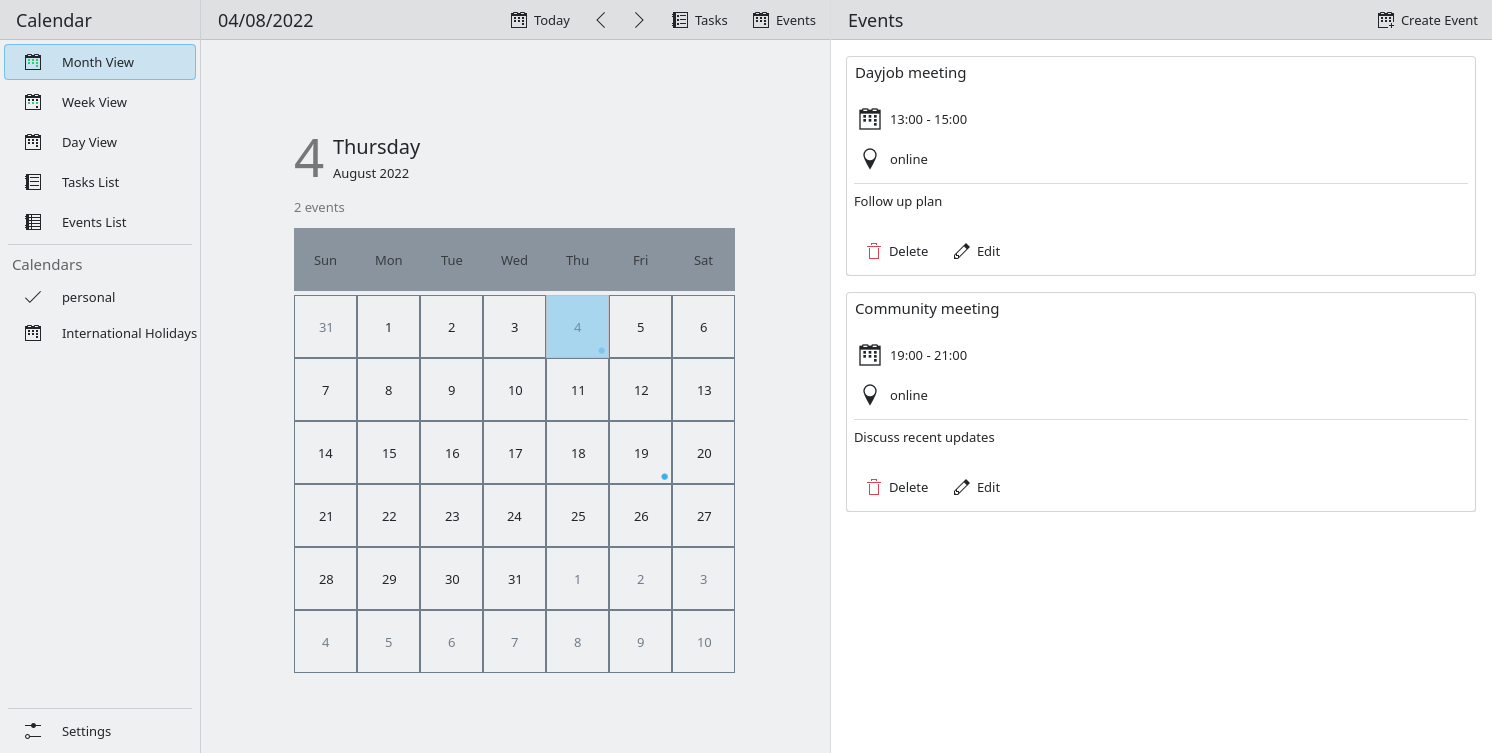
Calindori 是一款适合触控的日历应用程序。它针对移动设备设计,也可以运行在桌面环境上。用户可以使用 Calindori 查看指定的日期,并管理任务和活动。
首次运行此程序时,它会自动按照 ical 标准创建一个新日历。用户也可以创建其他日历,或者导入已有日历。
程序功能:
- 日程表
- 活动
- 待办事项
- 多日历
- 导入日历
软件版本 RSS
25.12.2
2026-02-05
25.12.1
2026-01-08
25.12.0
2025-12-11
25.08.3
2025-11-06
25.08.2
2025-10-09
25.08.1
2025-09-11
25.08.0
2025-08-14
25.04.3
2025-07-03
25.04.2
2025-06-05
25.04.1
2025-05-08
25.04.0
2025-04-17
24.12.3
2025-03-06
24.12.2
2025-02-06
24.12.1
2025-01-09
24.12.0
2024-12-12
24.08.3
2024-11-07
24.08.2
2024-10-10
24.08.1
2024-09-12
24.08.0
2024-08-22
24.05.2
2024-07-04
24.05.1
2024-06-13
24.05.0
2024-05-23
24.02.2
2024-04-11
24.02.1
2024-03-21
24.02.0
2024-02-28
23.08.5
2024-02-15
23.08.4
2023-12-07
23.08.3
2023-11-09
23.08.2
2023-10-12
23.08.1
2023-09-14
23.08.0
2023-08-24
23.04.3
2023-07-06
23.04.2
2023-06-08
23.04.1
2023-05-11
23.04.0
2023-04-20
23.01
2023-01-30
22.11
2022-11-30
22.09
2022-09-27
22.06
2022-06-24
22.04 2022-04-26
- General user interface improvements and backend rework
22.02 2022-02-09
- General user interface improvements and backend rework
21.12
2021-12-07
21.08
2021-08-31
21.07
2021-07-20
21.06 2021-06-10
Improvements and fixes
- Ensure that the footer inline message is displayed on top of the content
- Show events by default only on wide screens
- On desktop, ensure that no more than two page columns are visible at the same time
- Update translations
21.05
2021-05-10
1.4.0 2021-03-01
New features, improvements and fixes
- Show progress of month swipes
- Improve calendar month performance
- Directly open calendar files
- Show import notifications in the app footer
- Fix inline message display on desktop
- Introduce the import-calendar-data action
- Fix scheduling of repeating events
- Fix time picker display
- Add attendees support to events
- Refactor event and task editor pages
- Prevent accidental task or event deletion
- Offer attendee role editing
- Solve string puzzles
- Add a proper generic name for the application
- Offer export functionality
- Offer import on specific calendars