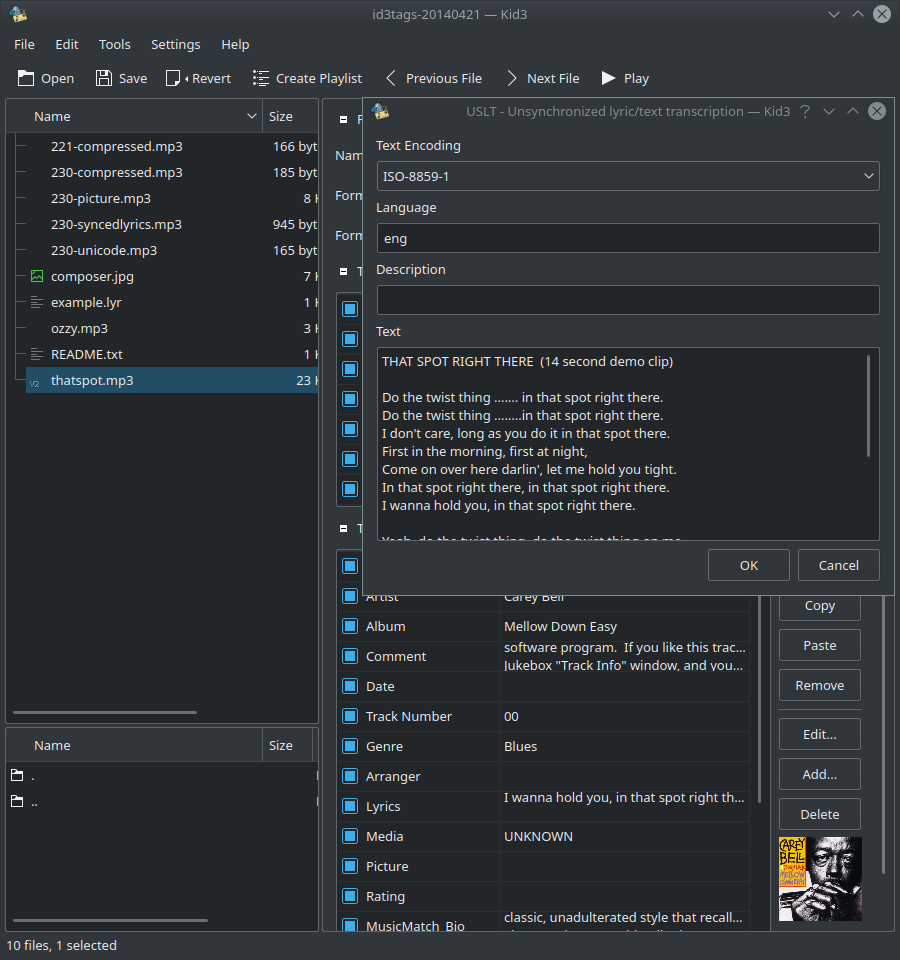
With Kid3, an audio tag editor, you can edit tags in MP3, Ogg/Vorbis, DSF, FLAC, Opus, MPC, APE, MP4/AAC, MP2, Speex, TrueAudio, WavPack, WMA, WAV, AIFF and tracker files.
All frames in the ID3 tags of MP3 files can be edited, and it is possible to convert between ID3v1.1, ID3v2.3 and ID3v2.4. Synchronized lyrics can be edited, imported and exported to LRC Karaoke files.
The tags of multiple files can be set together. It is possible to generate tags from file names or the contents of other tag fields and to generate file names from tags and rename folders from tags. Automatic case conversion and string replacement help to keep tags consistent.
Album data can be imported from gnudb.org, MusicBrainz, Discogs, Amazon; automatic batch import is available for multiple folders. It is also possible to export data and generate play lists.
Kid3 uses the KDE Frameworks. Users of other desktop environments may prefer Kid3-qt instead, which is without KDE dependencies.
软件版本 RSS
3.9.6 2024-09-21
New
- Show preview for multiple embedded pictures.
- Simplified editing of MP3 audiobooks in a "Chapters" frame edit dialog.
- Arabic, Esperanto, Galician and Georgian translations.
Improved
- macOS: Building, signing and notarizing packages.
Fixed
- Embed lyrics action.
- gnudb.org import, a registered e-mail address can be set in the "Token" UI control.
- KDE 6: Install directory for kid3ui.rc.
- Android: Building with arm64-v8a and x86_64 architectures.
- Android: Use MANAGE_EXTERNAL_STORAGE permission to manage all files on a storage device.
- Android: Saving picture tags.
- Haiku: Installation paths.
3.9.5 2024-02-24
New
- Keyboard shortcuts for play toolbar.
- Option "Audio output" in "User Actions" settings tab.
- Support WebP format for pictures.
Improved
- Clicking again on 1 star makes star rating disappear.
- Support '\|' to escape string list separators.
Fixed
- Support multiple values in APE text items.
- Building with TagLib 2.0.
- Building from macOS with arm64.
- Building snap packages.
3.9.4 2023-07-09
New
- All the official binaries are built with Qt 6. For macOS, the Darwin-amd64.dmg file is now the Qt 6 version, whereas systems older than Mojave need the package Darwin-Qt5.dmg. The string replacement settings stored by Qt 6 are not compatible with Qt 5 because a different encoding is used.
- Option "Select file on play" in "User Actions" settings tab.
Improved
- Click on play tool bar time toggles between elapsed and remaining time.
- The visibility and docked area of the play tool bar are restored.
- ID3v1: When setting multiple genres, use first supported element.
- Qt6: Use SVG icons for better performance in file list and dialog.
Fixed
- Do not mark all non-unified frames as modified if any non-unified frame is changed.
- Crash in Id3libMetadata when clicking Edit on unsupported frame.
- Setting text encoding on TXXX frames with TaglibMetadata.
- Skip non letter characters for first letter uppercase format.
- Discogs import: Fix values in Artist, Arranger and Performer frames, use "genres" if "styles" is empty, fetch correct cover art, support vinyl track numbers like A1.
- Qt6: Crash when adding item to config table.
- Qt6: Larger media player slider, do not repeat when last song has been played.
- Windows, TaglibMetadata: Support files larger than 2 GB.
- Windows, OggFlacMetadata: Build without libssp-0.dll.
- Windows, Mp4v2Metadata: Fix saving with file names containing non ASCII characters.
Nightly installers
Kid3 nightly installers are also available to download from the KDE CDN. These versions are intended for testing purpose. Get involved and help us make them better!
测试版本。
从最新版本的开发分支源代码构建。