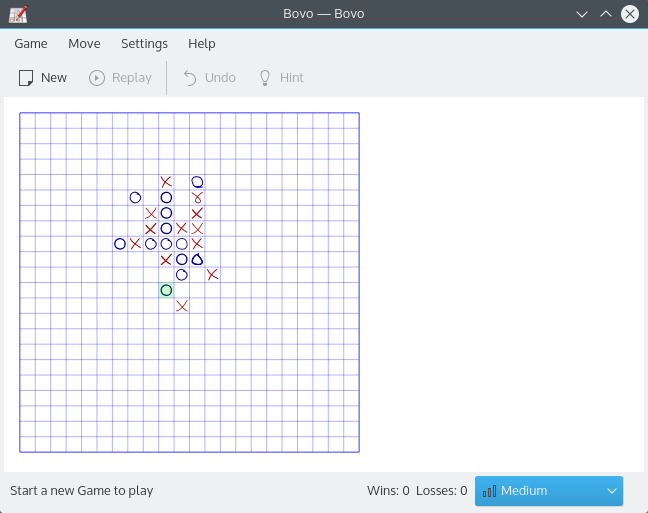
如何遊玩
Objective: Connect five of your own pieces in an unbroken row vertically, horizontally or diagonally.
The first time Bovo is started it is launched in demo mode where two AI players battle each other. You can always start a new game using the New button on the toolbar, the Game->New menu entry on the menubar or using the default shortcut Ctrl+N.
Note: Because the first player always has an advantage over the second player, Bovo will alternate the players, switching them every new game.
If you are the first player - start the game by placing your pictogram anywhere on the playing field. If you are the second player wait until the first player places the pictogram and then do the same yourself. You can place your mark into any square on the field, unless it’s already occupied by another game piece (regardless of whether it’s your pictogram or that of your opponent’s).
You have to place your pieces in a way that prevents your opponent from connecting five marks in an unbroken row vertically, horizontally or diagonally. In the same time you have to connect five of your own pieces in an unbroken row vertically, horizontally or diagonally. Whoever succeeds in doing so first – wins the round.
釋出版本 RSS
Nightly 測試版安裝程式
五子棋_Bovo 的 Nightly 測試版安裝程式也可以從 KDE 的 CDN 下載。這些版本主要是用來測試的。參與開發來幫我們改善它們!
不穩定版。
從開發分支的最新版產生。