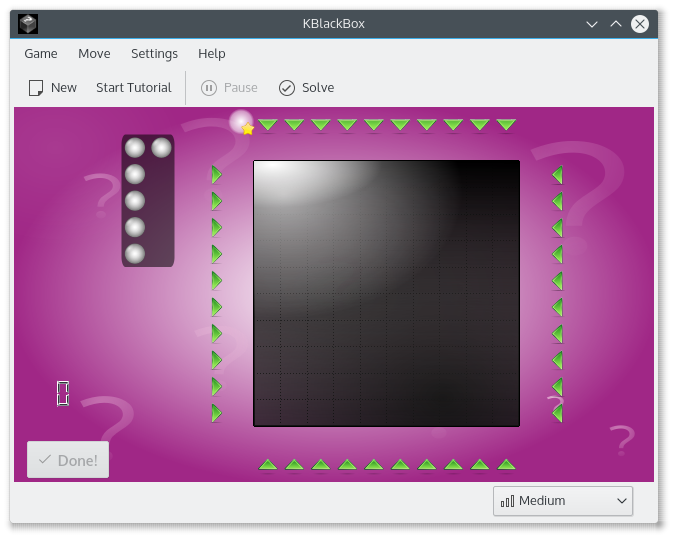
如何遊玩
Objective: Use laser beams to deduce the placement of the atomic particles inside the black box.
Using lasers and placing balls and markers deduce the position of the hidden atoms inside the black box.
The cursor can be moved around the box with the standard cursor movement keys or the mouse. Switching of lasers or marking of black boxes is done with the Left Mouse Button, or by pressing the Return or Enter key.
You can also drag and drop the balls and the markers with the mouse.
You can mark the fields where you think a ball cannot be, too. Just press the Right Mouse Button. It often helps you to find an area where a ball could possibly be. To clear any marks, press the same key or mouse button again.
When you think the configuration of balls you have placed is correct, press the "Done!" button. You will be informed whether you are correct or not, and be given your score.
If you placed any balls incorrectly, the right solution will be displayed.
釋出版本 RSS
Nightly 測試版安裝程式
KBlackBox 的 Nightly 測試版安裝程式也可以從 KDE 的 CDN 下載。這些版本主要是用來測試的。參與開發來幫我們改善它們!
不穩定版。
從開發分支的最新版產生。