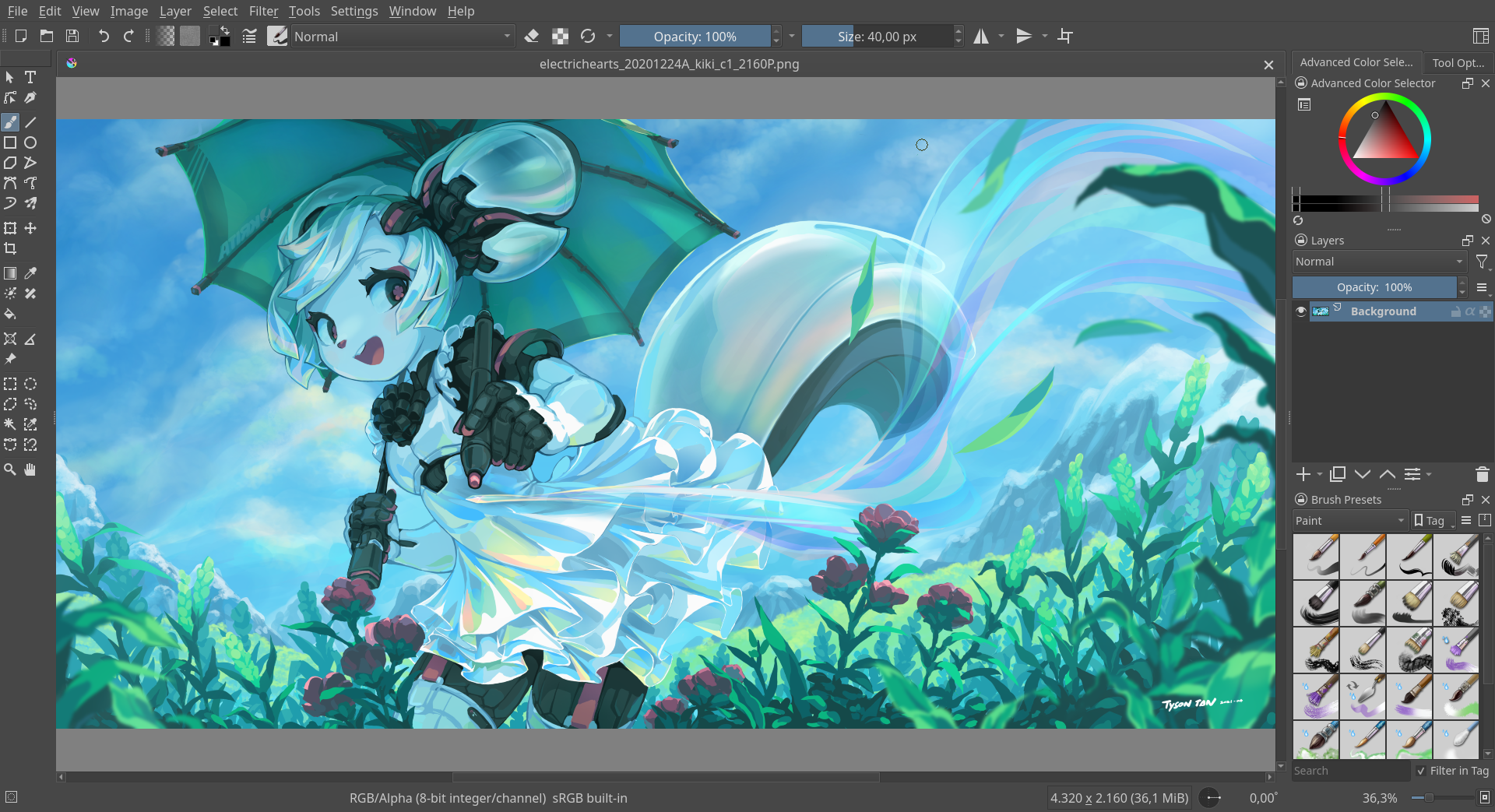
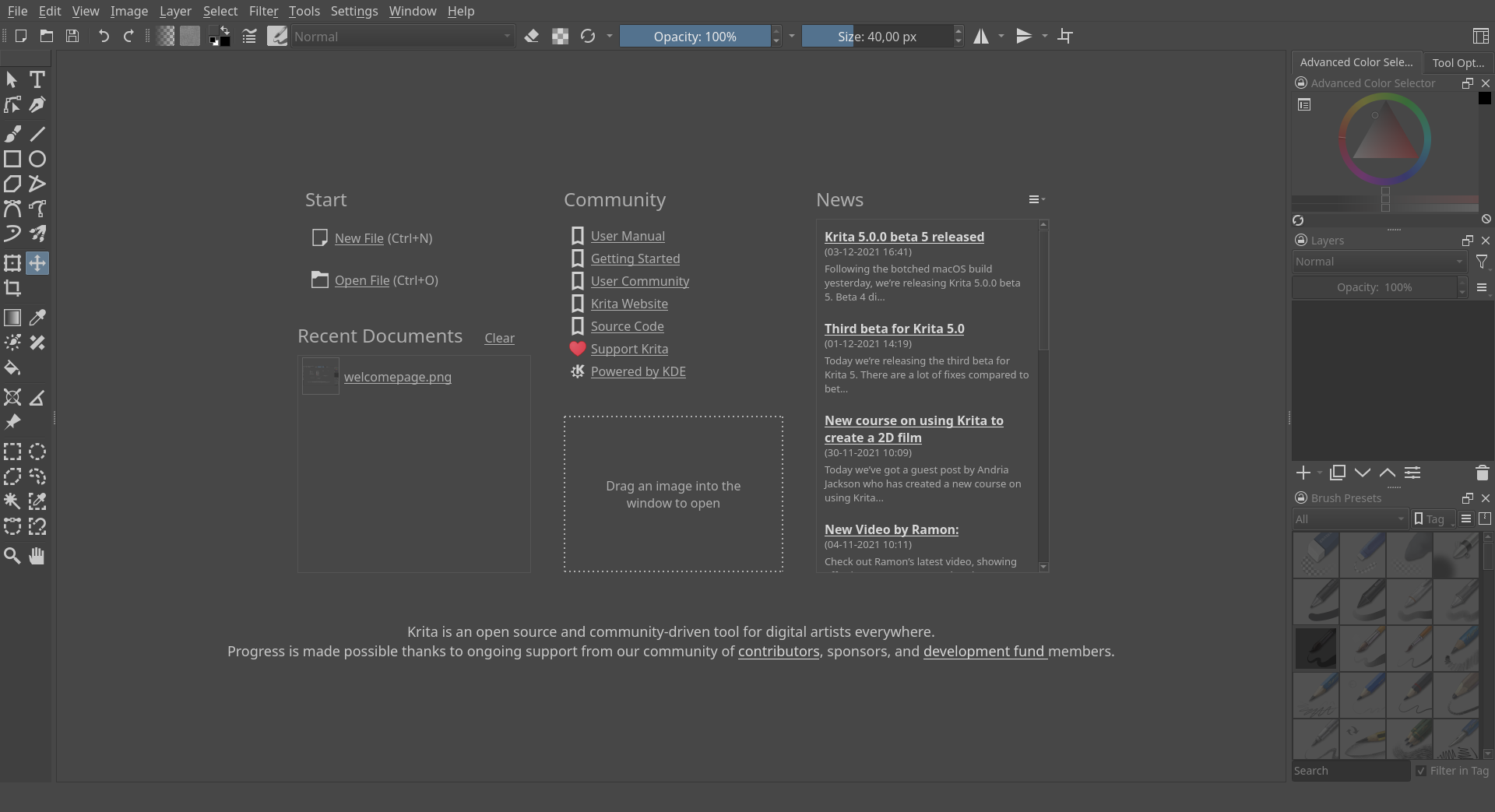
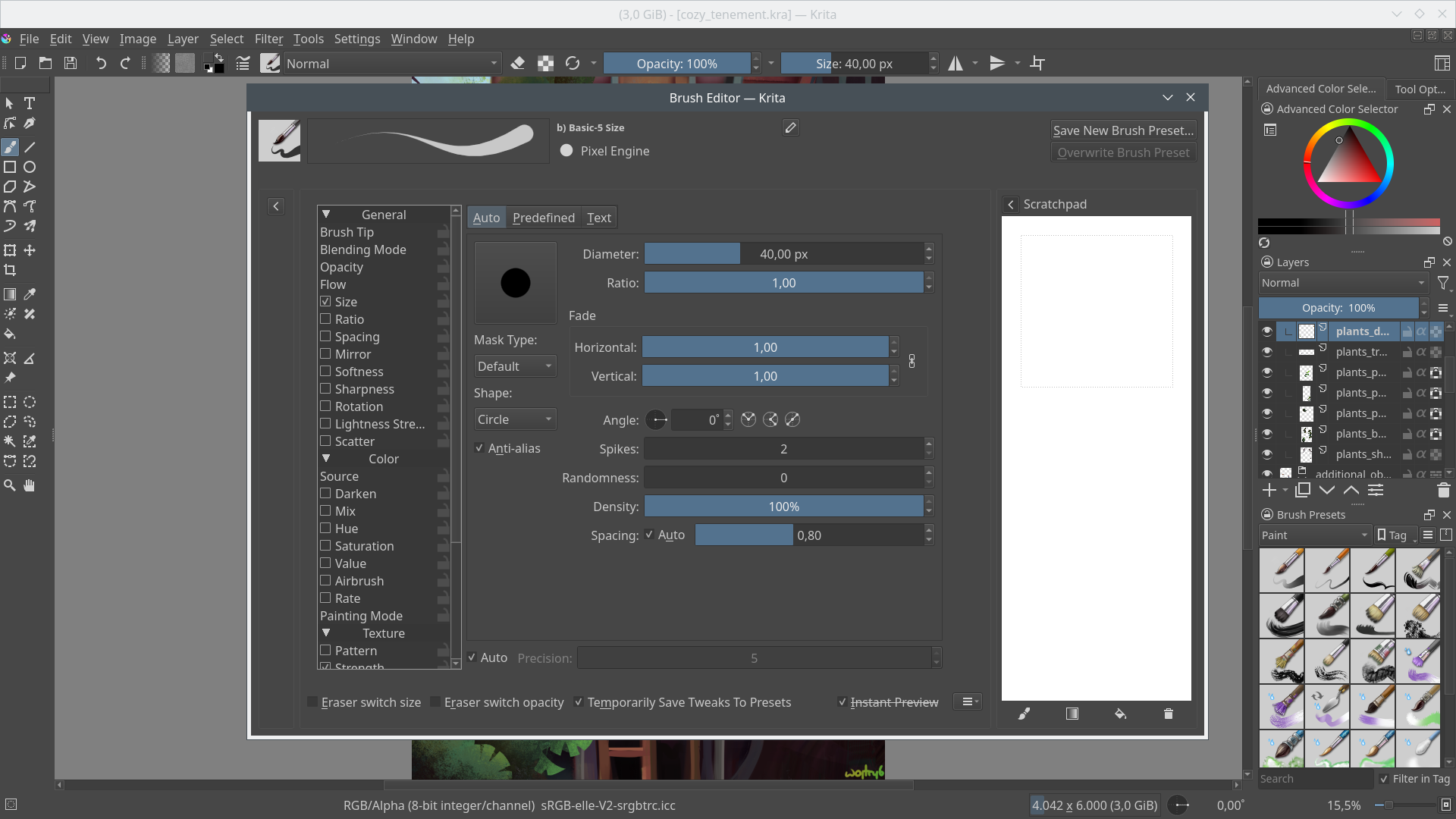
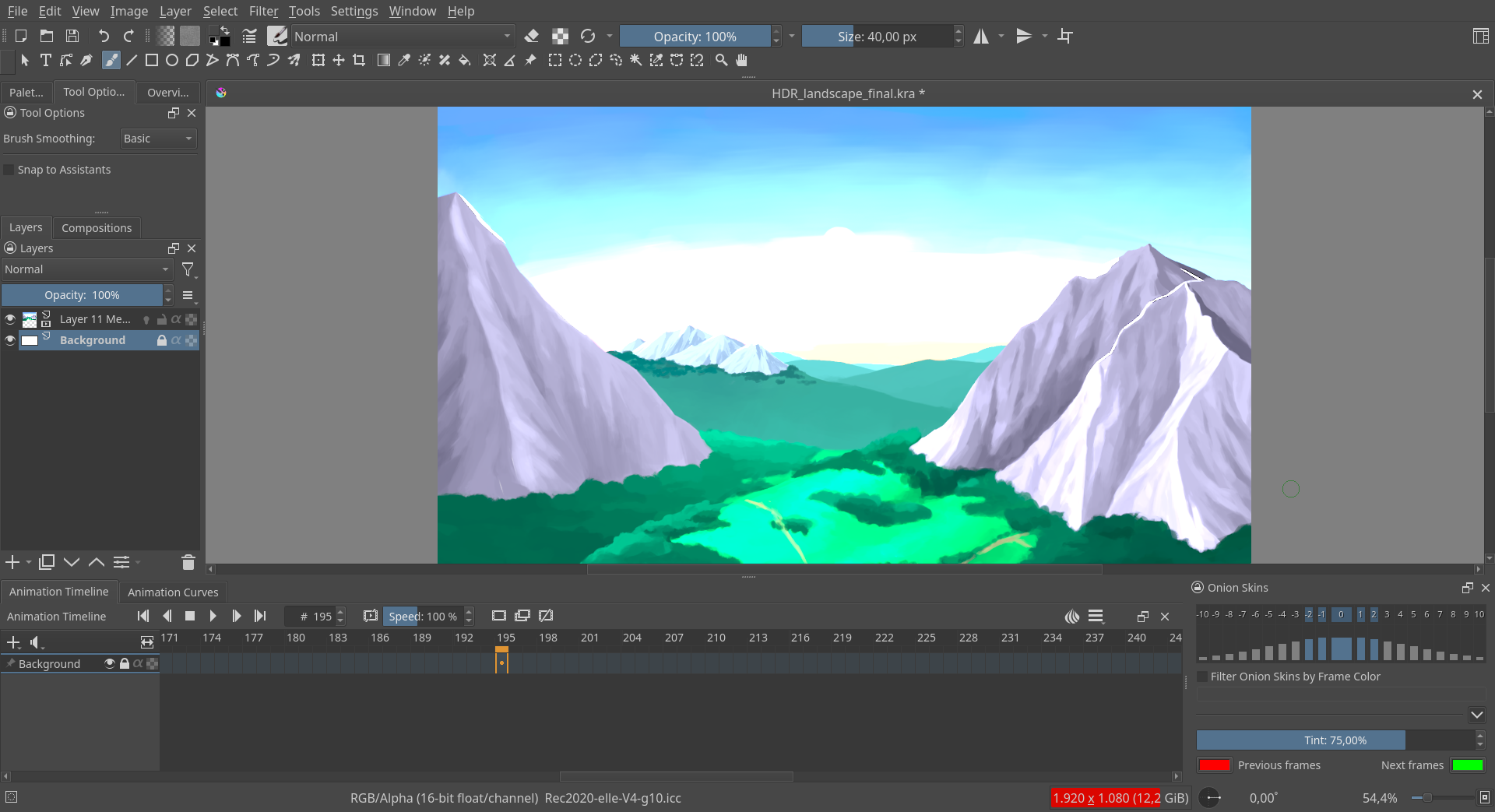
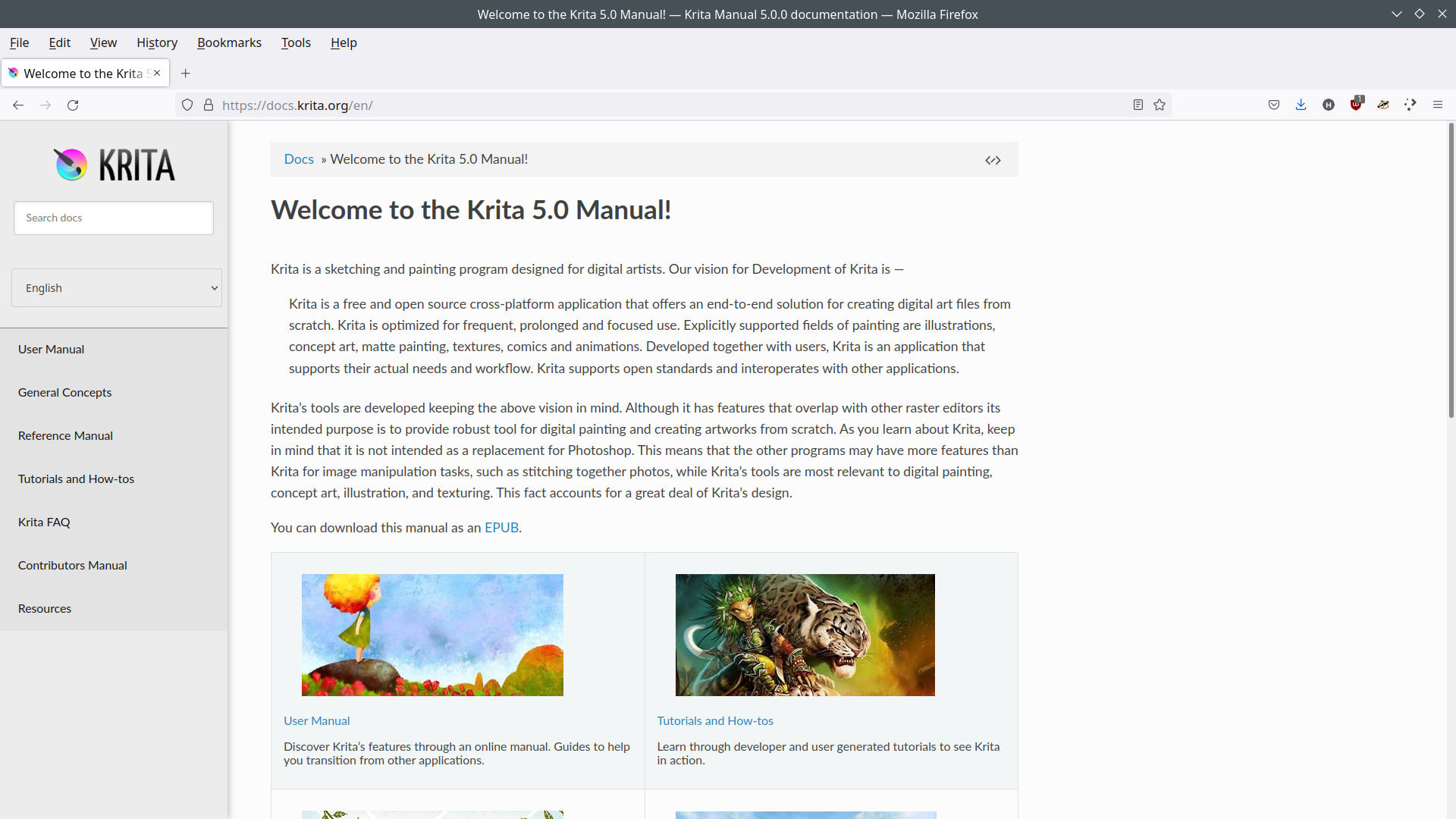
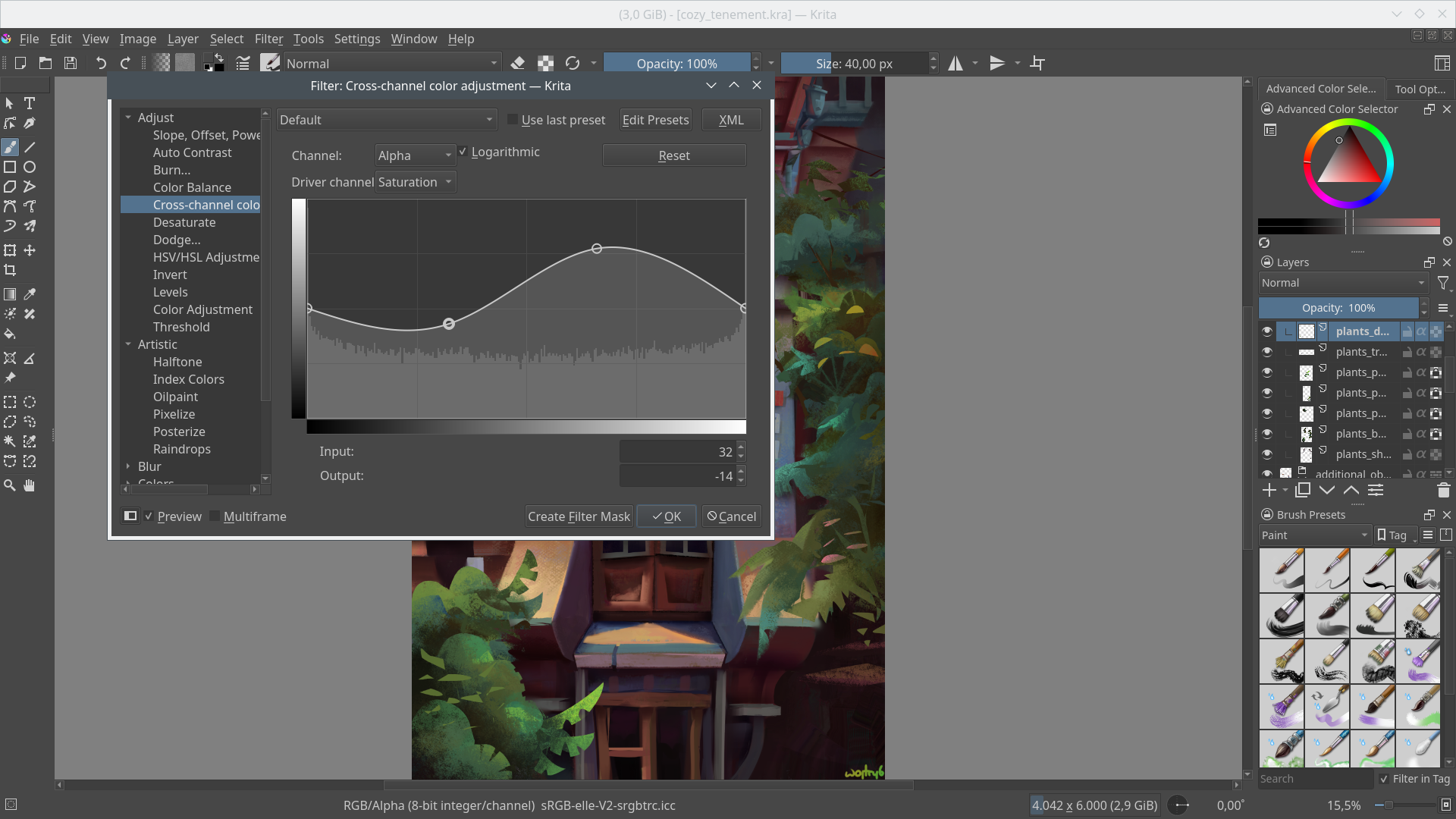
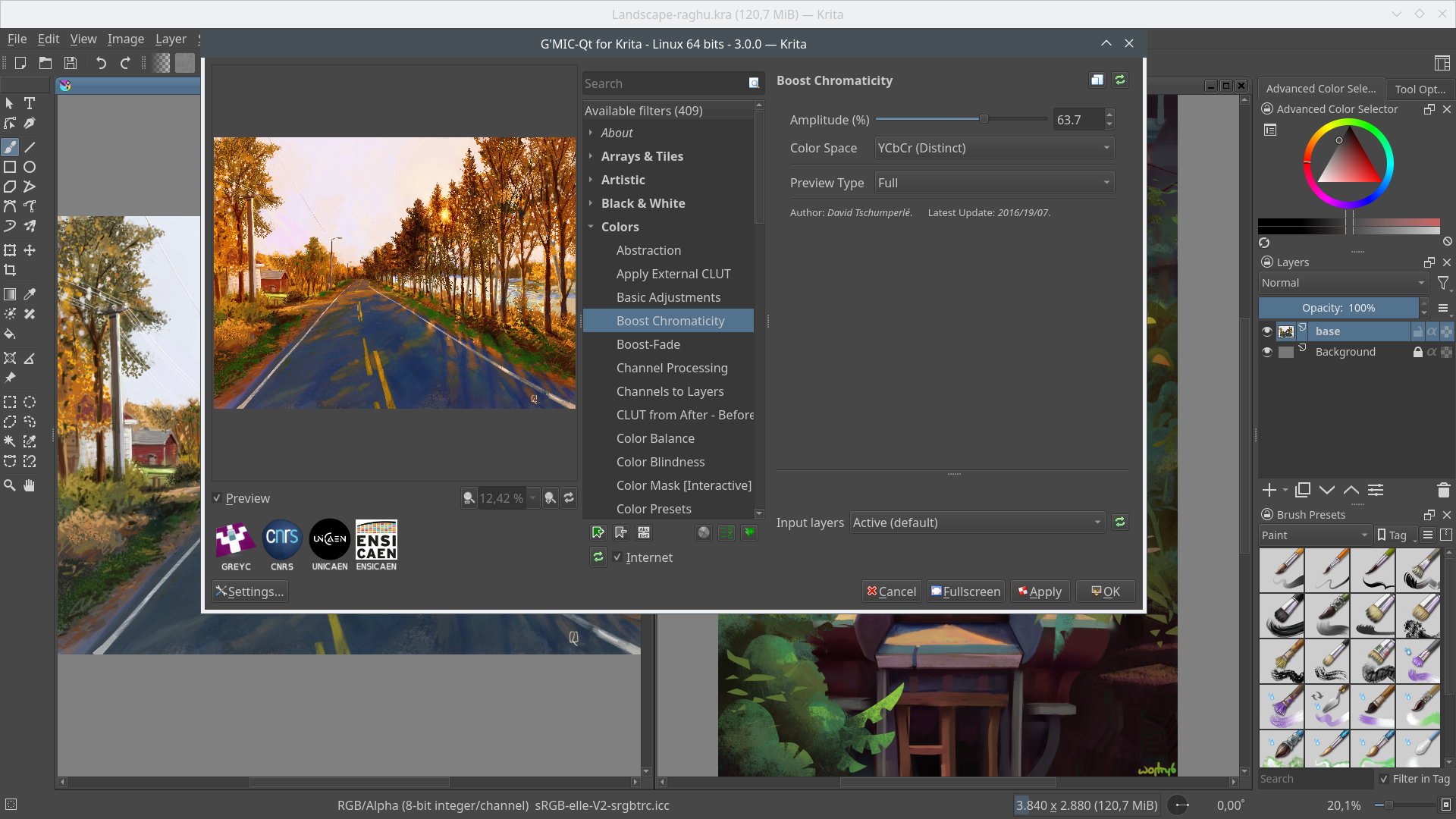
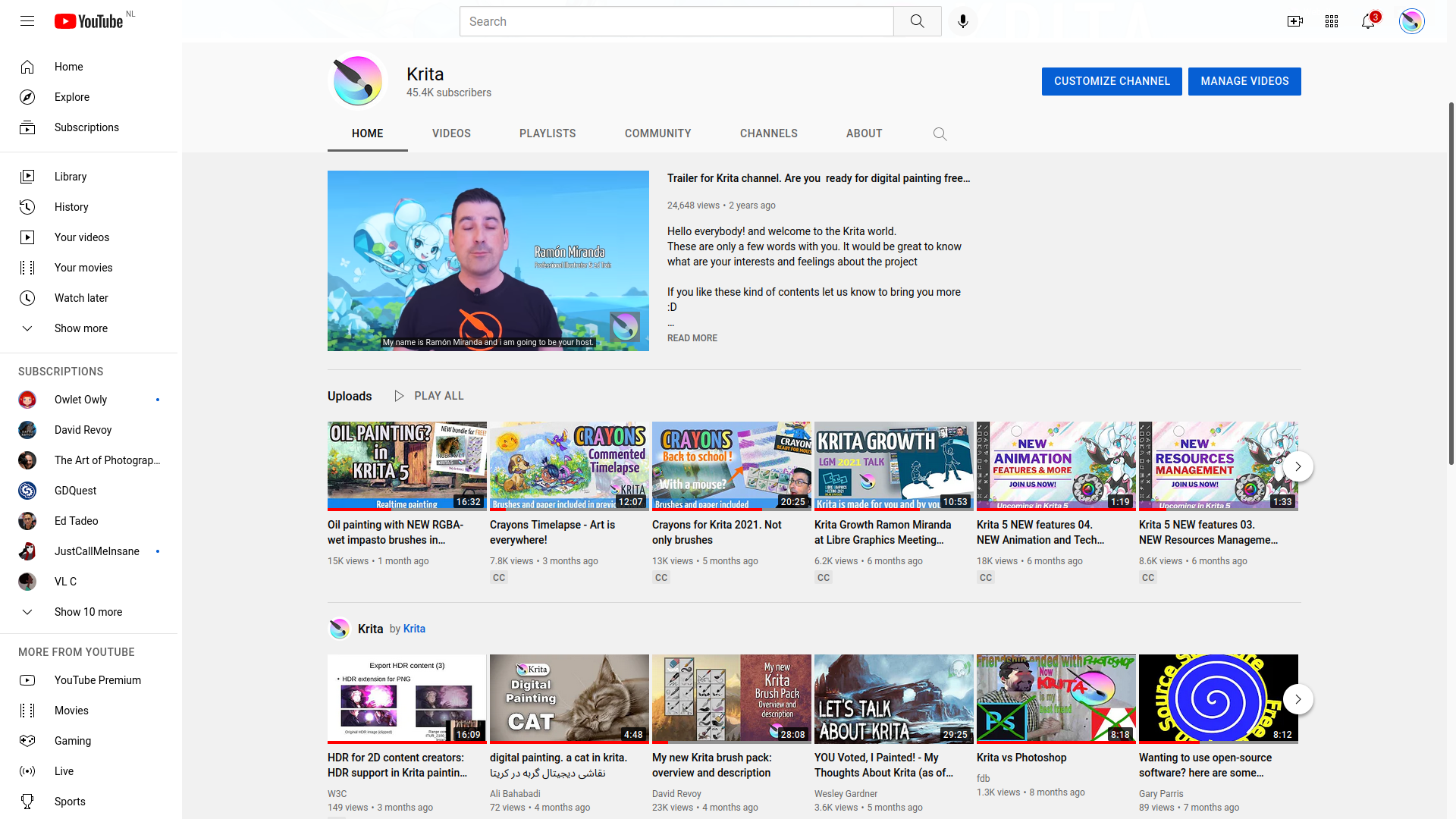
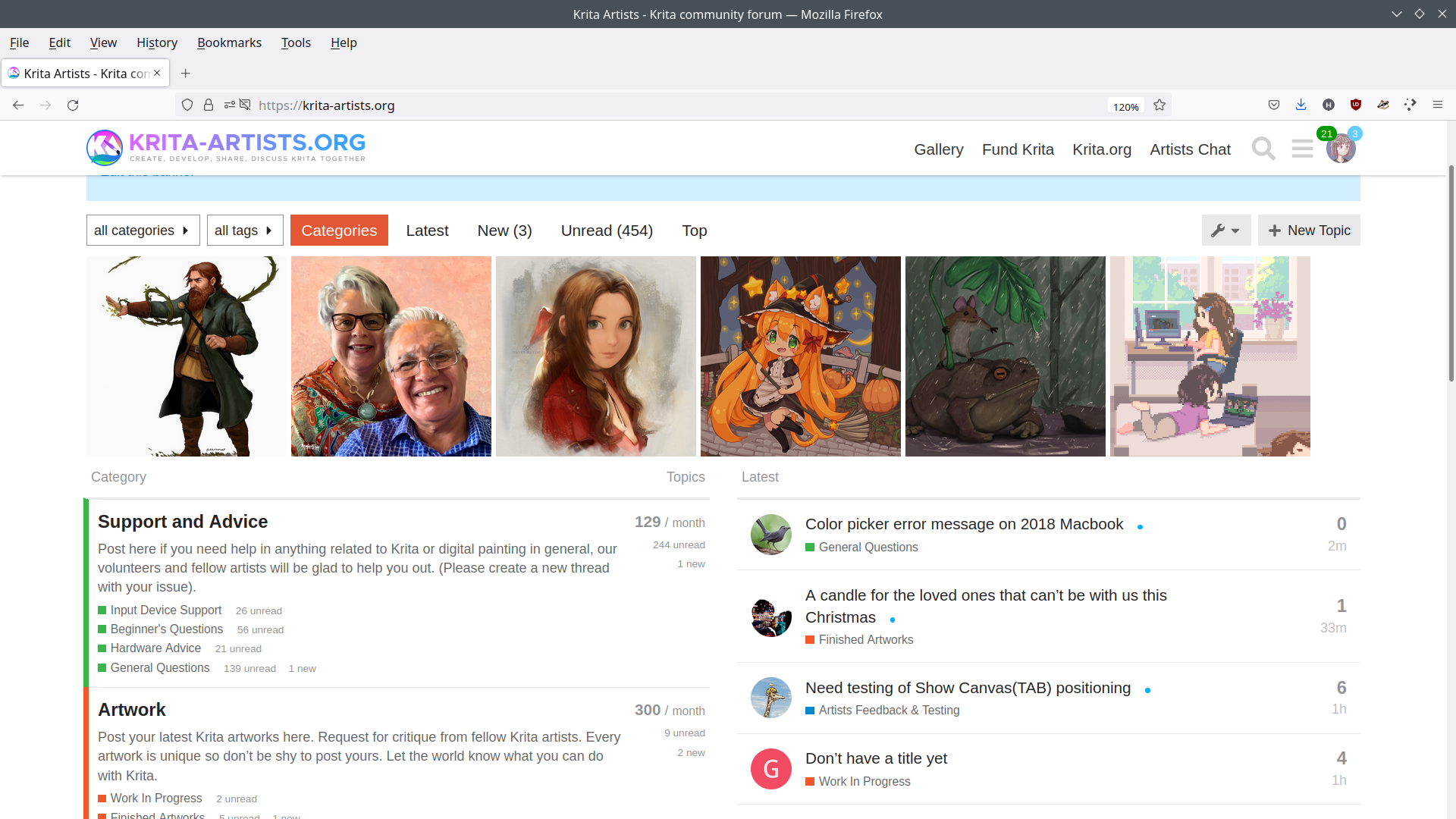
Krita 是全功能的數位藝術工作室。
它是素描和繪畫的完美選擇,並提供了一個從零開始建立數位繪畫檔的端到端解決方案。
Krita 是創造概念藝術、漫畫、彩現紋理和場景繪畫的絕佳選擇。Krita 在 8 位元和 16 位元整數色版,以及 16 位元和 32 位元浮點色板中支援 RGB 和 CMYK 等多種色彩空間。
使用先進的筆刷引擎、驚人的濾鏡和許多方便的功能來開心地繪畫,讓 Krita 擁有巨大的生產力。
釋出版本 RSS
5.2.15 2026-01-28
4.4.0 2020-10-13
4.3.0 2020-06-18
Three months after the release of Krita 4.2.9, we’ve got a major new feature release for you: Krita 4.3.0! We’ve spent the past year not just fixing bugs, even though we fixed over a thousand issues, but have also been busy adding cool new stuff to play with.
There’s a whole new set of brush presets that evoke watercolor painting. There’s a color mode in the gradient map filter and a brand new palletize filter and a high pass filter. The scripting API has been extended. It’s now possible to adjust the opacity and lightness on colored brush tips separately. You can now create animated brush tips that select brush along multiple dimensions. We’ve made it possible to put the canvas area in a window of its own, so on a multi monitor setup, you can have all the controls on one monitor, and your images on the other. The color selector has had a big update. There’s a new snapshot docker that stores states of your image, and you can switch between those. There’s a brand new magnetic selection tool. Gradients can now be painting as spirals.
Nightly 測試版安裝程式
Krita 的 Nightly 測試版安裝程式也可以從 KDE 的 CDN 下載。這些版本主要是用來測試的。參與開發來幫我們改善它們!
不穩定版。
從開發分支的最新版產生。